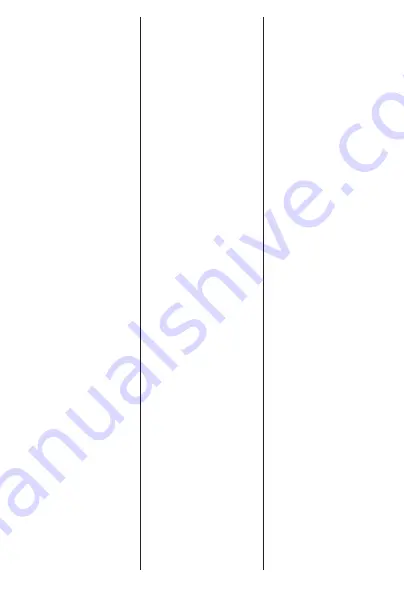
Beschreibung und Einsatz
Eigensicheres digitales Mano-
meter mit Min.-Max.-Druck -
anzeige für den Einsatz in ex -
plosionsgefährdeten Berei chen.
Die technischen Daten des digi-
talen Manometers entnehmen
Sie bitte dem entsprechenden
Datenblatt oder den vereinbar-
ten Spezifikationen.
Inbetriebnahme und
Funktionen
Das LEO2-Ei hat zwei Bedien-
tasten. Mit der linken Taste
(SELECT) werden die Funk-
tionen sowie die Druckeinheiten
angewählt. Die rechte Taste
(ENTER) aktiviert die angewähl-
te Funktion oder Druckeinheit.
Über die rechte Taste kann auch
zwischen dem Min.- und Max.-
Druckwert gewechselt werden.
Einschalten:
Ein Druck auf SELECT schaltet
das Gerät ein. Das Gerät zeigt
zu erst den werkseitig abge-
glichenen Druckbereich (oben)
und die Softwareversion (Jahr/
Woche). Danach ist das Gerät
betriebs bereit und zeigt im obe-
ren Display den aktuellen Druck,
im unteren Display den zuletzt
gemessenen Max.-Druckwert an.
Das Gerät verfügt über
folgende Funktionen:
RESET:
Min.-/Max.-Wert werden dem
aktuellen Druck gleichgesetzt.
OFF:
Schaltet das Gerät aus.
MANO:
Gibt nachstehende Funktionen
frei:
Description and Application
Intrinsically safe manometer
with Min.-/Max.-
pressure in-
dication, for use in hazardous
environments.
The technical data of the digital
manometer can be taken from
the corresponding data sheet or
from the agreed specifications.
Turn-On and
Functions
LEO2-Ei has two operating
keys. The left key (SELECT)
serves to select the functions
and the pressure units. The
right key (ENTER) activates the
selected function or pressure
unit. The right key is also used
to switch between the Min.- and
Max.- pressure value.
Turn-on:
Pressing the SELECT key turns
the instrument on. The instru-
ment first displays the full-scale
pressure range (top display)
and the software version (year/
week). The instrument is then
ready for use and indicates the
actual pressure (top display)
and the last measured Max.
pressure value (bottom display).
The instrument has the
following functions:
RESET:
Min.-/Max.-value are set to the
actual pressure.
OFF:
Turns off the instrument.
MANO:
Releases the following func-
tions:
Description et Application
Manomètre numérique de sécu-
rité intrinsèque avec affichage
de pression Min./Max., utilisable
en zones explosibles.
Les spécifications techniques
du mano
mètre sont celles
figu rant sur la fiche technique
correspondante ou les spécifi-
cations convenues.
Mise en route et
fonctions
LEO2-Ei possède 2 touches. La
touche de gauche (SELECT)
permet de sélectionner les fon-
ctions et l’unité de pression. La
touche de droite (ENTER) vali-
de la fonction ou l’unité de me-
sure sélectionnée. Cette même
touche permet également de
basculer entre les valeurs de
pression Min. et Max.
Démarrage :
Une action sur SELECT met en
route l’instrument. L’instrument
affiche
d’abord
le
type
d’étendue de mesure calibrée
(en haut) et la version du logiciel
(année/semaine). L’instrument
est alors en service. Il indique
la pression actuelle (en haut) et
la dernière valeur de pression
Max. mesurée (en bas).
Le manomètre dispose des
fonctions suivantes :
RESET :
La pression actuelle est enregis-
trée comme valeurs Min./Max..
OFF :
Arrête l’instrument.
MANO :
Donne accès aux fonctions
suivantes :
- 2 -


























