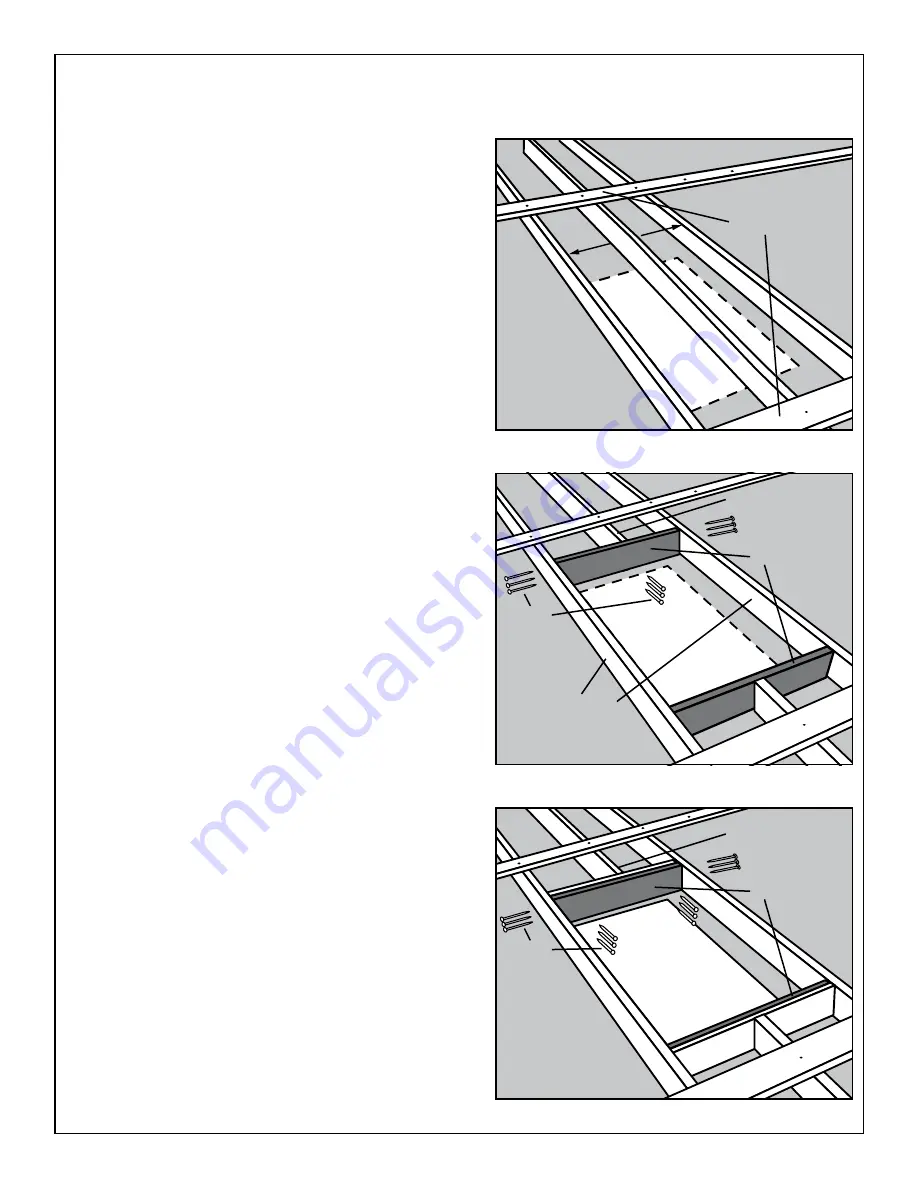
15
Section 1.6 (continued)
FRAMING THE ROUGH OPENING
Double Headers:
STEP 1.
Measure the header length “H” between
the
uncut
joists (See Figure 14).
STEP 2.
Cut 4 headers this length. Use joist-sized
lumber.
STEP 3.
Place one of these headers against the
end of the cut joist(s) (See Figure 15). It
must it snugly between the uncut joists.
Hammer it into position if necessary; if it is
more than 1/16" too long, trim it. If it
is more than 1/16" too short, cut
another piece.
STEP 4.
Square the header to the uncut joist and
nail the header to the end of the cut
joist(s) with (3) 16d nails (See Figure 15).
STEP 5.
Check header for squareness then drive
(3) 16d nails through each joist into each
end of the header (See Figure 15).
STEP 6.
Place a second header against the irst
header and nail it to the irst header with
(3) 16d nails between each joist
(See Figure 16).
STEP 7.
Drive (3) 16d nails through the joists into
each end of the second header
(See Figure 16).
STEP 8.
Repeat steps 3-7 to install headers at the
opposite end of the opening.
STEP 9.
To frame the other side(s) of the rough
opening, go to “Installing Stringers” on
the next page.
STEP 10.
Remove temporary support boards.
FIGURE 14
H
Temporary
Support Boards
FIGURE 15
First header
Cut joist
Nails
Uncut joists
FIGURE 16
Second header
Nails
Summary of Contents for W2200 Series
Page 2: ......
Page 17: ......
Page 32: ......
Page 47: ......
Page 50: ...Blank...
Page 65: ...Blank...
Page 80: ...Blank...
Page 95: ...Blank...




































