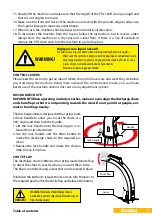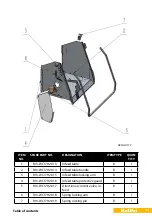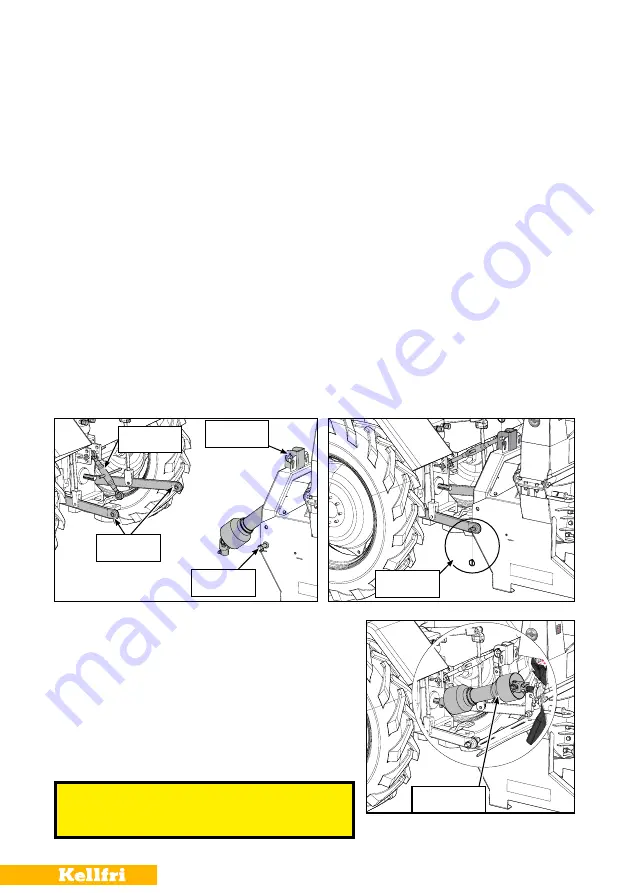
18
CONNECTING TO THE TRACTOR
This section describes how to connect the tractor’s 3-point linkage and the PTO shaft.
It is a Category 1 3-point linkage. To achieve the longest service life and for safety reasons, the
PTO shaft should be as straight as possible when the equipment is in working mode (down).
Do as follows when connecting the equipment to a tractor:
1. Make sure there are no other people close by, especially children.
2. Make sure there is enough space to back up to the machine.
3. Make sure the tractor’s arms are in their widest position.
4. Back the tractor as slowly as possible in a straight line toward the machine.
5. Park the tractor by engaging the hand brake, get off the tractor and look for the mounting
points on the chipper.
6. Raise or lower the 3-point linkage arms to bring them to the same height as the mounting
points on the chipper.
7. Get back on the tractor and make the necessary height adjustments (up/down).
8. Back the tractor slowly until the arms on the tractor and the linkage pins on the chipper are in line.
9. Park the tractor by engaging the hand brake, get off the tractor and adjust the height some
more if required and slide the arms on to the pins on the chipper.
10. Secure the pins with the clips on the chipper.
11. Remove the clip in the upper linkage point on the chipper’s 3-point linkage and fit the top link.
12. Use the turnbuckle on the top link to adjust the top link. Clip on the clips.
13. Adjust the top link back to its original length and lock it.
3-point
arms
Top link
Upper 3-point
linkage point
3-point pins
Clip on the
clips
14. Fitting the PTO shaft between the tractor and the
chipper.
A. Pull back the end cone and slide the PTO shaft onto
the tractor’s spline shaft.
B. Pull out the end cone and make sure the lock button
clicks into the groove on the spline shaft.
NOTE Make sure the telescopic section of
the shaft is clean and lubricated.
PTO shaft
NOTE
ADJUSTING THE PTO SHAFT
See page 20 of this manual.
Summary of Contents for 13-WC17H2
Page 34: ...34 Table of contents Version 1 1...
Page 36: ...36 Table of contents Version 1 1...