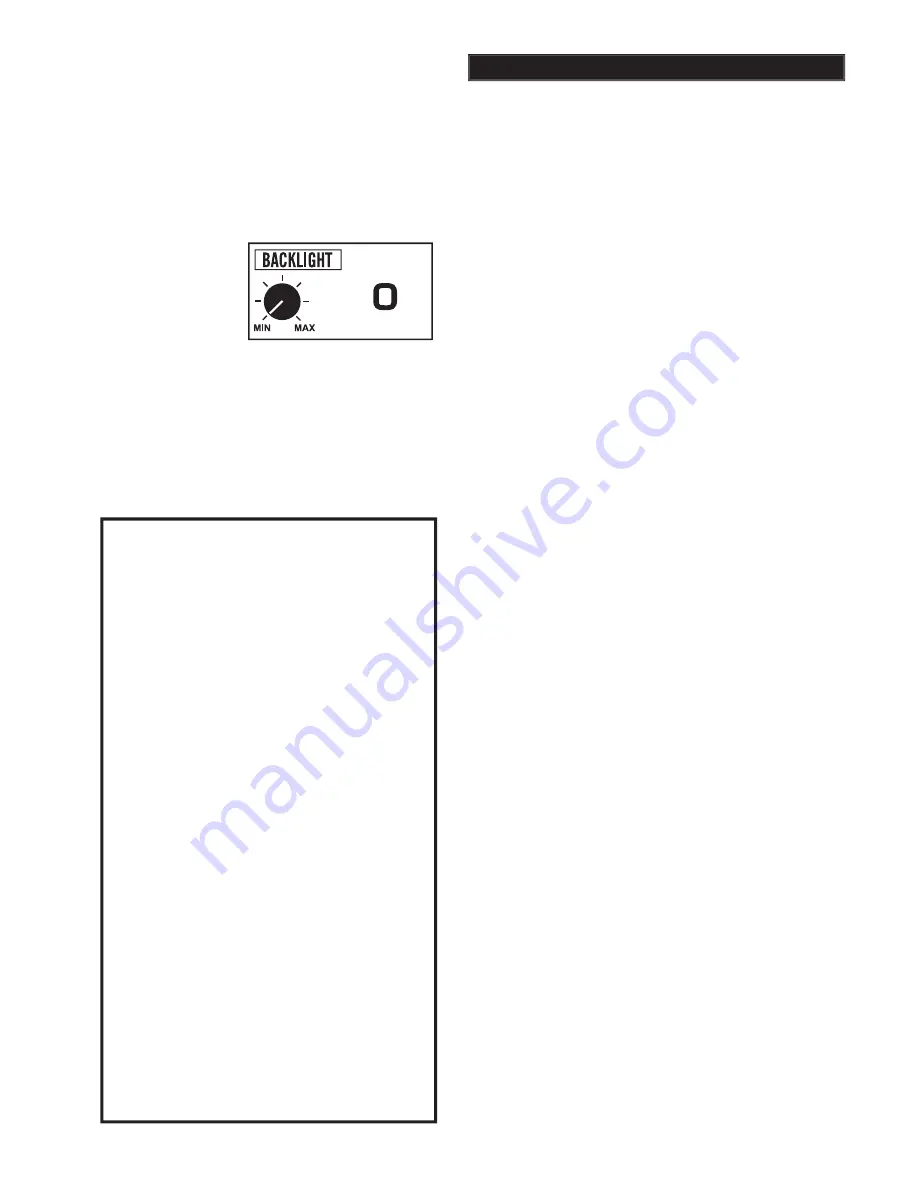
23
9. Backlight
Used in dark conditions to light the display,
improving visibility.
Select BACKLIGHT with the ARROW controls
and press ENTER. Use the ARROW controls
to select the desired BACKLIGHT level. The
BACKLIGHT level will be visible on the display.
The current level is shown on the right side of
the display. The graphic control knob shows the
relationship of the current setting to minimum
and maximum levels. Minimum is 0 (no light).
The maximum backlight setting will reduce
battery life by as much as 50% depending on the
type of batteries and how long it is used. Lower
BACKLIGHT settings will have signifi cantly less
drain on battery life.
When the detector is fi rst turned on, it is
normal for the backlight to be on during the
opening display and BATTERY CHECK. If the
BACKLIGHT is off, it will fade when the MAIN
MENU display appears. If the BACKLIGHT is
ON, it will continue until turned off manually or a
different program is selected. BACKLIGHT can
be saved as part of a custom program, for example
a NIGHT HUNT program.
When Backlight is ON and the TRIGGER
is squeezed and released to begin searching,
"BACKLIGHT ON" will appear continually on
the display to warn you of the extra battery duty.
EMERGENCY BACKLIGHT -
If in the
dark you cannot see the display to turn the
BACKLIGHT on, holding the TRIGGER and
pressing MENU will bring up the BACKLIGHT
adjustment screen. Release the TRIGGER and
press ARROW
up
to select a level you can see the
display. Squeeze and release the TRIGGER to
continue.
Tip -
Use only when
needed, and only as bright
as needed, for acceptable
display visibility. Backlight
use will decrease battery
life. The brighter the level,
the higher the battery
usage. Settings from 0 - 6
are available.
CAUTION
If the instrument is turned ON and the
EMERGENCY BACKLIGHT sequence is
used, the BACKLIGHT will stay ON only
while you stay in that program. Pressing
MENU and selecting another program will
turn BACKLIGHT OFF, if BACKLIGHT
is not also ON in that particular program.
If in the dark at the time the instrument
is turned ON, you may need to squeeze
and release the TRIGGER and then
use the EMERGENCY BACKLIGHT
sequence. You can then fi nd the program
you desire, press ENTER, press ENTER
for Air Balance, and press ENTER for
Ground Balance. Use the EMERGENCY
BACKLIGHT ON sequence a second time
if the BACKLIGHT fades in that program.
Unlike past Spectrum
®
instruments, the
DFX
™
BACKLIGHT is no different than
any of the other adjustments. It can be
saved in the custom programs or short
term volatile memory. However, factory
preset programs use the OFF (0) setting
as a default (standard setting). Remember,
"Hot Keys" do not work from a cold start
(batteries just installed), see page 15.
Chapter 4 DFX
™
Basic Adjustments
Summary of Contents for DFX
Page 1: ......












































