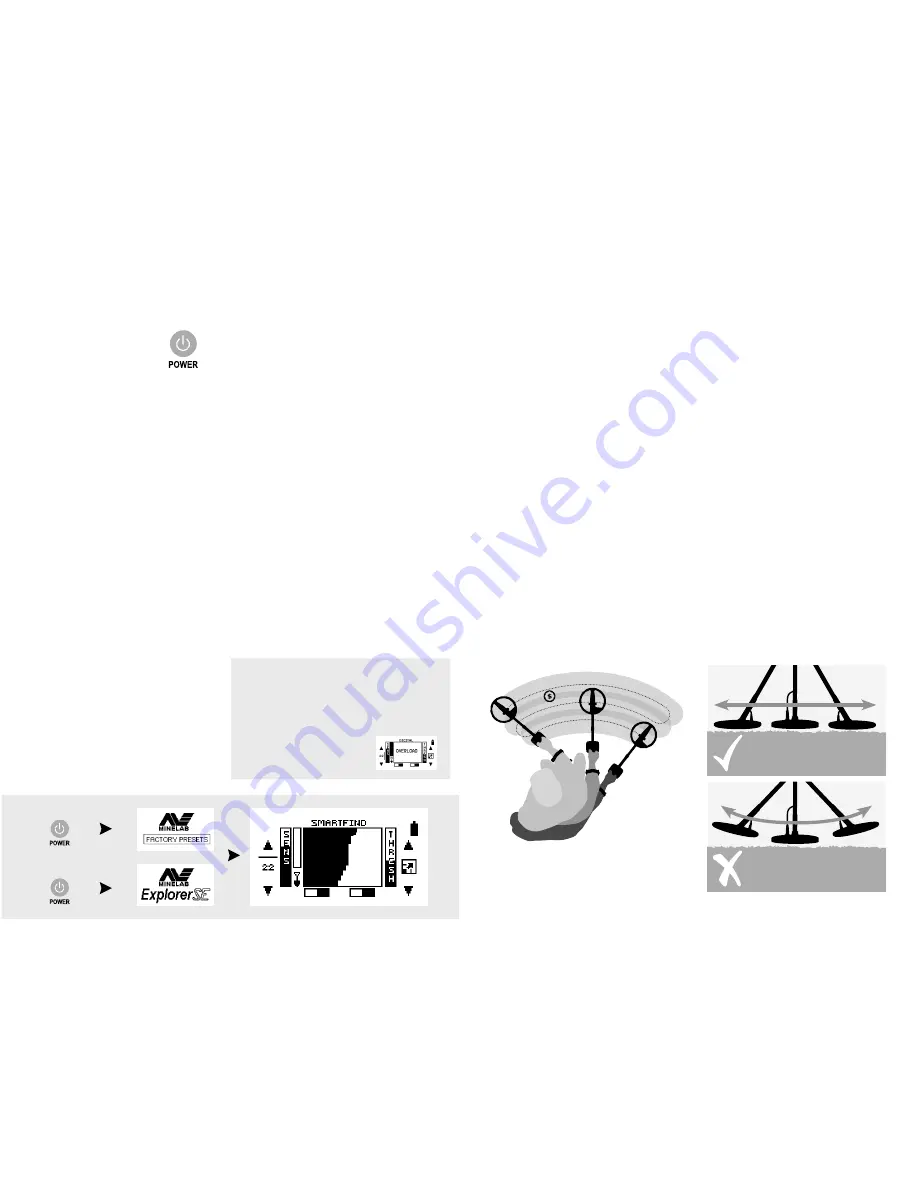
18
19
To turn the detector on with Factory
Preset settings:
Press and hold
POWER
for 2 seconds.
‘FACTORY PRESETS’ will appear briefly on
the start-up display.
Turning the detector on with factory
presets will restore all settings and the
Discrimination Pattern.
To turn the detector on with the
previous settings:
Press and release
POWER
. This will start
the detector with the previous display
and settings from when the detector was
last used (eg. Sensitivity, Volume, etc.)
During the start up display, a four-note
tune will sound.
Turning the
Detector On
The
POWER
button turns the detector
on and off.
The Explorer SE has factory preset
settings that have been chosen to suit
first-time detectorists. The detector will
respond to some targets (low-ferrous
metal objects such as silver coins and
jewelry) and ignore others (high-ferrous
objects such as nails).
It is best to only turn the detector on
when outdoors, away from sources of
electromagnetic disturbance such as
power lines and phone towers. These
sources may cause the detector to
perform erratically, giving numerous
false signals.
There are also many metallic objects
inside a house such as nails in the floor,
reinforcing in the walls, televisions and
other household appliances that might
overload the electronics of the detector.
Press and hold
Sweeping the Coil
The Explorer SE will perform at its best
when the coil is kept close and parallel
to the ground at all times. This will
increase detection depth and response
to small objects. Avoid excessive
brushing of the coil on the ground,
as this may result in false signals and
inaccurate Target ID’s.
Practise sweeping the coil over the
ground in a side-to-side motion, while
walking forward slowly at the end
of each sweep. Slightly overlap the
previous sweep to ensure full ground
coverage. An average sweep speed is
four seconds from left to right to left.
A variation in coil height at the end of
each swing may also cause confusing
sounds and reduce detection depth.
Targets
Buried metal objects are referred to as
targets. Targets are comprised of ferrous
and non-ferrous metals. High-ferrous
metals are those that contain iron such
as steel, nails and some types of coins.
Low-ferrous metals are those that have
no iron content, such as gold, silver,
copper, bronze and aluminium.
You may wish to find a range of both
low and high ferrous targets.
Examples of common targets:
Desired high-ferrous target - Canadian coin
Undesired high- ferrous target - iron nail
Desired low-ferrous target - gold coin
Undesired low-ferrous target - pull-tab
Detecting Basics
Sometimes it is possible that a large object close
to the coil will overload the detector’s electronics.
When this happens, the Explorer SE emits a low
‘warble’ which will repeat until the coil is moved
away from the source of the overload.
Overloading is not harmful to
the electronics of the detector.
Press and Release
Summary of Contents for Explorer SE
Page 1: ......













































