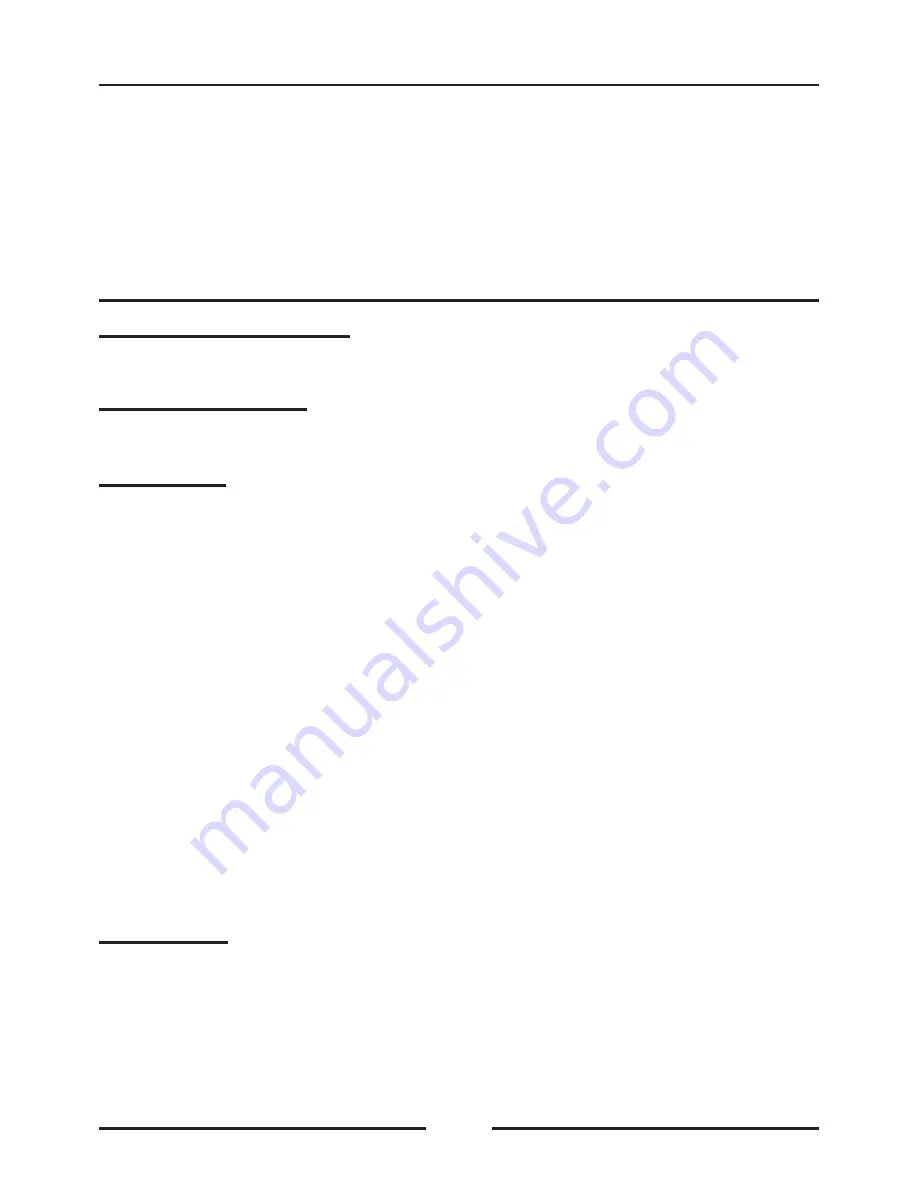
NOTE:
Nuggets under hot rocks may generate a low tone (iron tone) and this is totally
normal.
RECOMMENDATION:
Familiarize yourself with the
Au GOLD FINDER
audio tones by
testing different metal targets and hot rocks prior to use in the field.
RECOMMENDATION:
If you dig a target signal and locate and remove a hot rock, rescan
hole to ensure there is no small gold nugget remaining.
Functions as the On/Off and Volume control for the
AU Gold Finder.
ON/OFF / VOLUME Switch
Used to select each of the three search modes.
MODE Toggle Switch
SENSITIVITY directly affects the detecting performance (depth) of the
Au GOLD FINDER
.
SENSITIVITY range is '1-10'. Default SENSITIVITY is seven '7' which is clearly marked on the
Control Panel and should be adjusted according to environmental and ground conditions.
Minor adjustments to SENSITIVITY may also be effective in eliminating or reducing
detector instability due to electromagnetic signals and high ground mineralization.
SENSITIVITY
DISC FILTER is used to eliminate undesirable targets when DISC1. FAST and DISC2. DEEP
modes are selected. The default setting for DISC FILTER is ten ‘10’ and is clearly marked on
the Control Panel. Adjust DISC FILTER as needed to eliminate unwanted target responses
(nails, coins, etc.).
NOTE:
DISC.FILTER is functional in the DISC.1 and DISC.2 modes only. DISC FILTER is
non-functional when ALL METAL mode is selected.
DISC FILTER enables elimination of response to undesirable targets. DISC FILTER provides
User with the ability to reject mineralized rocks (hot rocks) and undesirable targets such as
iron and foil which often interfere with detector response.
DISC FILTER ranges between 0-40. The factory default value (optimal starting point) is ten
'10' which is clearly marked on Control Panel.
To use DISC.FILTER, first GROUND BALANCE the Au GOLD FINDER. Select one of the
Discrimination modes (DISC.1 FAST, DISC.2 DEEP). Next, set the DISC FILTER to '0', then
sweep the coil over the undesirable target while simultaneously and slowly turning the
DISC FILTER knob clockwise until no response is heard.
DISC FILTER
Search Modes
Settings
Page 9
Summary of Contents for GOLD FINDER
Page 1: ...USER MANUAL ...










































