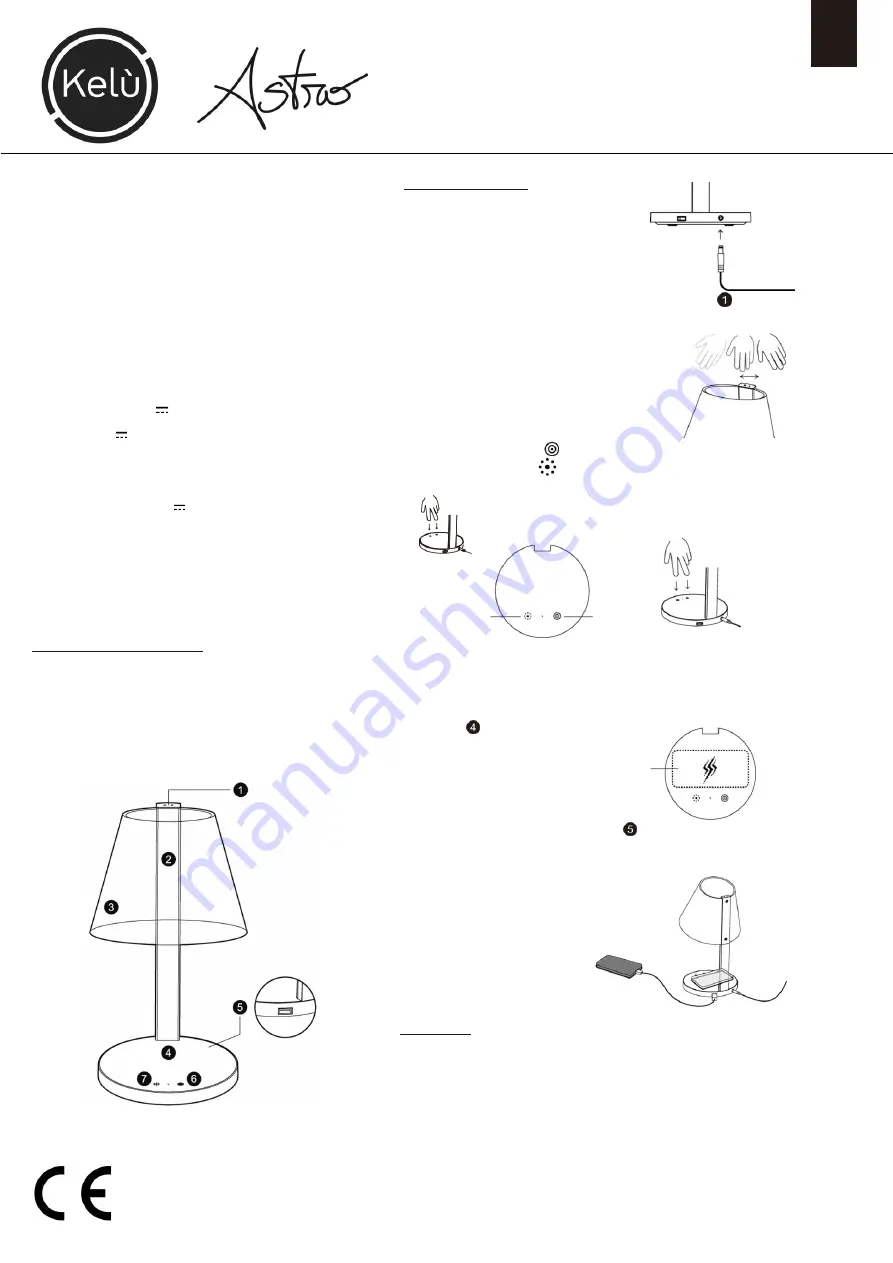
Specifications
Name: ASTRO
p/n
23.8610.10
(white color)
23.8610.15
(black color)
Weight: 880g
Dimensions: (l, w, h) 180*180*340 mm
Packaging dimensions: (l, w, ) 226*226*382 mm
Color temperature range: 2700-5000K
Luminous flux: 380lm
Brightness range: 1%-100%
Color rendering index: Ra>90
Input power: 24W
(LED 7W / wireless charging 10W / USB 5W)
Rated current: 1,0A
Wireless charger: Mobile device compatible with Qi charging
standard (Qi1.2.4 EPP compliant)
Output voltage: Max 9,0V
Output current :1,0A max
USB output: 5,0V 1,0A
Service life: about 25,000 hours
Power supply included
Nominal Input voltage: 100-240V
~
50/60Hz
Nominal Output voltage: 12,0V 2,0A
Average efficiency: 87,90%
Efficiency @ 10%: 87,98%
No load consumption: 0,067W
Package Content
Lamp
Power Supply
UNDERSTANDING THE PRODUCT
1. Infrared on / off switch
2. Hidden LED light
3. Lamp shade
4. Wireless charging pad
5. USB charging por
6. Color temperature touch key
7. Brightness touch key
HOW TO USE THE LAMP
1) Connect the power supply cable.
2) Turn the lamp on by hovering your hand over the lamp shade
3)
Color temperature / Brightness
Use the color temperature key to choose one out of 5 light colors.
Use the brightness touch key to choose one out of 5 brightness levels.
Touch these two keys at the same time, and the light will turn off.
·
When the light is turn off, touch any of the two keys and the light turns on.
4) Wireless charging
Place your wireless charge compatible phone onto the glass of the wireless
charging pad to start charging
your phone.
5) Charge a second device
Plug a charging cable into the USB-charging port to charge a device. It is possible to
charge one device wirelessly and a second device via cable simultaneously.
CAUTIONS
Read all the instructions and warnings carefully prior to using this product.
● Do not store the table lamp in a high temperature environment.
● Do not place the table lamp near a fire or other excessively hot environments.
● Do not expose its table lamp to moisture or submerge it in liquid. Keep table lamp dry at all times.
● Do not attempt to charge the table lamp using any other method or connection other than the table lamp's
provided charging cable.
● Do not disassemble this table lamp or attempt to repair or modify it in any manner.
●
Be cautious of excessive drops, bumps, abrasions or other impacts to this table lamp. If there is any damage
to the table lamp such as dents, punctures, tears, deformities or corrosion, stop using the table lamp and
contact immediately the store where you have purchased it from.
TABLE LAMP – INSTRUCTION MANUAL
Thank you for purchasing the Astro Table Lamp. Your Lamp comes with multiple
functions. Please familiarize yourself with the features and carefully read the manual.
Important: Please read the user manual thoroughly before using your table lamp.
EN
EN
KON.EL.CO S.p.A.
– Piazza Don E. Mapelli, 75 - 20099 - Sesto S. Giovanni – MI – Italy
Made in China
Wireless charging
Brightness
Colors
Simultaneously
Press ON/OFF


























