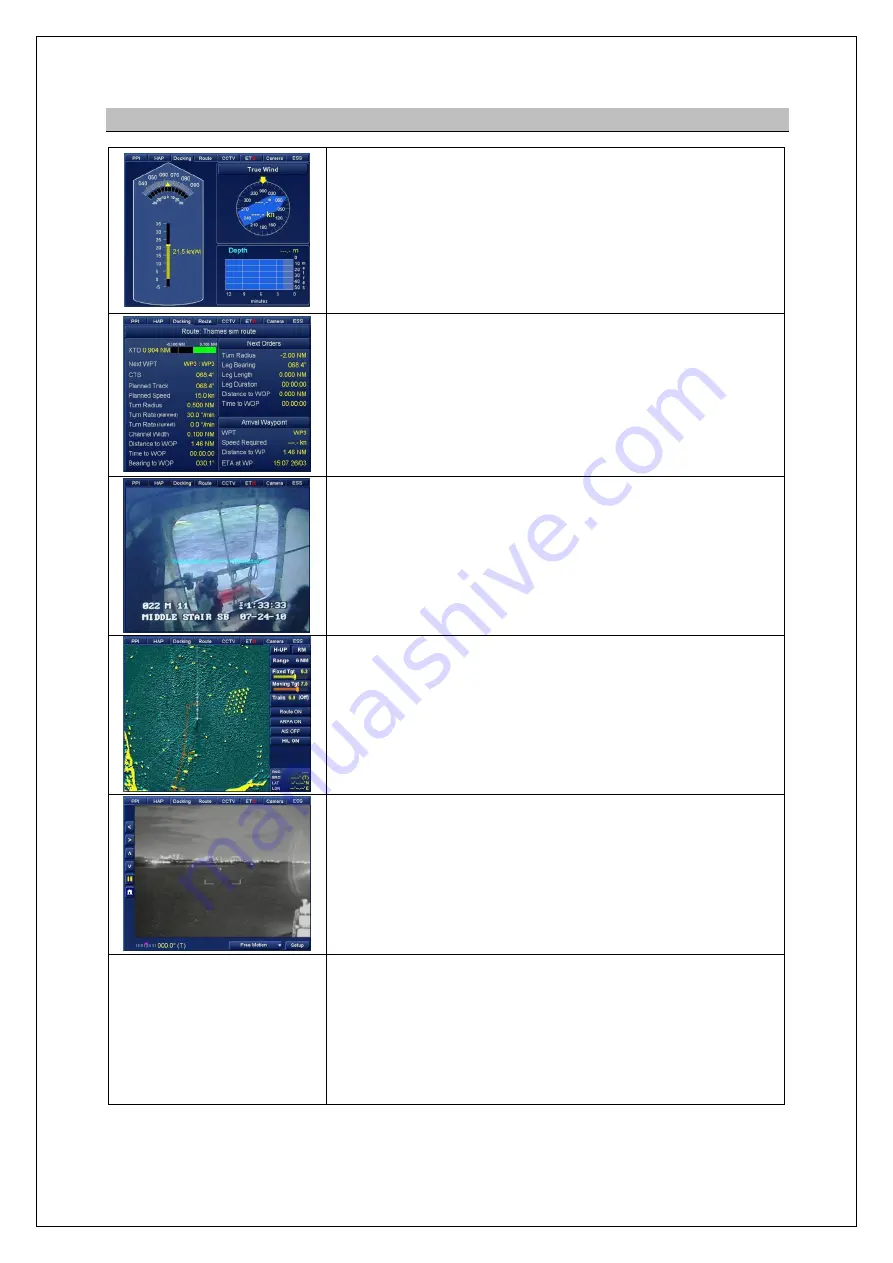
Kelvin Hughes
MANTA
DIGITAL
TM
Quick Start Guide:
Chapter
5
:
Go to Run …
HBK-4002, issue 2 February 2013
Page
19
of
26
Dual Radar dispay tabs
(continued)
Docking tab
When connected to a compatible sensor, the Docking tab
displays information on heading, speed, wind and depth.
Note:
Where connected, wind can be changed from true to relative.
Route tab
A primary route can be loaded or deselected.
Route settings can also be accessed allowing the level of
detail for a route to be set and critical points (CP) to be
added to the loaded route.
CCTV tab (picture-in-picture)
Where enabled, the CCTV tab displays video from a
compatible external video source such as a CCTV system.
This is not a standard feature but is available as an optional
feature.
NOTE:
There are no operator adjustable parameters or camera controls
in the CCTV tab.
ET
D
mode tab
This tab shows Enhanced Target Detection (ET
D
) mode.
ET
D
is not a standard feature but is available as an optional
feature.
See the ET
D
section in part 1 of the Operator’s handbook
for further details.
Camera tab
This is the display
and control
of the optional FLIR night
vision camera. The direction of the camera can be adjusted
using the on-screen buttons.
The camera can also be locked to a radar tracked target,
VRM/EBL or ground position.
This is not standard but is available as an optional feature.
The
ESS
tab in dual radar
display is currently
Under Development
ESS (Enhanced Spyscope)
ESS mode is under development and is currently not
available for use.








































