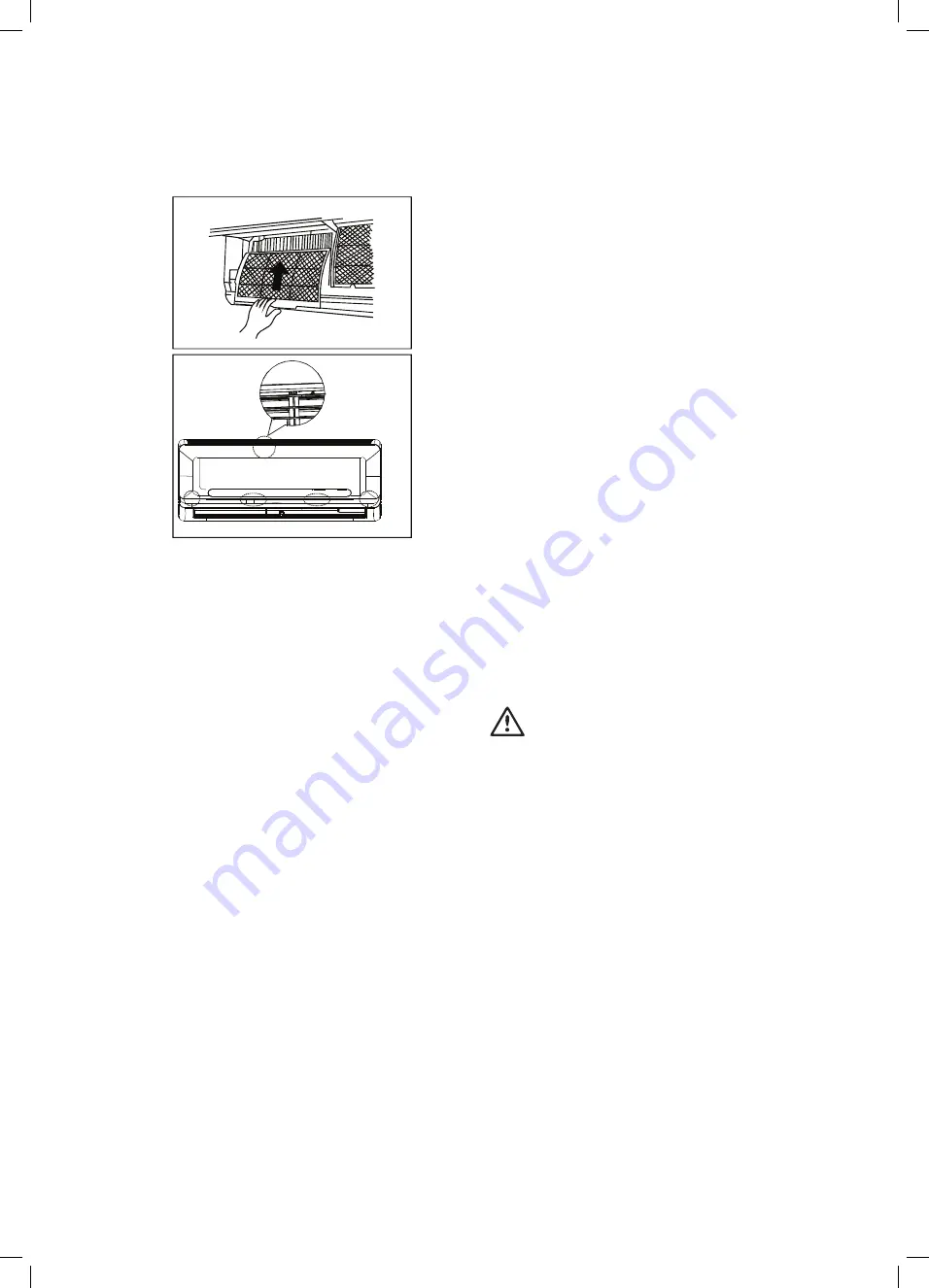
5. After the filters are dry, refit the small filters onto the large
air filter.
6. Re-insert the filters back into the unit following the reverse
order as described in steps 1 & 2.
7. Close the front panel. Make sure the buckles are fully fit and
the panel is completely closed.
Preparation for extended non-operation
If you plan not to use unit for a long time, perform the following:
1. Clean the indoor unit and filters.
2. Operate the fan for about half a day to dry the inside
of the unit.
3. Stop the air conditioner and disconnect power.
4. Remove the batteries from the remote controller. The outdoor
unit requires periodic maintenance and cleaning. Do not
attempt to do this yourself. Contact your dealer or service
provider.
Pre-season inspection
•
Damaged or disconnected wires.
•
Clean the indoor unit and filters.
•
Check water or oil leaks.
•
Check that the outdoor unit is clear of leaves, rubbish and
other objects that may block the air inlet or outlet.
•
Check if the remote control batteries are flat, replace as
required.
WARNING
warning
•
Do not touch the metal parts of the unit when removing the
filter. Injuries can occur when handling sharp metal edges.
•
Do not use water to clean inside the air conditioner. Exposure
to water can destroy the insulation, leading to possible electric
shock.
•
When cleaning the unit, first make sure that the power and
circuit breaker are turned off.
•
Do not wash air filter with hot water at more than 40°C . Shake
off moisture completely and dry it in the shade. Do not expose
it directly to the sun, it may shrink.
Care and maintenance
Panel
buckles
18
Care and maintenance







































