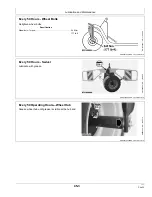Support Wheel Operation
KM00321,0000794 -19-02MAR18-2/4
Continued on next page
KM00321,0000794 -19-02MAR18-3/4
2. For driving on roads, lower the support wheel slightly
on the ground.
Press the left side of multi-function lever (D) to lower
the rotary harvesting unit, which activates the vibration
dampening function.
Icon (B) indicates whether vibration dampening is
active.
CAUTION: If vibration dampening is not activated,
error message (C) appears: "Maximum travel
speed is restricted! Activate the vibration
dampening function."
If error message (C) appears:
•
Press the left side of multi-function lever (D) again
to lower the rotary harvesting unit, which activates
the vibration dampening function.
When the support wheel is installed correctly, the
support wheel identification icon (A) lights up.
•
If the icon for support wheel identification (A) lights
up red: Support wheel identified, ready for speeds
up to 20 km/h.
•
If the icon for support wheel identification lights up
green: Support wheel identified, ready for speeds
up to 40 km/h.
A—Icon for Support Wheel
Identification
B—Icon for Vibration
Dampening
C—Error Message
D—Multi-function lever
KM1002300
—UN—1
1MA
Y12
KM1002298
—UN—1
1MA
Y12
KM1002299
—UN—1
1MA
Y12
Error message when folding the rotary harvesting unit
If the following error message (A) appears when folding
the rotary harvesting unit:
"Signal "Corn Head in Operating Position" is incorrect.
Danger of Header Colliding with Cab! Fold Header at
Own Risk!"
•
Press the [esc] button twice to cancel the error message
(A).
NOTE: Error message (A) is for Orbis equipment, and is
intended to prevent damage to the forage harvester's
cab caused by the sandwich-style (over-and-under)
folding of the Orbis unit. KEMPER rotary harvesting
units do not have sandwich-style folding.
KM1002301
—UN—1
1MA
Y12
A—Error Message
25-2
031318
PN=22
Summary of Contents for 400F Support Wheel
Page 4: ...Contents ii 031318 PN 2...
Page 38: ...Serial Number 55 2 031318 PN 38...
Page 40: ...Index Index 2 031318 PN 2...