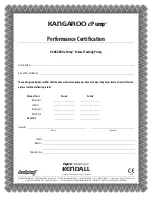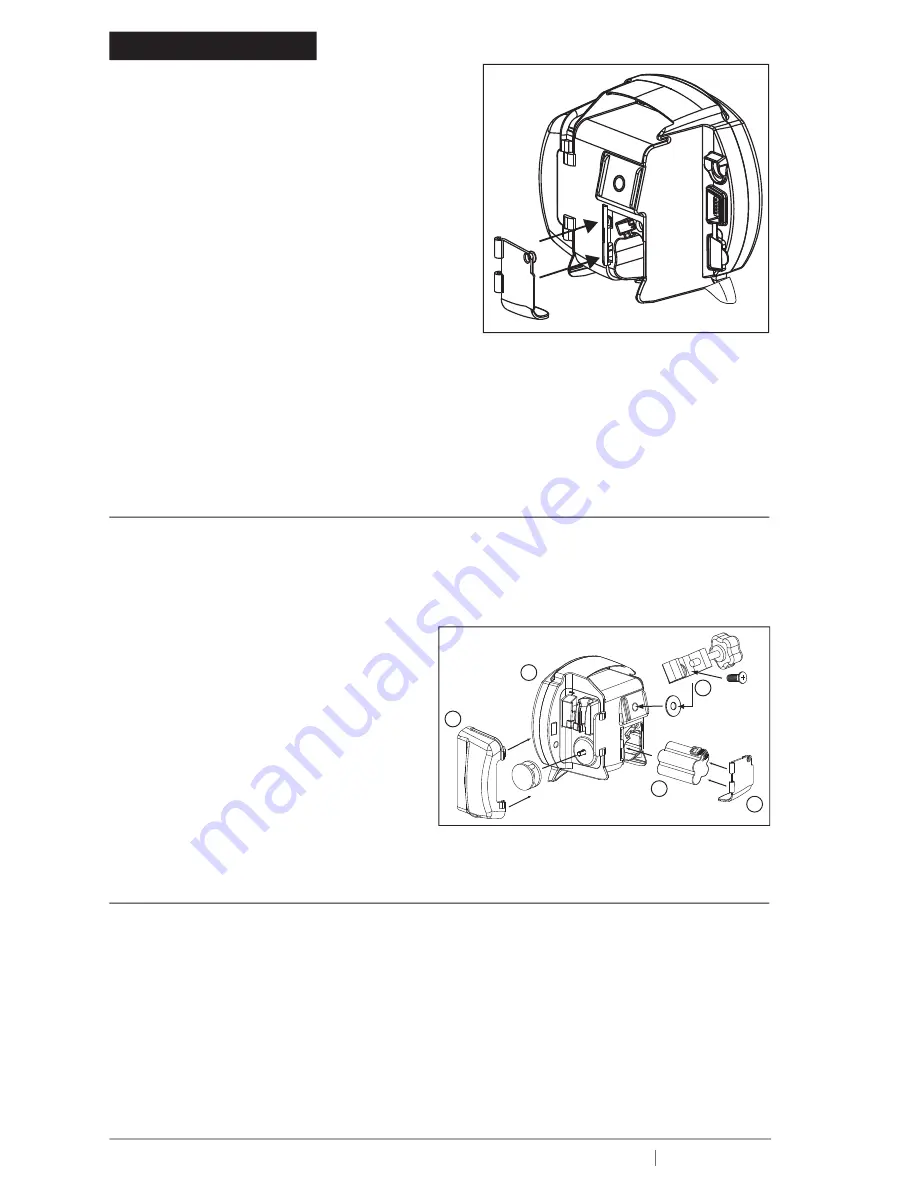
38
KANGAROO
R
R
e
Pump
™
English
English
Battery Pack
See Section VIII for full instructions on replacing Battery Pack.
During long-term non-usage or storage (greater than 9 months) of
the pump, battery discharge and deactivation may tend to occur. It
is recommended that the battery be disconnected during this time.
The battery may need to be charged and discharged several times
to restore optimal capacity.
Battery Door
To replace Battery Door, see Figure 33 and do the following:
1. Align the Battery Door Hinges with the long hinge pins.
2. Snap the hinges onto the hinge pins.
3. Screw down the door to hold in place.
Power Cord
See Section IV for initial setup, including Power Cord attachment.
Pole Clamp
See Section IV for initial setup, including attachment of the Pole Clamp to the pump.
Section XIII – Service Part Numbers
To place an order for parts, or if technical assistance is required, call customer service.
The KANGAROO ePump enteral feeding pump contains a limited number of serviceable parts. User maintenance is to be
performed only by appropriately qualified technical personnel.
Visit our web site at:
www.TycoHealthcare.com
(1) KANGAROO ePump . . . . . . . . . . . . . . . (US) 382400
. . . . . . . . . . . . . . . . . . . . . . . .(International) 482400
(2) Main Door (Blue transparent door) . . . . F31877WT
(3) Battery Pack . . . . . . . . . . . . . . . . . . . . . . F010484WT
(4) Battery Door (with Screw) . . . . . . . . . . . F31878WT
Power Cord (with A/C Adapter) . . . . . . . . . . 382491
(5) Pole Clamp . . . . . . . . . . . . . . . . . . . . . . . . . . 382492
Electrical Plugs (Set of 4). . . . . . . . . . . . . . . 382493
Re-Certification Pump Set. . . . . . . . . . . . . . . 776150
Section XIV – Warranty
LIMITED WARRANTY:
Kendall, a Tyco Healthcare Group LP company, warrants to the original purchaser (“Customer”)
that this product will be free of defects in materials and workmanship, under normal use, for one (1) year from the
date of original purchase from Kendall or its authorized distributor. If this product does not operate as warranted above
during the applicable warranty period, Kendall may, at its option and expense, replace the defective part or product with
a comparable part or product, repair the defective part or product, or, if neither replacement nor repair is reasonably
available, refund to Customer the purchase price for the defective part or product. Dated proof of original purchase will
be required. Kendall does not assume any liability for loss arising from unauthorized repair, misuse, neglect, or accident.
Removal, defacement, or alteration of serial lot number voids warranty. Kendall disclaims all other warranties, expressed
or implied, including any implied warranty of merchantability or fitness for a particular purpose or application other than
as expressly set forth in the product labeling.
1
3
2
Figure 34. User Serviceable Parts.
4
5
Figure 33. Battery Door Replacement.
© 2005 Tyco Healthcare Group LP