Reviews:
No comments
Related manuals for 580.54351
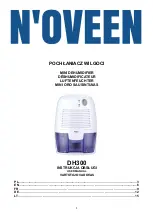
DH300
Brand: N'oveen Pages: 19

LTR 100 NEO
Brand: Comedes Pages: 127

3824-515
Brand: Classic Pages: 6

D-20L-001P
Brand: EBCO Pages: 4

AD 750 Series
Brand: Aerial Pages: 32

EE-8064 SH8201
Brand: Crane Pages: 14

Auro NU100
Brand: Eldom Pages: 44

DH 12 G
Brand: ALPATEC Pages: 20

HME020437N
Brand: Home Pages: 16

DHM 300
Brand: Home Pages: 20

UH101
Brand: N'oveen Pages: 27

T90
Brand: MICROWELL Pages: 20

190
Brand: Skuttle Pages: 12

DEW-300
Brand: Munters Pages: 41

DH300M
Brand: Goldstar Pages: 36

DEUMIDO NG 10
Brand: Vortice Pages: 96

Ocean Breeze
Brand: EcoQuest Pages: 6

NEB 6500
Brand: CUOGHI Pages: 84

















