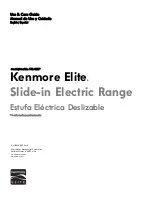8
Before Setting Surface Controls
Radiant surface elements may appear to have
cooled after they have been turned off. The glass surface may
still be hot and burns may occur if the glass surface is touched
before it has cooled sufficiently.
Do not place plastic items such as salt and
pepper shakers, spoon holders or plastic wrappings on top of
the range when it is in use. These items could melt or ignite.
Potholders, towels or wooden spoons could catch fire if placed
too close to the surface elements.
Do not allow aluminum foil, empty glass-porcelain cookware or
ANY material that can melt to make contact with the ceramic
cooktop. If these items melt on the cooktop they may damage
the ceramic cooktop.
Cooktop Display Windows
The cooktop controls provide a digital display for each of the
radiant surface elements located on the cooktop. Power levels
and messages are easily monitored and adjusted using the
corresponding control key in combination with the window
displays.
The cooktop control will display heat levels ranging from Hi to
Lo and OFF (
Figure 2
). The settings between 9.5 and 3.0
(
Figure 3
) decrease or increase in increments of .5 (1/2). The
settings between 2.8 and 1.2 (
Figure 4
) are Simmer settings
which decrease or increase in increments of .2 (1/5) to Lo for
more precise settings at lower heat levels.
The HOT ELEMENT indicator will appear in the display
(
Figure 5
) when any surface cooking element heats up and will
remain on until the cooktop has cooled to a moderate level. If
the HE message appears in the display, the control can still be
turned on again for use.
Sabbath Feature (Sb) Message
The cooktop display windows will show the Sb message
whenever the Sabbath feature is active (
Figure 6
). When
activated, the Sabbath feature works for both the oven and
cooktop together. Once the Sabbath feature is active, changes
to the heat levels for the cooktop heating elements will not show
in the displays. The cooktop will react slower to heat level
changes. See Sabbath feature section for complete instructions.
Figure 2: Range from Hi setting to Lo to OFF (blank display)
Figure 3: Settings between 9.5 and 3.0
Figure 4: Settings between 2.8 and 1.2
Figure 5: Hot element indicator
Figure 6: Display indicating oven is set for Sabbath