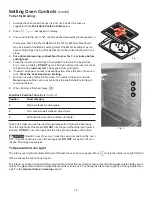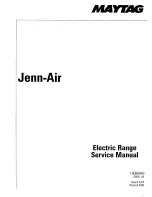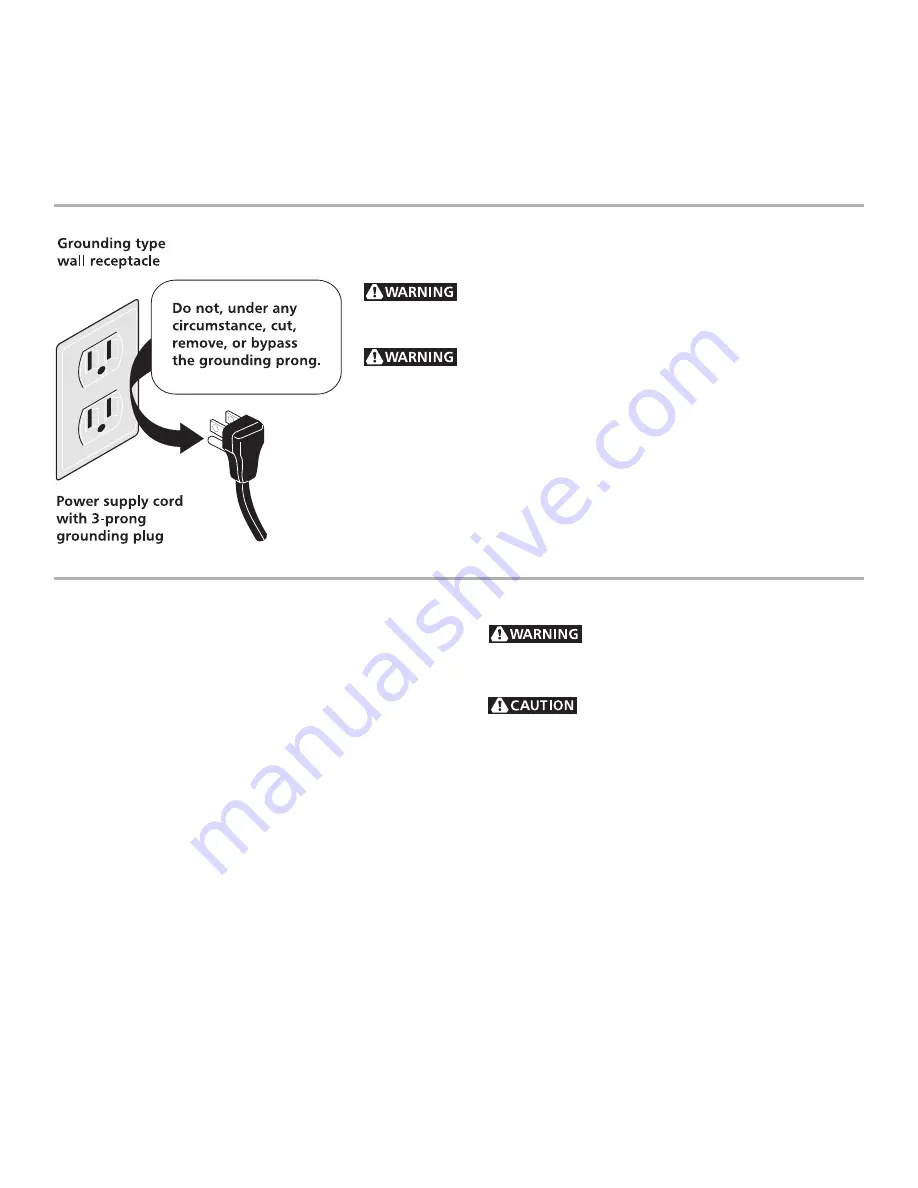
5
ENGLISH
Important Safety Notice
The California Safe Drinking Water and Toxic Enforcement Act requires the Governor of California to publish a list of
substances known to the state to cause cancer, birth defects or other reproductive harm, and requires businesses to warn
customers of potential exposure to such substances.
Important Safety Instructions
See the INSTALLATION INSTRUCTIONS packaged with this range for complete
installation and grounding instructions.
Grounding Instructions
(electric ignition models only)
Avoid fire hazard or electrical shock. Do not use an adapter plug,
an extension cord, or remove grounding prong from electrical power cord. Failure
to follow this warning can cause serious injury, fire or death.
This appliance is equipped with a 3-prong grounding plug for
your protection against shock hazard and should be plugged directly into a
properly grounded receptacle. DO NOT cut or remove the grounding prong from
this plug.
For personal safety, the range must be properly grounded. For maximum safety,
the power cord must be plugged into an electrical outlet that is correctly polarized
and properly grounded.
If a 2-prong wall receptacle is the only available outlet, it is the personal
responsibility of the consumer to have it replaced with a properly grounded 3-
prong wall receptacle installed by a qualified electrician.
Personal injury or death from electrical
shock may occur if the range is not installed by a
qualified installer or electrician.
Any additions, changes or conversions
required in order for this appliance to satisfactorily meet
the application needs must be made by Sears Service.
Conversion to Liquefied Petroleum Gas (or L.P. Gas)
The natural gas range is designed to allow for conversion to
Liquefied Petroleum (L.P.) Gas.
If L.P. conversion is needed, contact
your local L.P. gas
provider
for assistance. The L.P. Conversion Kit is provided with
this appliance and is located on the left lower REAR (back side)
panel of the range. Before installing the kit be sure to follow the
L.P. Installation Instructions carefully.
Summary of Contents for 790. 7744*
Page 25: ...25 ENGLISH ...
Page 26: ...26 ...