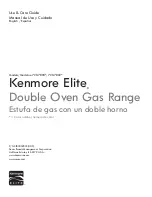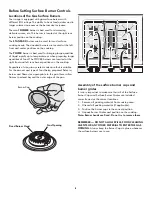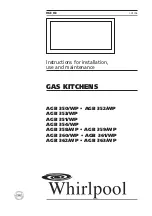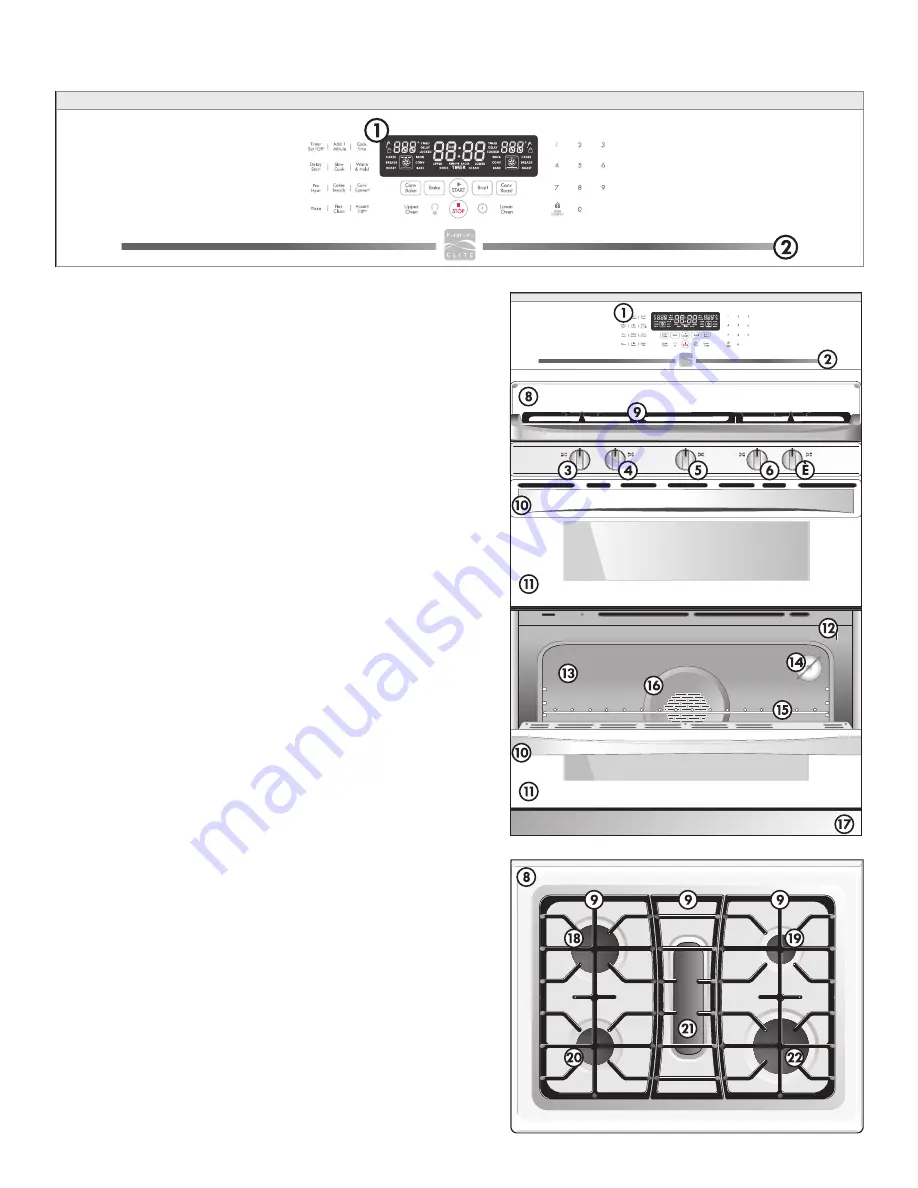
7
Range Features
your gas range includes:
1. Electronic Oven Control with Timer
2. Left Front Burner Valve & Knob
3. Left Rear Burner Valve & Knob
4. Center Burner Valve & Knob
5. Right Front Burner Valve & Knob
6 Right Rear Burner Valve & Knob
7. Easy to clean Upswept Cooktop
8. Burner Grates
9. One Piece Handle
10. Glass Oven Door
11. Lower Oven Self-Clean Door Latch
12. Self-Clean Convection Lower Oven
13. Oven Interior Light
14. Adjustable Porcelain Oven Rack
15. Lower Oven Convection Fan Cover
16. Decorative Bottom trim
17. 14,200 BTU Power Burner
18. 5,000 BTU Simmer Burner
19. 9,500 BTU Burner
20. 9,500 BTU Oval Burner
21. 18,200 BTU Power Burner
NOTE:
The features of your range may vary according to
model type & color.
Summary of Contents for 790.7890
Page 38: ...38 Notes ...