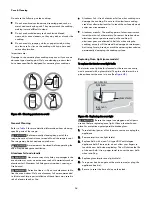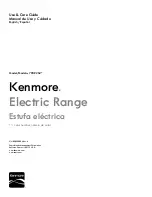25
Oven Controls
Setting Slow Cook
The Slow Cook feature cooks foods more slowly and at lower
oven temperatures for longer periods of time. Slow Cook is ideal
for roasting beef, pork and poultry. Slow cooking meats may
result in the exterior of meats becoming dark but will not burn
the outside as it seals in the meat’s juices.
Two Slow Cook settings are available: high (Hi) and low (Lo). The
high setting is best for cooking foods between 4 and 5 hours.
The low setting is best for cooking foods up to 9 hours or longer.
Tips for best results when using Slow Cook:
•
Completely thaw all frozen foods before cooking.
•
When using a single oven rack, place in oven rack position
2 or 3. Position racks to accommodate the size of various
bakeware when cooking multiple food items.
•
Do not open the oven door often or leave the door open
when checking foods. If the oven heat escapes often, the
Slow Cook time may need to be extended.
•
Cover to keep foods moist or use a loose or vented type
cover to allow foods to turn crisp or brown.
•
Roasts may be left uncovered so browning can occur. Cook
times will vary depending on the weight, fat content, bone,
and the shape of the roast. Preheating the oven will not be
necessary when using the Slow Cook feature.
•
Add any cream or cheese sauces during the last hour of
cooking.
Important note:
•
Slow Cook may be used with additional settings of Cook
Time and Delay Start.
•
The maximum cook time for Slow Cook function is 11 hours
and 59 minutes unless the control has been changed to the
continuous bake mode.
To set Slow Cook:
Food poisoning hazard. Do not let food sit for
more than one hour before or after cooking. Doing so can result
in food poisoning or sickness. Foods that can easily spoil such as
milk, eggs, fish, meat or poultry, should be chilled in the refriger-
ator first. Even when chilled, they should not stand in the oven
for more than 1 hour before cooking begins, and should be
removed promptly when finished cooking.
1.
Position bakeware in oven and close oven door.
2. Press Slow Cook. HI will appear in the display, indicating
the default temperature setting is for high.
3. If a low setting is needed, press the Down arrow key to select
the low setting.
4. Press
to activate Slow Cook.
To cancel Slow Cook at any time, press
.
Warm & Hold™
Warm & Hold should only be used with foods that are already
at serving temperatures. Warm & Hold will keep cooked foods
warm and ready for serving for up to 3 hours after cooking has
finished. After 3 hours the Warm & Hold will shut-off automati-
cally. Warm & Hold will keep the oven temperature at 170° F
(77°C).
To set Warm & Hold:
1.
If needed, arrange oven racks and place cooked food in
oven.
2. Press Warm & Hold. Hold WARM will appear in the
display. (If no other keys are touched within 25 seconds the
request for Warm & Hold will clear.)
3. Press
. Warm & Hold will automatically turn on and
then turn off after 3 hours unless cancelled.
To turn Warm & Hold off at any time, press
.
To add Warm & Hold to turn ON after baking 45 minutes with
a set temperature of 425°F:
Food poisoning hazard. Do not let food sit for
more than one hour before or after cooking. Doing so can result
in food poisoning or sickness. Foods that can easily spoil such as
milk, eggs, fish, meat or poultry, should be chilled in the refriger-
ator first. Even when chilled, they should not stand in the oven
for more than 1 hour before cooking begins, and should be
removed promptly when finished cooking.
1.
Press Cook Time.
2. Enter 4 5 using numeric keypad.
3. Press .
4. Press Bake and enter 425 on numeric keypad.
5. Press
to accept.
6. Press Warm & Hold. Hold WARM will appear in the
display.
7. Press
. When the cook time is over, the Warm & Hold
will automatically turn ON. The Warm & Hold function will
automatically turn OFF after 3 hours.
Important note:
•
Warm & Hold will maintain the oven temperature at 170° F
(77°C) for 3 hours.
•
Warm & Hold may be set when finished cooking or may be
added to automatically turn on after cooking using Cook
Time. Delay Start may also be added.
Summary of Contents for 790.9507 Series
Page 42: ...42 Before You Call ...
Page 43: ......