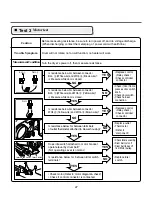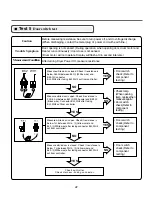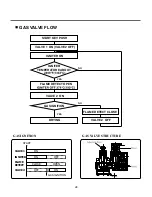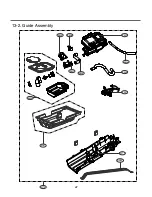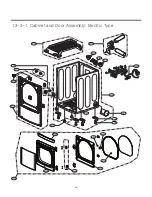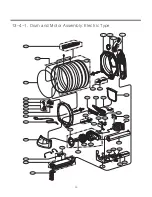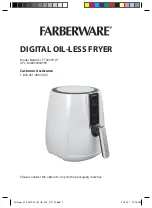12
DISASSEMBLY INSTRUCTIONS
CONTROL PANEL ASSEMBLY
1.
Remove the 3 screws from the back panel.
2.
Place a towel over the top cover to
prevent scratch to the surface.
Gently lift each corner of the back
panel, then roll it forward so it rests on
top of the dryer.
3.
With a flat blade screwdriver, press
the tabs on the side of the PWB (PCB)
box and gently pry it open.
4.
Disconnect the wiring from the
PWB (PCB) board.
5.
Disassemble the control panel
assembly from top cover.
Disassemble and repair the unit only after pulling out power plug from the outlet.
36