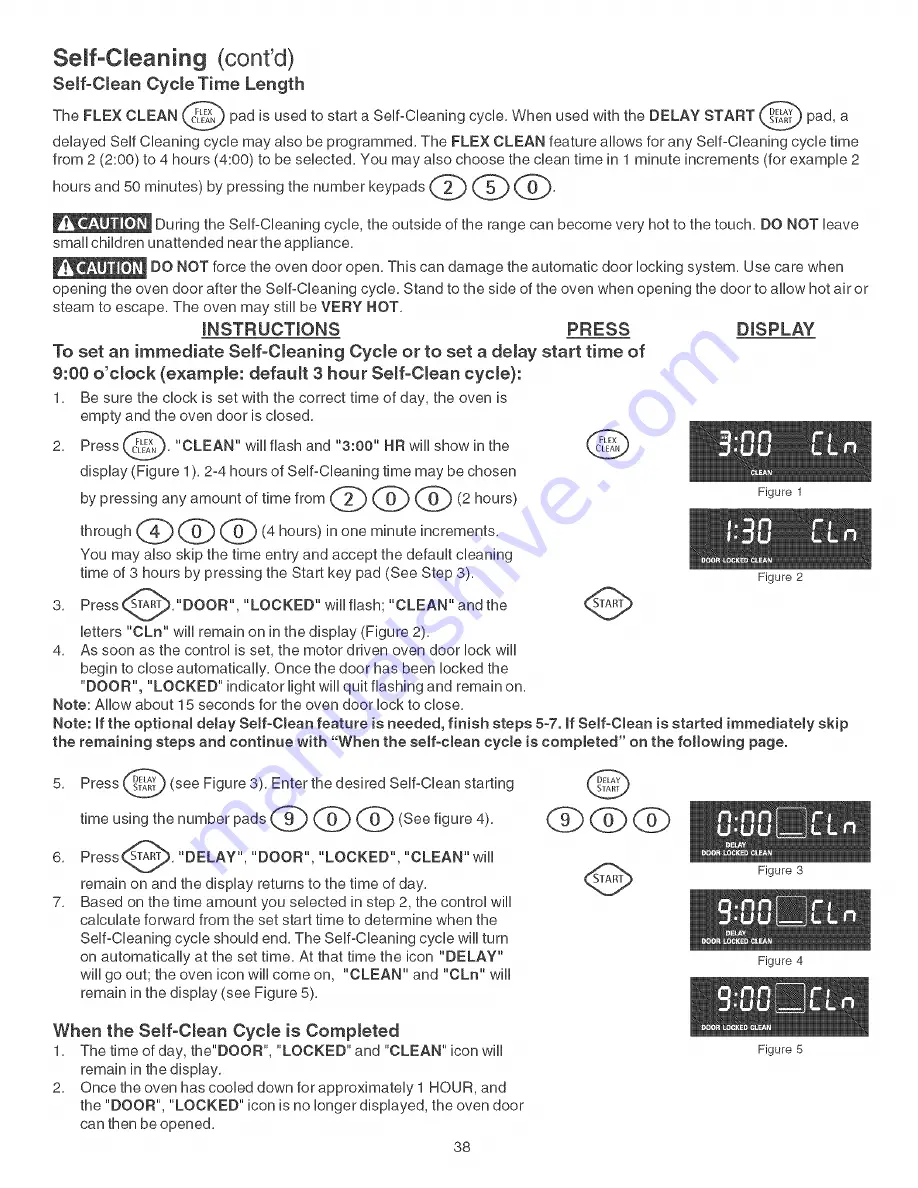Reviews:
No comments
Related manuals for ELITE 790.4661 Series

Evolution G 200
Brand: Molteni Pages: 2

C2S900M
Brand: Cafe Pages: 65

TGF326WGTG
Brand: Tappan Pages: 16

Estate TGR61W2B
Brand: Estate Pages: 28

JBS55S
Brand: GE Pages: 32

CK 270
Brand: Kenwood Pages: 32

MQ-W Series
Brand: Panasonic Pages: 1

SR-DF101
Brand: Panasonic Pages: 76

79090153406
Brand: Kenmore Pages: 4

79078862800
Brand: Kenmore Pages: 4

79078782400
Brand: Kenmore Pages: 4

79060712900
Brand: Kenmore Pages: 3

79071383708
Brand: Kenmore Pages: 4

79070112705
Brand: Kenmore Pages: 4

79079019100
Brand: Kenmore Pages: 8

79078822404
Brand: Kenmore Pages: 8

79075922300
Brand: Kenmore Pages: 8

79090102206
Brand: Kenmore Pages: 12