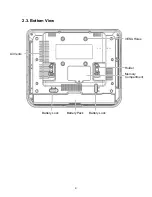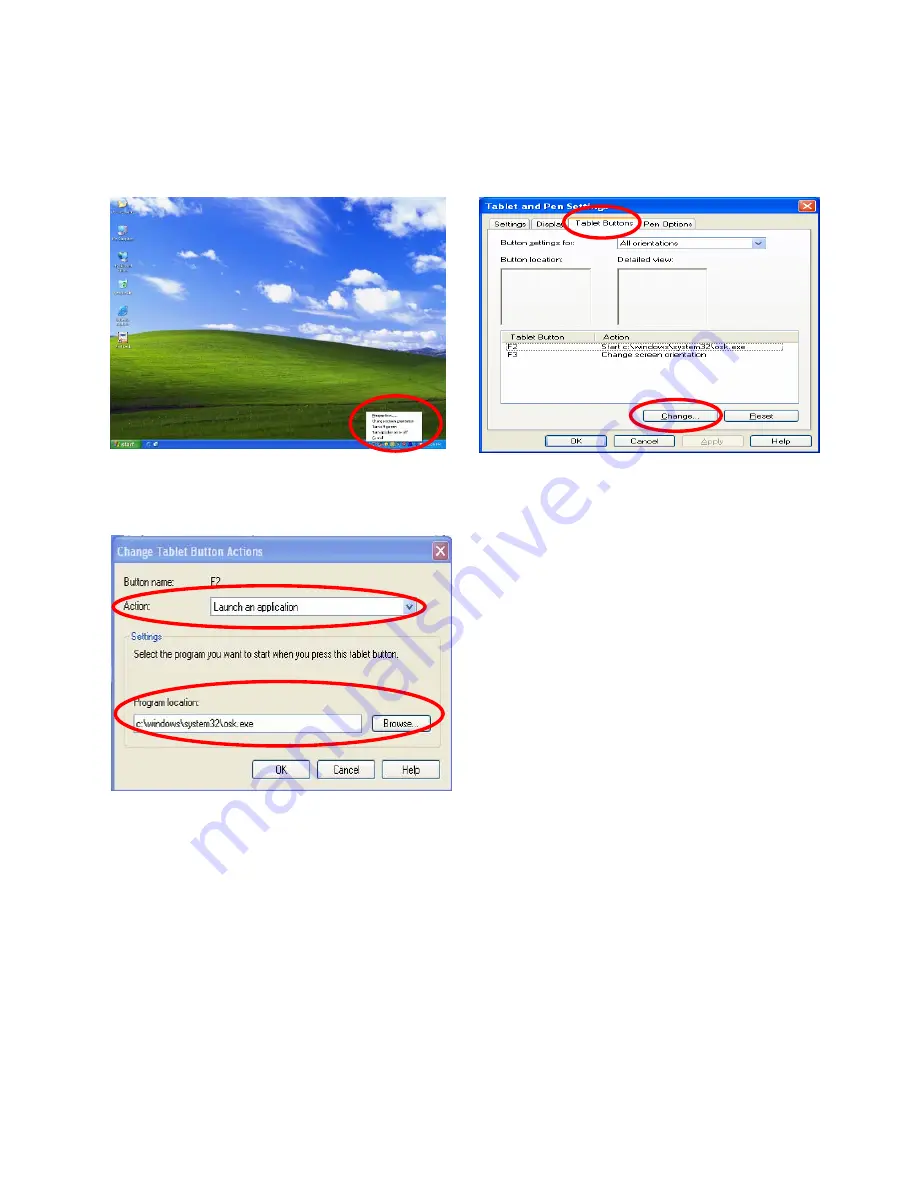
4.7.1. Software Application
F2 – On Screen Keyboard
a. Click the Tablet PC icon and select
“Properties…” on the desktop.
b. Select “Tablet Buttons” and click the
“Change…” button on the Tablet and
Pen Settings window.
c. Select the “Action: Launch an
application” and “Program location”.
Click the “OK” button on the Change
Tablet Button Actions window.
23