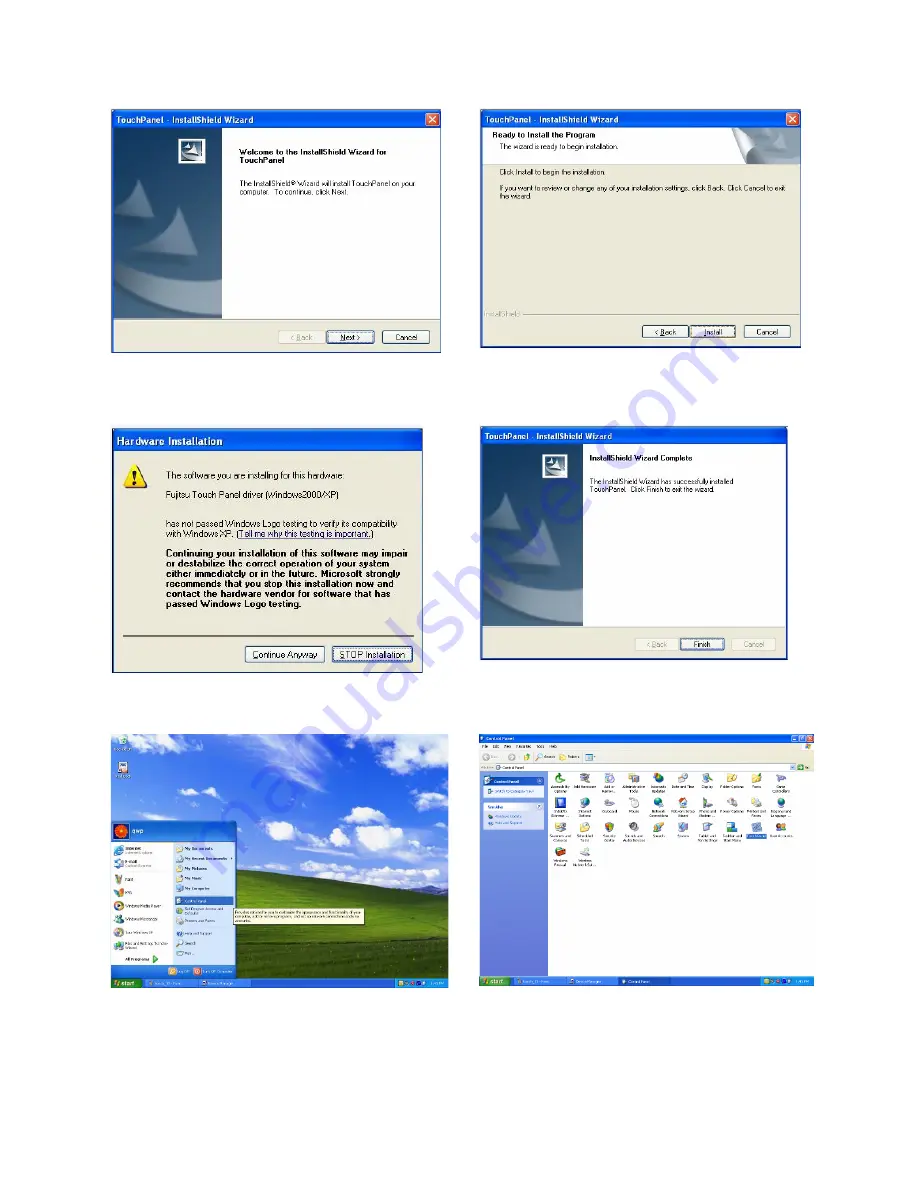
c. Select “Next”
Æ
on the Touch
Panel-InstallShield Wizard window.
d. Select “Install” on the Touch
Panel-InstallShield Wizard window.
e. Click the “Continue Anyway” button on
the Hardware Installation window.
f. Click the “Finish” button on the Touch
Panel-InstallShield Wizard window.
g. Select Start
Æ
Control Panel.
h. Select “Touch Panel” on the Control
Panel window.
26










































