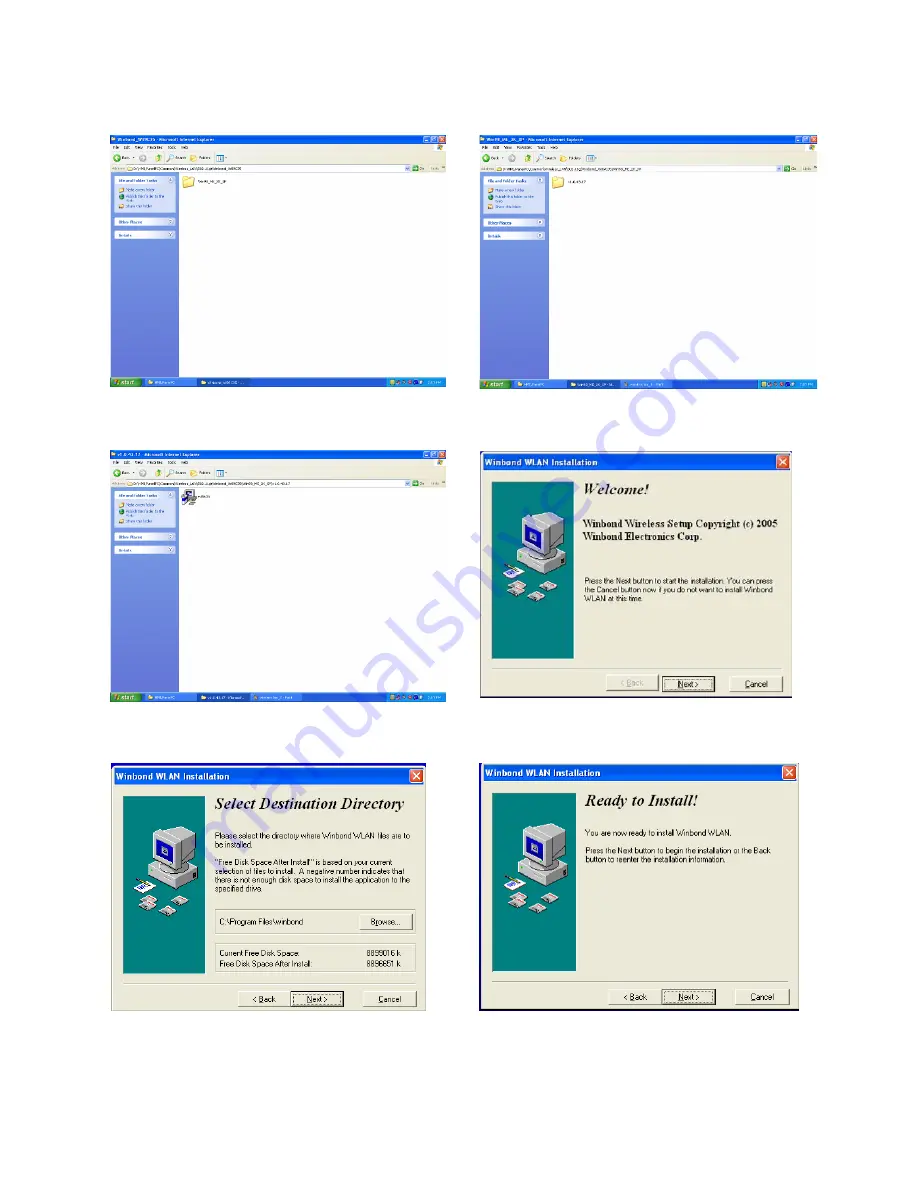
4.11. Wireless LAN Driver Installation
a. Click the “Win98_ME_2K_XP” icon on
the My Computer window.
b. Click the “v1.0.43.17” icon on the My
Computer window.
c. Click the “w89c35” icon on the My
Computer window.
d. Click the “Next” button on the Winbond
WLAN Installation window.
e. Click the “Next” button.
f. Click the “Next” button.
30






































