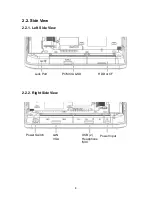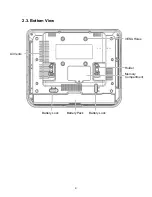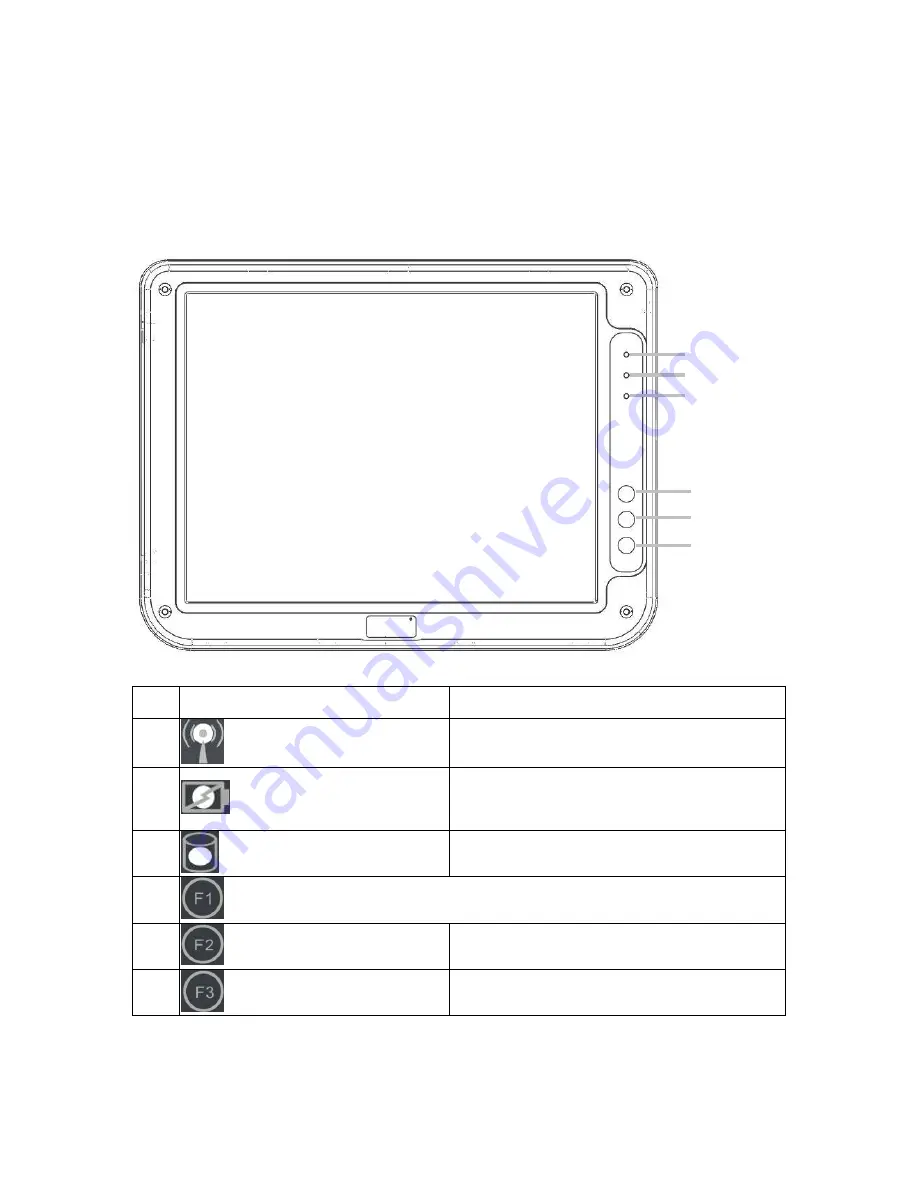
2. System View
Refer to the pictures below to identify the components.
2.1. Front View
1
2
3
4
5
6
NO.
Function
Remark
1
Wireless LAN Indicator
Blue color – Connected to Access Point
Flash – Searching Access Point
2
Charge Indicator
Green Color – Battery Mode
Orange color – Charging Battery
Flash – Low Battery
3
Drive Activity Indicator
Flash – Access the storage device
4
Windows Task Manager
5
On-Screen Keyboard
Defined by software (Refer to Page 26)
6
Screen Rotation
Defined by software (Refer to Page 27)
7