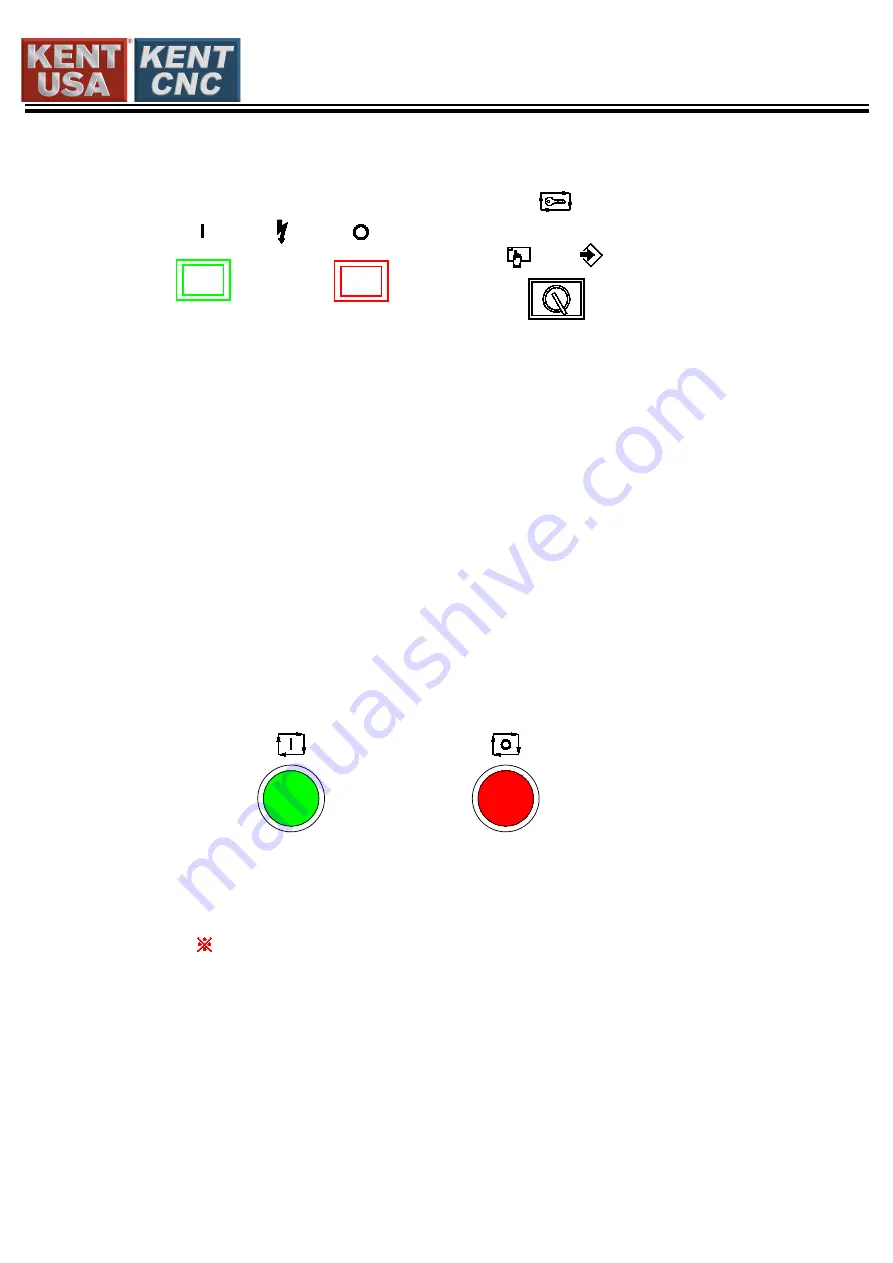
R AD AR
43
4.2.12
Power switch (Figure 4.24): The green button for power "ON", press this key
(1)
to start the machine, red button for power "OFF". Before shutting the machine,
(2)
Power switch, Data lock switch
red button for power "OFF". Before shutting please press the
Data lock switch (Figure 4.25): This switch is in order to avoid operator
having error operating or miss key-in data of CNC programs, parameters,
tool compensation and other related information and caused abnormal
emergency stop button first (Figure 4.28) then press the red button "OFF
" to shutdown the machine completely.
mechanical action. When the switch turn left to (MAIN EDIT), can edit data,
turn right to (PROTECT), can protect data.
4.2.13
Cycle start key (Figure 4.26): It’s active in AUTO model, MDI model,
(1)
as this function key is "ON", the program started immediately.
Cycle start key, Feed hold key
Before running the program, make sure each axial position with
edited program instructions are safe and correct. As safety door is closed
and locked then perform the execution of the program.
(2) Feed hold key (Figure 4.27): It’s active in AUTO model, MDI model,
as this function key is "ON", the program hold immediately.
MAIN EDIT
PROTECT
ON
OFF
POWER
Figure 4.24
Figure 4.25
CYCLE START
FEED HOLD
Figure 4.26
Figure 4.27
4.
Operating
4.
Operating
4.
Operating
4.
Operating
4.
Operating
4.
Operating
Property
of
Kent
Industrial
USA
Do
Not
Reproduce






























