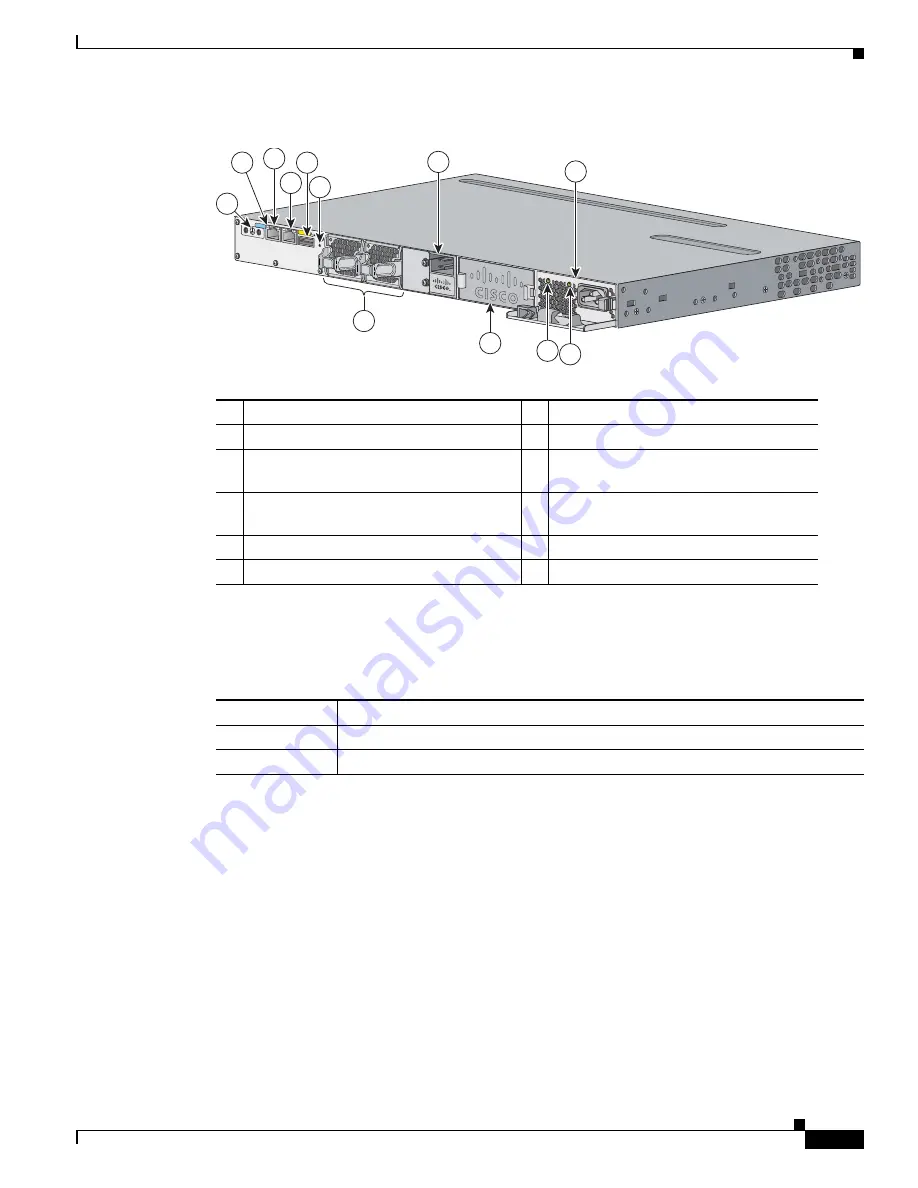
1-19
Catalyst 3750-X and 3560-X Switch Hardware Installation Guide
OL-19593-03
Chapter 1 Product Overview
Rear Panel Description
Figure 1-8
Catalyst 3560-X Switch Rear Panel
RJ-45 Console Port LED
USB Type A Interface
The USB Type A interface provides access to external USB FLASH devices (also known as thumb drives
or USB keys).
The interface supports Cisco USB flash drives with capacities from 64 MB to 1 GB.
Cisco IOS software provides standard file system access to the flash device: read, write, erase, and copy,
as well as formatting of the flash device with a FAT file system. You can boot the switch from a USB
drive.
For information about the switch management ports, see the switch software configuration guide and the
command reference on Cisco.com and the
“Connector and Cable Specifications” section on page B-1
.
1
Ground connector
7
Fan modules
2
RJ-45 console port LED
8
XPS 2200 connector
3
RJ-45 console port
9
Power supply module slot (blank module
shown)
4
RJ-45 10/100 management port
10
Power supply module (AC power supply
module shown)
5
USB Type A connector
11
AC power (input) status LED
6
Reset button
12
Power supply (output) status LED
Table 1-15
RJ-45 Console Port LED
Color
RJ-45 Console Port Status
Off
RS-232 console is disabled.
Green
RS-232 console is enabled.
RE
S
ET
S
ERIAL
XP
S
AC OK
C
3
KX-PWR-71
5WAC
P
S
OK
CON
S
OLE
10/100TX
1
3
4
5
6
7
8
11
253392
12
2
9
10
















































