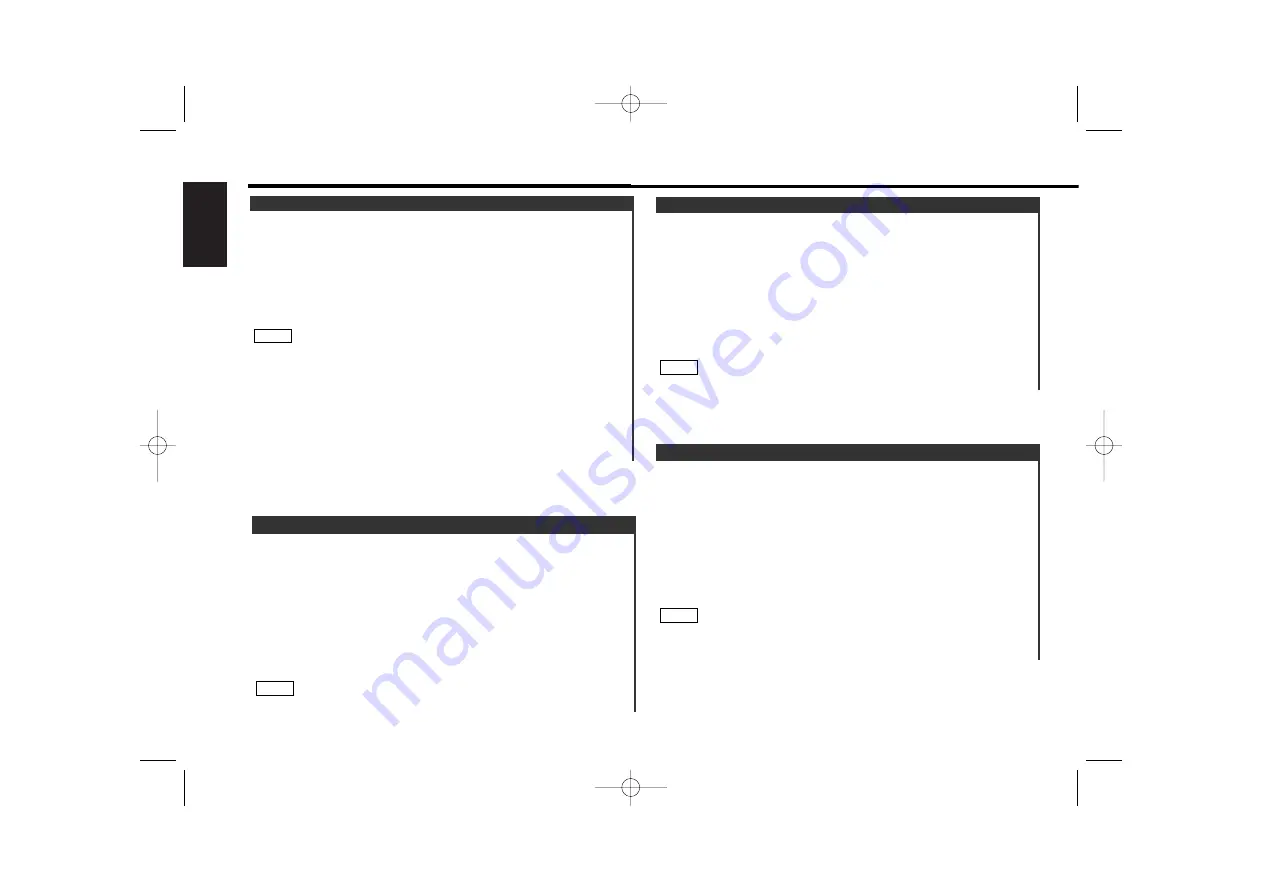
— 10 —
English
Using the remote, directly input the disc number that you want
to listen to.
Using the number buttons on the remote, input the number of
the disc that you want to listen to.
The selected disc number will blink in the display for 10
seconds.
If you make no further input in the 10-second period, the
number entry mode will automatically be canceled.
• Input "0" to select disc 10.
• If you input more than two numbers all at once, a search will be
made only of the last number input.
Press either the
+
or
–
button while the number inputted is
blinking.
The disc starts playing.
Canceling Direct Disc Search While It Is Operating :
Press the
38
button.
2
NOTE
1
Direct Disc Search
Function of remote
Successively play the beginning of each track on a disc until
you find the track that you want to listen to.
Starting the Track Scan:
Press the T.SCAN button. The SCN indicator will appear on the
display and the player will play the first 10 seconds of each
track in succession.
Stopping to Listen to the Track Being Scanned :
Press the
38
or T.SCAN button.
The SCN indicator disappears and the Track scan is canceled.
Normal playback starts.
• When disc play stops, Track scan is canceled.
• When all tracks on the disc you are listening to are scanned,
Track scan is canceled.
NOTE
Track Scan
Function of remote
Repeat playing the track currently being listened to.
To repeat track :
Press the REP
(
REPEAT...Remote
)
button.
The REP indicator will appear on the display and the Track repeat
function will turn on.
The same track is played repeatedly.
To cancel :
Press the REP
(
REPEAT...Remote
)
button.
The REP indicator disappears and the Track repeat function is
canceled.
When disc play stops, Track repeat is canceled.
NOTE
Track Repeat
Repeat playing the disc currently being listened to.
To repeat disc :
Press the DISC REPEAT button.
The D.REP indicator will appear on the display and the Disc
repeat function will turn on.
The same disc is played repeatedly.
To cancel :
Press the DISC REPEAT button.
The D.REP indicator disappears and the Disc repeat function is
canceled.
When disc play stops, Disc repeat is canceled.
NOTE
Disc Repeat
Function of remote
Operations
KDC-C517/467FM(K)/U.S_r2 02.12.16 10:05 AM Page 10







































