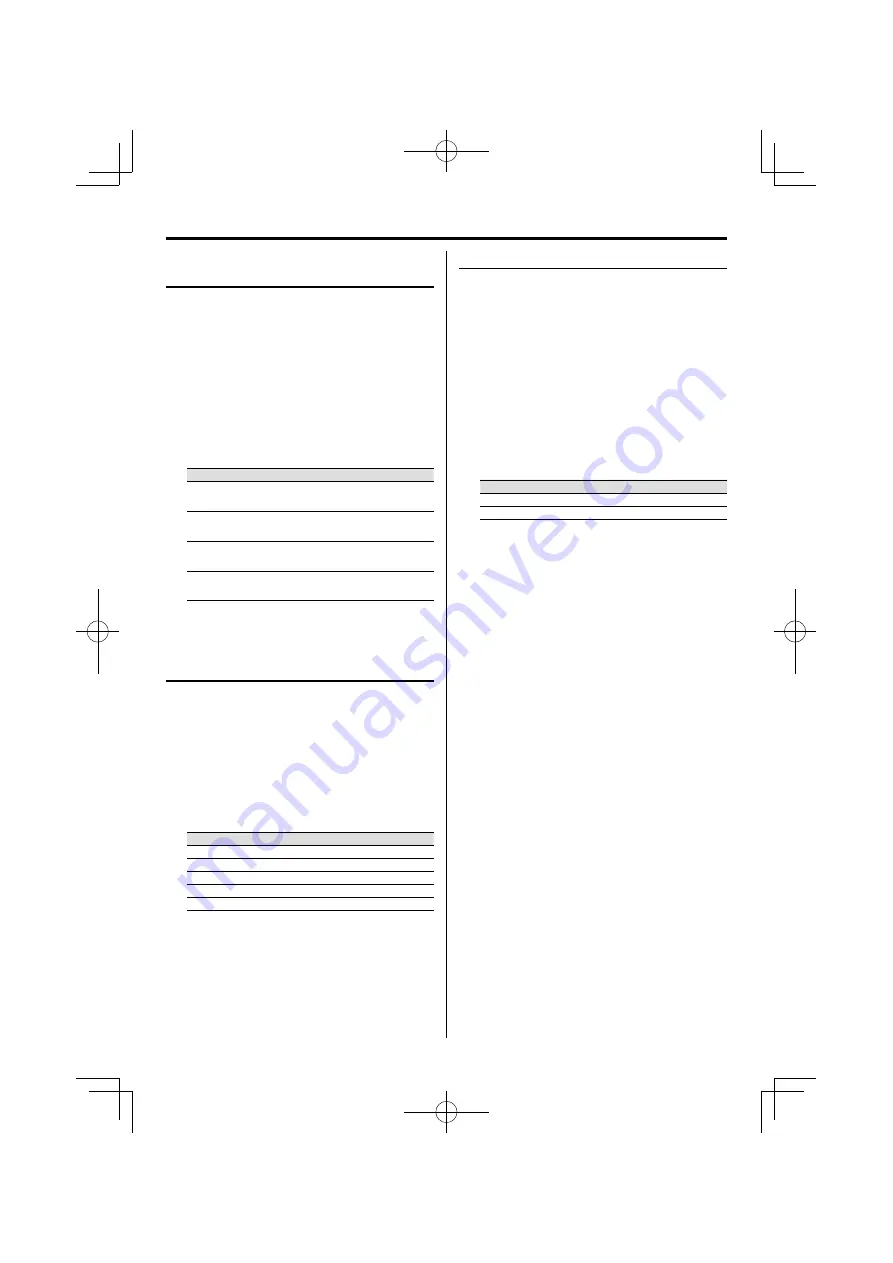
22
C-515BT/C-313
System setup
Adjusting the display brightness
(BACKLIGHT)
The brightness of the display backlight can be
adjusted and how the display backlight and
illuminations of this unit are lit can be selected.
1
Press BACKLIGHT/CONTRAST button.
2
Press MULTI CONTROL
C
or
D
button to select
"BACKLIGHT" and press ENTER button.
3
Press MULTI CONTROL
C
or
D
button to select
the backlight setting and press ENTER button
to store the setting.
Setting
Function
BACKLIGHT 1
Both the display and illuminations are
turned on.
BACKLIGHT 2
The display is turned on and the
illuminations are turned off.
BACKLIGHT 3
The display is turned off and the
illuminations are turned on.
BACKLIGHT 4
Both the display and illuminations are
turned off.
When the setting completes, "COMPLETE" is
displayed and the unit exits the setup mode
automatically.
Adjusting the display contrast (CONTRAST)
The contrast of the display can be adjusted.
1
Press BACKLIGHT/CONTRAST button.
2
Press MULTI CONTROL
C
or
D
button to select
"CONTRAST" and press ENTER button.
3
Press MULTI CONTROL
C
or
D
button to adjust
the contrast setting and press ENTER button to
store the setting.
Setting
Function
1
&
Decreases the contrast.
2
&&
3
&&&
4
&&&&
5
&&&&&
Increases the contrast.
When the setting completes, "COMPLETE" is
displayed and the unit exits the setup mode
automatically.
Setting Auto Power Save (A.P.S.)
A.P.S. stands for Auto Power Save, which is the
function that switches this unit OFF when it has not
been controlled for more than 30 minutes while its
power is ON and the CD and other inputs are in stop
mode.
1
Press TIMER SET button.
2
Press MULTI CONTROL
C
or
D
button to select
"A.P.S." and press ENTER button.
3
Press MULTI CONTROL
C
or
D
button to select
the A.P.S. setting and press ENTER button to
store the setting.
Setting
Function
A.P.S. ON
A.P.S. mode is ON.
A.P.S. OFF
A.P.S. mode is OFF.
When the setting completes, "COMPLETE" is
displayed and the unit exits the setup mode
automatically.
When the A.P.S. is ON...
A.P.S. is activated when this unit is in either
condition below.
• When the input source is TUNER, AUX, D.AUDIO,
Bluetooth or iPod, the volume level is 0 and no button
has been pressed for 30 minutes.
• When the input source is CD, USB or SD, the CD player or
USB device or SD is in stop mode and no button has been
pressed for 30 minutes.
⁄
• When the A.P.S. is activated, the display shows flashing "A.P.S."
from about one minute before this unit is switched OFF.
B60-5807-08_02_English.indd 22
09.6.17 9:04:51 AM







































