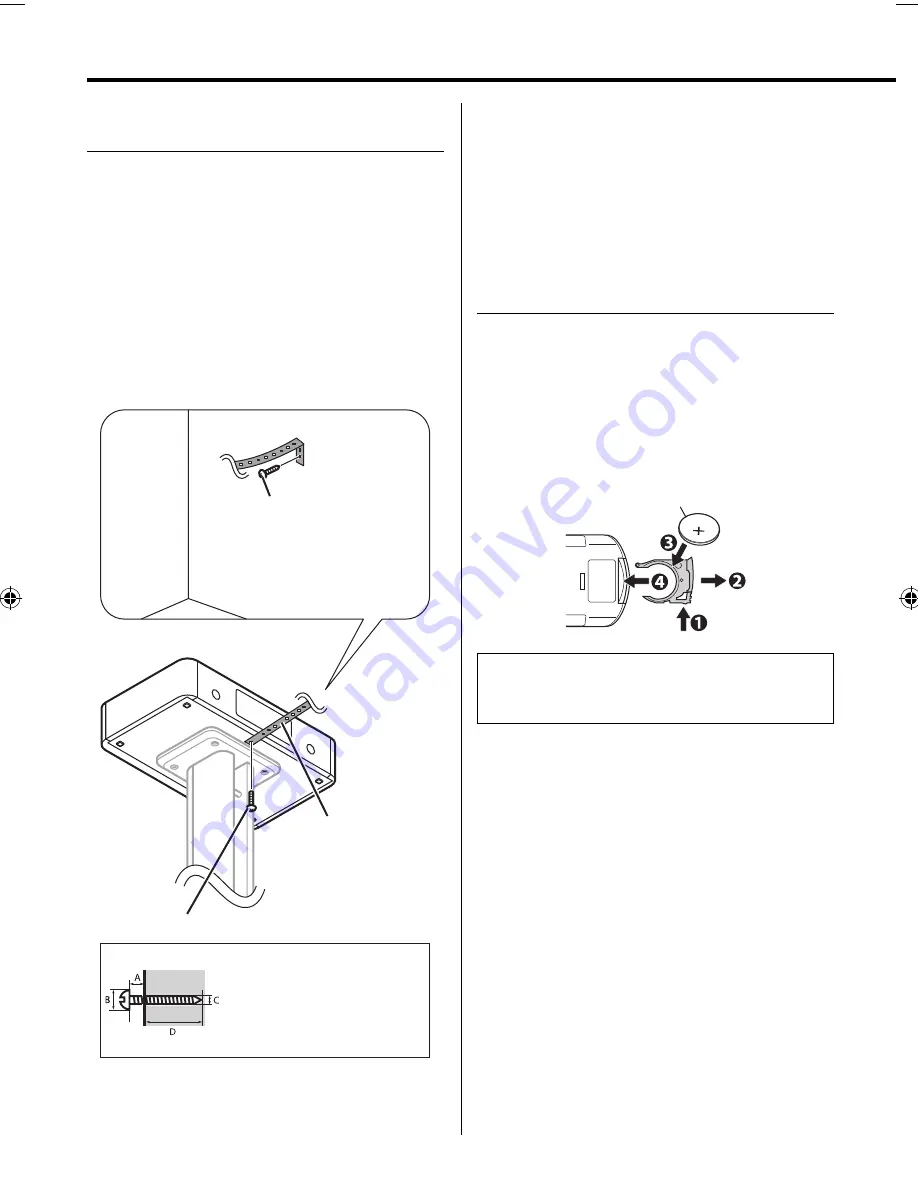
6
C-BX3
About measures to prevent falling
down and toppling over
Be sure to take measures to prevent falling down and toppling over
•
due to earthquakes (for both the system and the device placed on
the system).
The effectiveness of measures to prevent falling down and toppling
•
over may be decreased depending on the strength of the wall. In such
cases, reinforce the measures appropriately.
The measures to prevent falling down and toppling over are intended
•
for reducing the risk of injury, but may not be effective for all
earthquakes.
To prevent the system from falling dawn
and toppling over
Use the supplied strap band to fix the system to the wall.
Screw (not supplied)
See the illustration below for the size
of this screw.
A: 2-3 mm
B: Minimum
φ
11 mm
(screw head diameter)
C:
φ
4 mm (screw diameter)
D: Minimum 20 mm
(Wall)
Screw (M5 × 10 mm) (supplied)
Rear side (Main unit)
Strap band (supplied)
To prevent the TV from falling down or
toppling over
When you place a TV on the system, see the instructions supplied for
your TV and fix the TV to the wall. Do not fix the TV to the system.
When you fix your TV to the wall, use appropriate screws, string or
•
chains separately purchased and suitable for the quality of the wall.
The wall should have sufficient strength to fix your TV. Consult the
•
contractor of the structure regarding the strength of the wall.
Preparing the remote control
When you use the remote control for the first time, pull out the
insulation sheet.
If the range or effectiveness of the remote control decreases, replace
the battery.
To replace the battery in the remote control
Insert the battery into the remote control by matching the polarities
(+ and –) correctly.
¤
CAUTION
Danger of explosion if battery is incorrectly replaced.
Replace only with the same or equivalent type.
⁄
Store the battery in a place where children cannot reach. If a child
•
accidentally swallows the battery, consult a doctor immediately.
To prevent the battery from overheating, cracking, or starting a fire:
•
Do not recharge, short, disassemble or heat the battery, or dispose
–
of it in a fire.
Do not leave the battery with other metallic materials.
–
Wrap the battery with tape and insulate when throwing away or
–
saving it.
Do not poke the battery with tweezers or similar tools.
–
Dispose of the battery in the proper manner, according to federal, state,
•
and local regulations.
Lithium coin battery
(product number: CR2025)
Getting started
(continued)
EN_C-BX3[E]f.indd 6
EN_C-BX3[E]f.indd 6
7/4/12 9:44:42 AM
7/4/12 9:44:42 AM




























