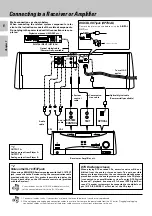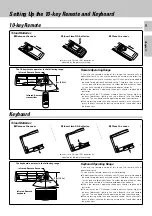19
Normal play (TRACK mode)
Chapter 1
Chapter 2
Chapter 3
Chapter 4
Chapter 5
Chapter 6
Chapter 7
1
D
3
2
:
1
3
2
Preparation
÷
Select the Player A or Player B.
*
Normal play
(TRACK mode)
Playing tracks in order from track No.1
Use the following procedure to play a CD in the original order of tracks from track No.1.
1
Select the disc.
Previous disc
Next disc
Go to step
2
within 8 sec.
2
Start playback.
÷
When the disc corresponds to CD-TEXT, or when the track titles have
been registered, the track title is displayed.
÷
If the selected disc is being played on the other player, blinking
“
DISCXXX BUSY!
” is displayed and the disc will not be played.
For continuous playback
Press the CONTINUOUS PLAY button.
To pause playback
÷
Each press pauses and plays the CD alternately.
To stop playback
÷
Each press of a button increases (or decreases) the disc number.
Holding the button depressed varies the disc numbers successively.
÷
When the disc corresponds to CD-TEXT, or when the disc title has been
registered, the disc title will be displayed with scrolling. Discs can be
selected by the disc title.
“
Registration of Title
”
º
Display when disc No. 123 is selected
DISC SKIP
DOWN
UP
ENTER
6
ENTER
6
7
In regard to SUB OUT MONITOR
U
S
O
B
U
O
N
T
O
M
I
N
O
T
R
DISPLAY-A
÷
This operation is not available during the continuous play mode.
Press the SUB OUT MONITOR button to output the audio played
on Player B from OUTPUT-A. Each press of the button switches
this feature on and off alternately.
C
SUB OUT
MONITOR
The 10-key remote is not capable of controlling Player B. It should
be controlled from the keyboard. Be sure to hold the ROOM B
button when controlling Player B.