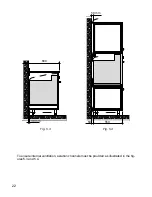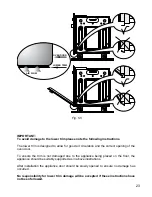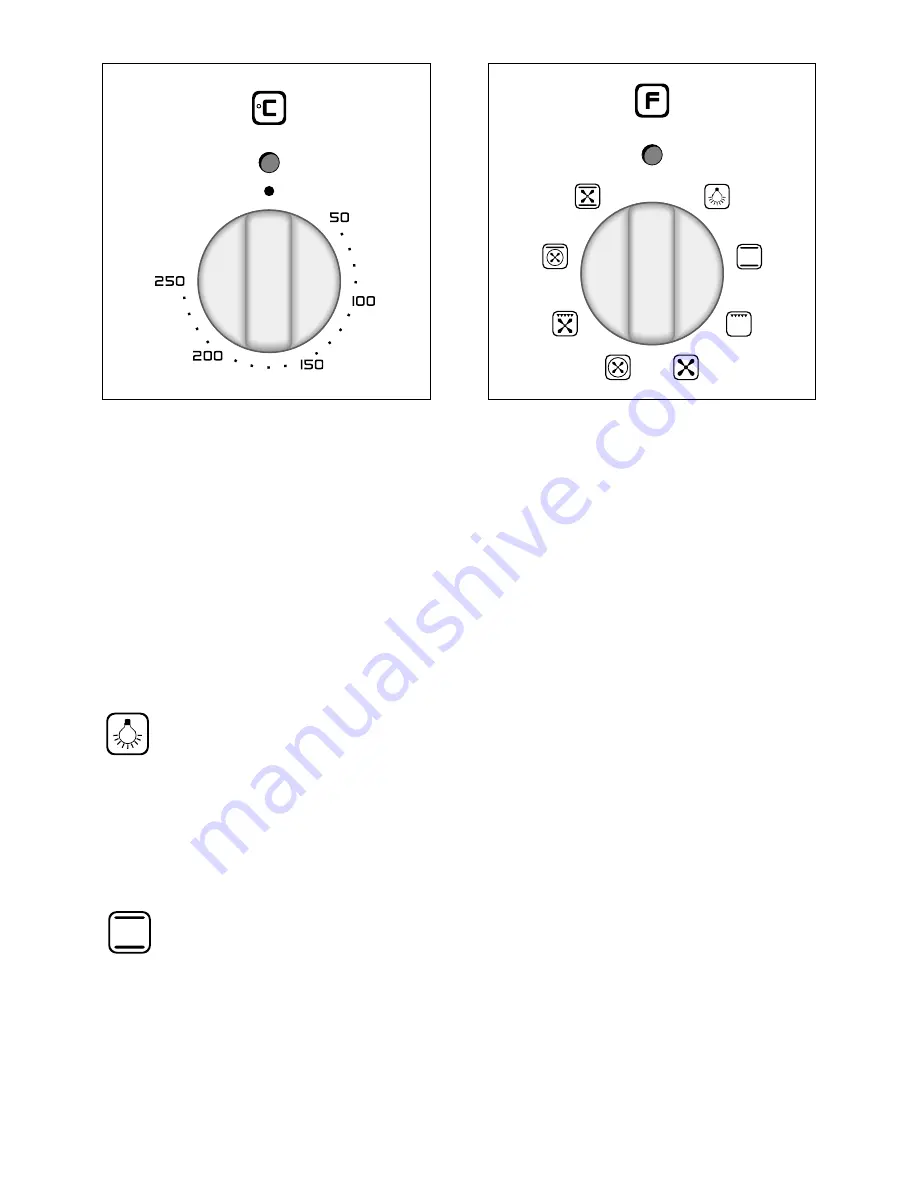
9
TEMPERATURE KNOB
(fig. 2.1)
To turn on the heating elements of the
oven, set the function selector knob to
the required position and the tempera-
ture knob to the desired temperature.
To set the temperature, turn the control
knob to line the indicator mark with the
required temperature.
The elements will turn on or off automati-
cally to maintain the correct temperature.
Fig. 2.1
0
Fig. 2.2
FUNCTION SELECTOR KNOB
(fig. 2.2)
Rotate the knob clockwise to set the
oven to one of the following functions:
TRADITIONAL CONVECTION COOKING
The upper and lower heating elements are switched on.
The heat is diffused by natural convection and the temperature must be set between
50°C and 250°C.
It is necessary to preheat the oven before introducing the foods to be cooked.
Recommended for:
For foods which require the same cooking temperature both internally and externally, i. e.
roasts, spare ribs, meringue, etc.
OVEN LIGHT AND COOLING FAN
By setting the knob to this position, the cooling fan will operate and the oven light will illu-
minate in the oven cavity (15 W).
The oven light and cooling fan will operate on all selected functions.
Summary of Contents for CKB200
Page 2: ...2 ...