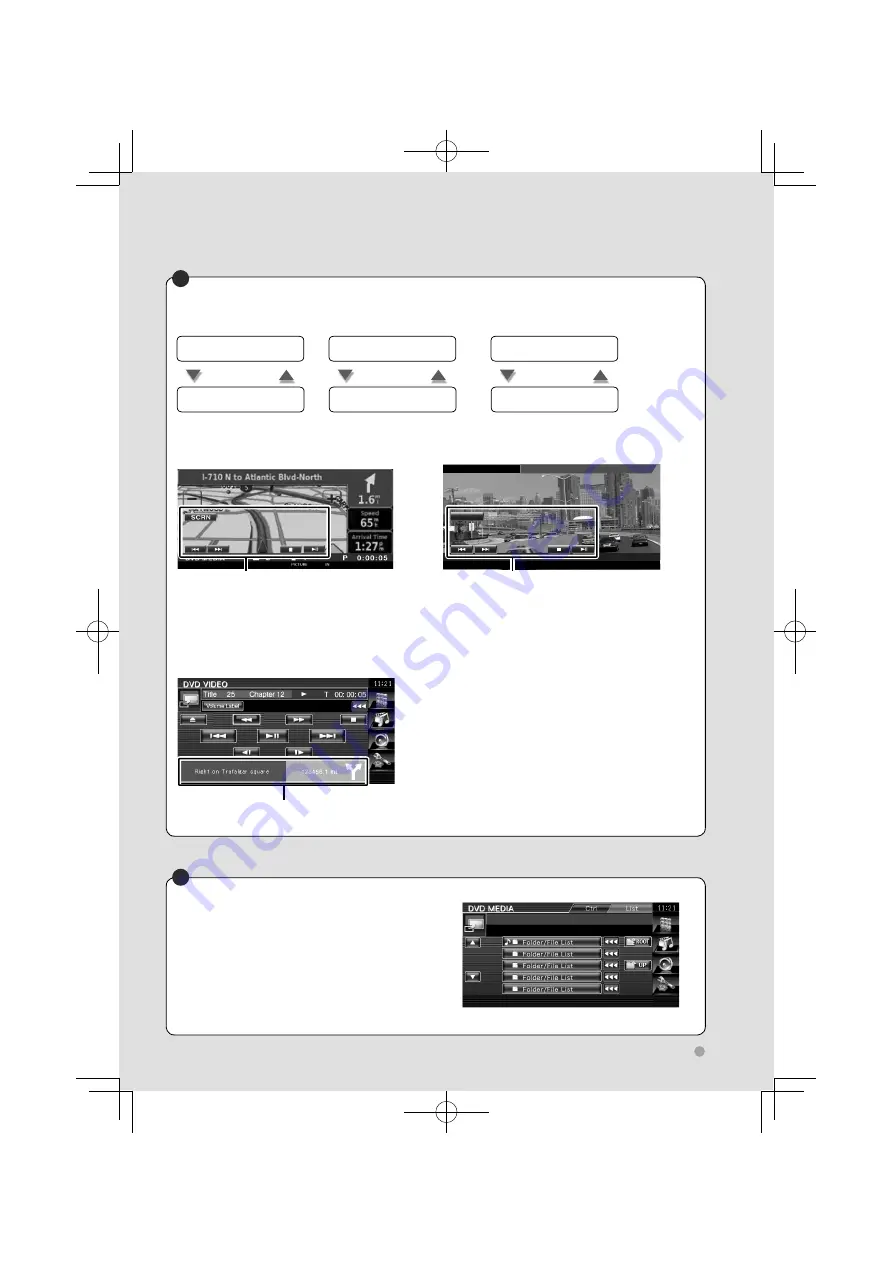
English
13
Switching the function screen
The function control screen switches in the following order each time you press the button.
Navigation screen
Easy Control buttons
appear.
[FNC] button
Picture or Video playback
screen
Easy Control buttons
appear.
[FNC] button
Source Control screen
Navigation information
appears.*
[FNC] button
*DNX6140/DNX6000EX/DNX5140 only
Navigation screen
Picture or Video playback screen
Easy Control button
Mode:
Full
AV
–
OUT:AV–IN
T
0 : 0 0 : 0 5
Title
1
C h a p 1
DVD VIDEO
DVD VIDEO
IN
SCRN
Easy Control button
⁄
• For the functions of Easy Control buttons, see <Control of Other Sources While Displaying the Navigation Screen> (page
15).
Source Control screen
Navigation information (DNX6140/DNX6000EX/DNX5140 only)
D
⁄
• For the functions of Navigation information, see <Navigation
Information Interrupt on the Screen of Other Sources> (page
14).
Scrolls the list and makes a selection
When the list screen of a source control screen is
displayed, press it for more than 1 second to enter list
control mode.
Turn it either way to scroll the list. Press it to make a
selection.
Press it again for more than 1 second to return to the
volume control mode.
E
Example: List screen of DVD MEDIA source
B64-4254-00̲00.indb 13
B64-4254-00̲00.indb 13
08.10.30 7:01:38 PM
08.10.30 7:01:38 PM














































