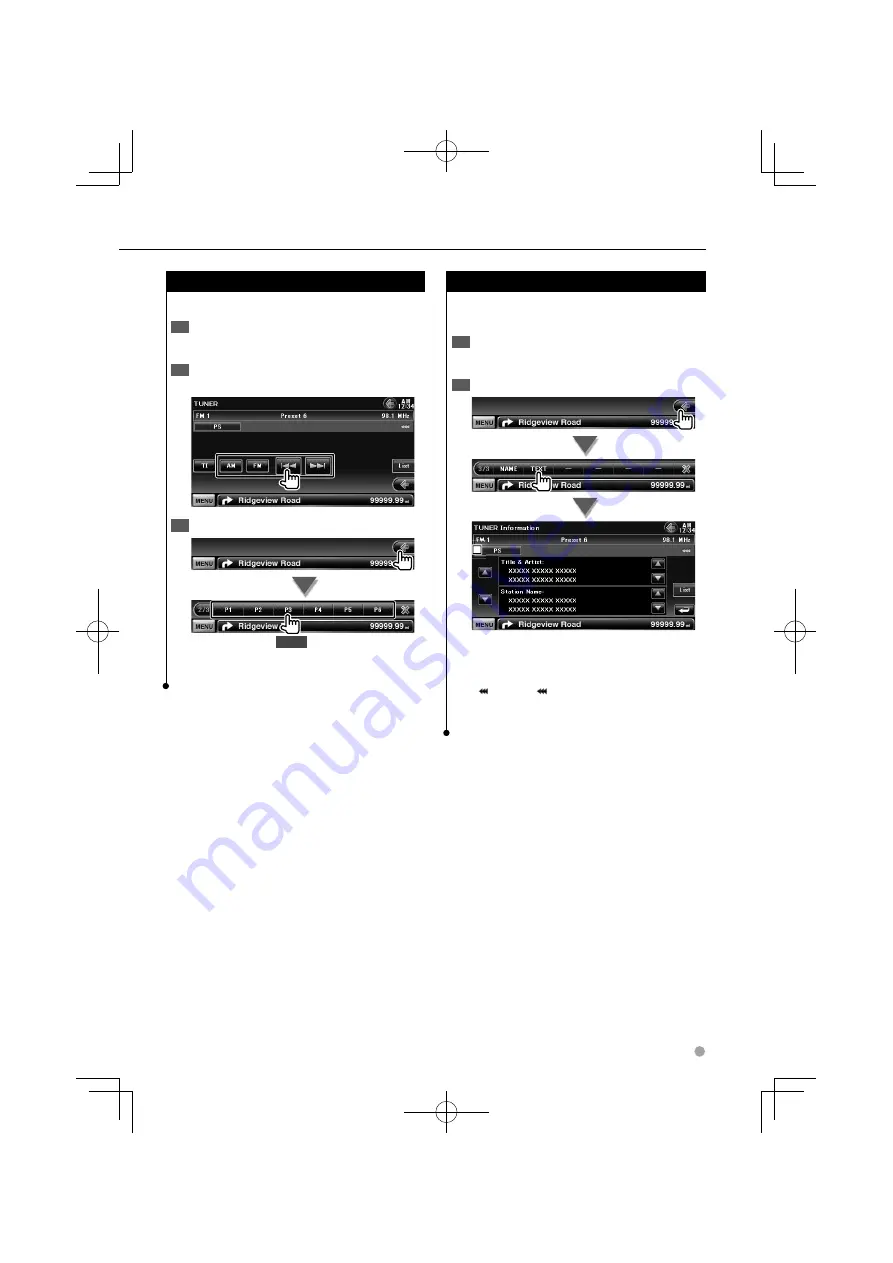
English
33
Manual Memory
Stores the current receiving station in memory.
Display the Source
1
Control Screen
See <Source Control Screen> (page 31).
Select a station you wish to store in
2
memory
Store in memory
3
2 sec.
Continue to touch until the memory number
appears.
Radio Text (Region 2/ 3 models)
You can display the radio text. (Only when
receiving the FM broadcast)
Select a station
1
See <Source Control Screen> (page 31).
Display the radio text
2
1
1
1
1
Selects the Program Service Name, Title &
Artist name, Station Name, Radio Text Plus, or
Radio Text for text display.
[ ]
When
is appeared, the text display is
scrolled by touching it.
[
5
], [
∞
]
Scrolls the text display.
B64-4512-00̲01-M̲English.indd 33
B64-4512-00̲01-M̲English.indd 33
09.4.20 9:18:22 AM
09.4.20 9:18:22 AM
















































