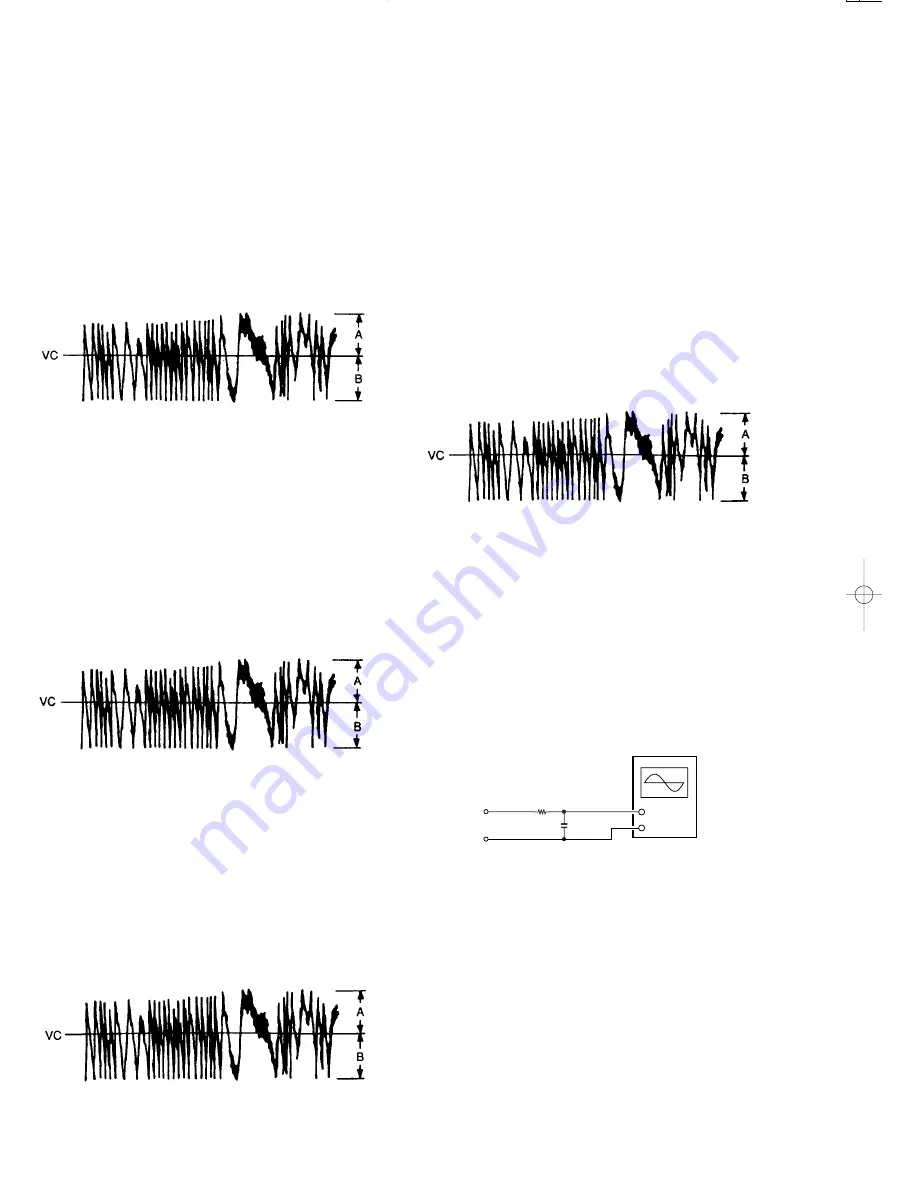
(TE2)
330k
Ω
10pF
(VC)
Oscilloscope
+
-
8
DM-S500
ADJUSTMENT
4. Press the PLAY key to display “EFBAL MO-W” and after
that press the PLAY key again to display
"EF=$##MOW".
5. Turn the SHUTTLE so that the waveform on the
oscilloscope satisfies the specified value. (When the
SHUTTLE is turned, the #-marked figure in "EF=$##"
changes and the waveform also changes.)During this
adjustment, the oscilloscope changes in units of about
3%. Adjust so that the waveform comes nearest to the
specified value. (MO groove read power traverse
adjustment)
(Traverse waveform)
Specification : A = B
6. Press the PLAY key to display "EFB=##XSA"
momentarily. After that, "EF=$##MOR" is displayed.
(Laser power READ power, forcus servo ON, tracking
servo OFF, and spindle(S) servo ON.)
7. Turn the SHUTTLE so that the waveform on the
oscilloscope satisfies the specified value. (When the
SHUTTLE is turned, the #-marked figure in "EF-##"
changes and the waveform also changes.) During this
adjustment, the oscilloscope changes in units of about
2%. Adjust so that the waveform comes nearest to the
specified value. (MO groove read power traverse
adjustment)
(Traverse waveform)
Specification : A = B
8. Press the PLAY key to display “EFB=##XSA”
momentarily and save the adjustment result in
nonvolatile memory After that, "EFBAL MO-P" is
displayed.
9. Press PLAY key to display "EF=$##MOP".(A pick-up
moves automatically to pit block area.)
10. Turn the SHUTTLE so that the waveform on the
oscilloscope comes near to the specified value. During
this adjustment, the waveform changes in units of about
2%. Adjust so that the waveform comes nearest to the
specified value.
(Traverse waveform)
Specification : A = B
11. Press the PLAY key to display “EFB=##XSA”
momentarily and save the adjustment result in
nonvolatile memory. After that, “EFBAL CHAN” is
displayed. The disc rotation stops automatically.
Note : The "#" display on the screen indicates an arbitrary
figure.
12. Press the EJECT key to take out a recordable disc.
13. Insert test disc TGYS-1.
14. Press the PLAY key to display “EF=$##CD”. A servo is
established automatically.
15. Turn the SHUTTLE so that the waveform on the
oscilloscope comes near to the specified value. During
this adjustment, the waveform changes in units of about
2%. Adjust so that the waveform comes nearest to the
specified value.
(Traverse waveform)
Specification : A = B
16. Press the PLAY key to display “EFB=##XSA”
momentarily and save the adjustment result in
nonvolatile memory. After that, “EFBAL ADJU” is
displayed.
17. Press the EJECT key to take out test disc TGYS-1.
Notes :
1. Data is erased during MO write when a recorded disc is
used for this adjustment.
2. If the traverse waveform is difficult to be monitored,
connect an oscilloscope as shown in the figure below.
3-7 Focus bias adjustment
Connection :
1. Insert a continuously recorded disc (refer to 3-4,
“Creating the recordable continuous recording disc”).
2. Turn the SHUTTLE to display “CPLAY MODE”.
3. Press the PLAY key to display “CPLAY MID”.
4. Press the STOP key when "C=
✽ ✽ ✽ ✽
a=
✽ ✽
" is
displayed.
5. Turn the SHUTTLE to display “FBIAS ADJU”.
6. Press the PLAY key to display “a=## ####/”. The four-
digit figure indicates the C1 error rate, and the two-digit
figure after “a=” indicates the focus bias value.
DM-S500
EXP
98.4.26
2:41
PM
y [ W 2









































