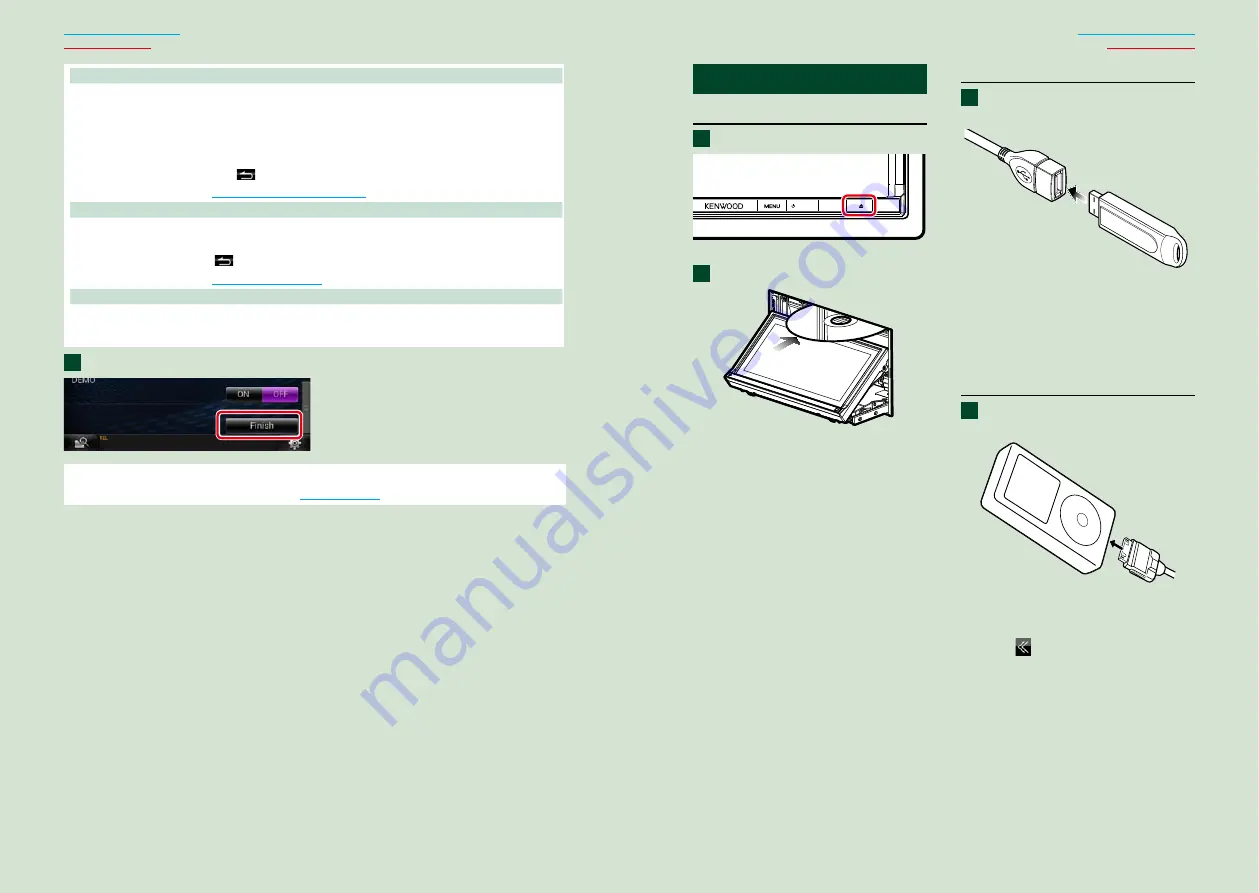
16
17
ñ
H
ow to Play Media
Music CD and disc media
Press the <
G
> button.
HOME
6
The panel opens.
Insert the disc into the slot.
The panel closes automatically.
The unit loads the disc and playback
starts.
ö
To eject the disc:
Press the <
G
> button.
USB device
Connect the USB device with the
USB cable.
The unit reads the device and playback
starts.
ö
To disconnect the device:
Touch [
G
] on the screen and disconnect
the device from the cable.
iPod
Connect the iPod with the iPod
cable.
The unit reads the iPod and playback
starts.
ö
To disconnect the device:
Touch [
] on the screen and then touch
[
G
]. Disconnect the iPod from the cable.
1
2
1
1
Color
Set the screen and button illumination color. You can select whether to allow color scan operation or
select a fixed color for operation.
1
Touch [SET].
2
Touch [ON] or [OFF] of [Panel Color Scan].
3
If you want to change color, touch [SET] of [Panel Color Coordinate].
4
Touch your desired color and [
].
For details on operation, see
Panel color coordinate (P.113)
Camera
Set the parameters for the camera.
1
Touch [SET].
2
Set each item and touch [
].
For details on operation, see
.
Demo mode
Set the demonstration mode. Default is “ON”.
1
Touch [ON] or [OFF].
Touch [Finish].
NOTE
• These settings can be set from the SETUP menu. See
.
4
Summary of Contents for DNN9330BT
Page 76: ......










































