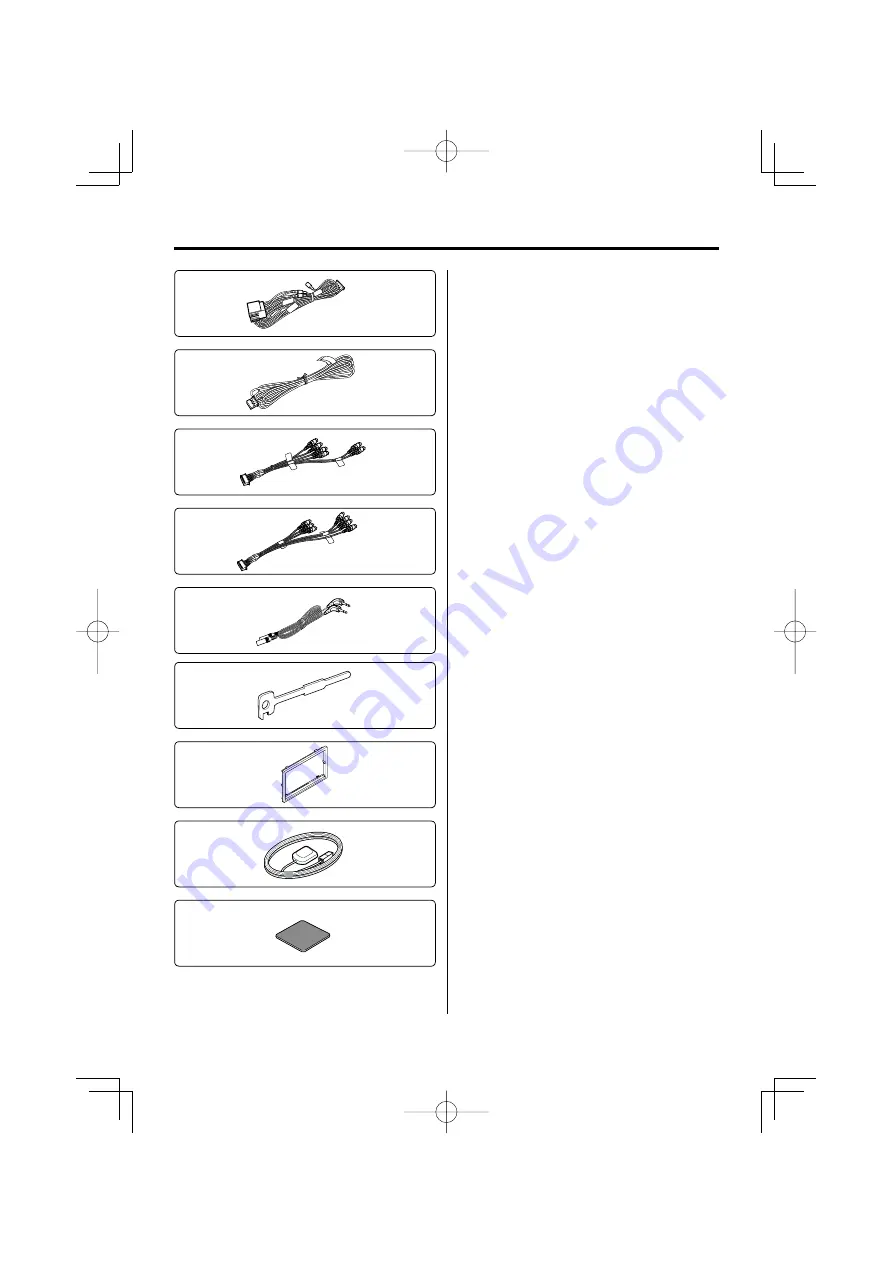Reviews:
No comments
Related manuals for DNX

E-iSERV CD3200
Brand: Eclipse Pages: 5

CD7100
Brand: Eclipse Pages: 21

MS 3100 -
Brand: VDO Pages: 64

Spray Away 5266
Brand: Havahart Pages: 6

FUS-SW104
Brand: Fusion Pages: 4

VDVD-160
Brand: Soundstream Pages: 14

JAUX_BT-01
Brand: Juna Pages: 5

Super Tuner III DEH-P7400MP
Brand: Pioneer Pages: 6

SUPER TUNER III D FH-P8000BT
Brand: Pioneer Pages: 7

Super Tuner III D+ DEH-P7750MP
Brand: Pioneer Pages: 20

Super Tuner III D DEH-P2550
Brand: Pioneer Pages: 6

RDS DEH-P40MP
Brand: Pioneer Pages: 8

SPH-DA230DAB
Brand: Pioneer Pages: 48

Super Tuner III DEH-P7400MP
Brand: Pioneer Pages: 95

Premier DEH-P560MP
Brand: Pioneer Pages: 7

RDS DEH-P40MP
Brand: Pioneer Pages: 70

Super Tuner III DEH-P7400MP
Brand: Pioneer Pages: 112

Super Tuner III D DEH-P2550
Brand: Pioneer Pages: 96