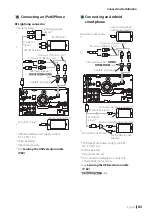Controlling Audio
71
English
5
Select the crossover network mode.
h
A confirmation screen appears.
6
Touch
[
Yes
]
.
NOTE
• When the 3-way speaker system is selected, the
following functions are disabled.
– Zone Control
– Fader of Controlling General Audio
– Front focus of Listening Position/ DTA
– Select the speakers to output the sound from
cell-phone of Blutooth HF/Audio
– Beep of User Interface Setup
• Connecting 3-way speakers with the 2-way mode
selected can break the speakers.
Controlling General Audio
1
Press the
[
MENU
]
button.
h
Popup menu appears.
2
Touch
[
Audio
]
.
h
Audio screen appears.
3
Touch
[
Fader / Balance
]
.
4
Set each item as follows.
■
Fader / Balance
Adjust the volume balance around the
touched area.
[
C
]
and
[
D
]
adjust the right and left volume
balance.
[
R
]
and
[
S
]
adjust the front and rear volume
balance.
■
[
Center
]
Clear the adjustment.
Equalizer Control
You can adjust equalizer by selecting the
optimized setting for each category.
1
Press the
[
MENU
]
button.
h
Popup menu appears.
2
Touch
[
Audio
]
.
h
Audio screen appears.
3
Touch
[
Equalizer
]
.
4
Touch the screen and set the Graphic
Equalizer as desired.
■
Gain level (dotted frame area)
Adjust the gain level by touching the each
frequency bar.
You can select frequency bar and adjust its
level by
[
R
]
,
[
S
]
.
■
Preset Select
Displays the screen to recall the preset
equalizer curve.
■
Memory
Saves the adjusted equalizer curve from
“User1” to “User4”.
Summary of Contents for DNX317BTS
Page 97: ......