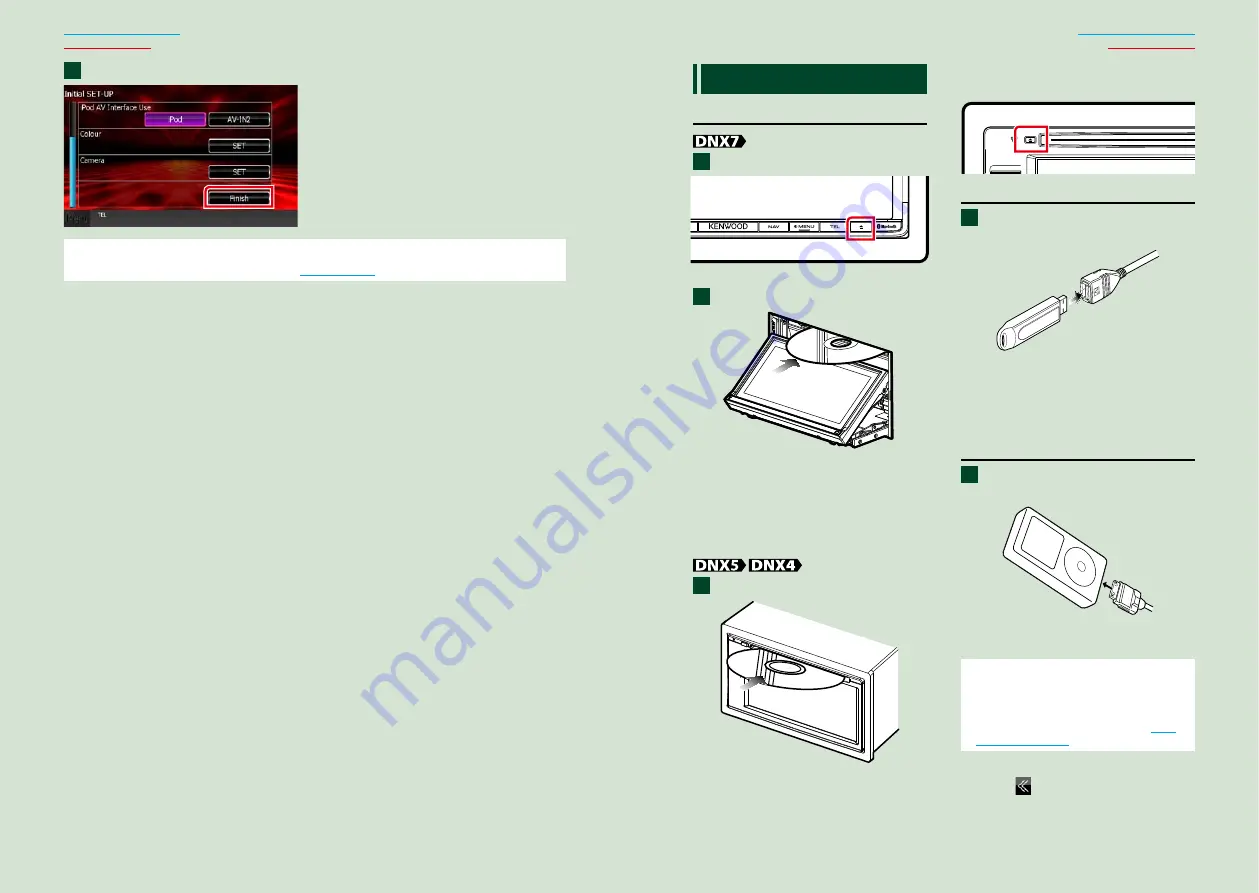
14
14
15
Touch [Finish].
NOTE
• These settings can be set from the SETUP menu. See
2
H
ow to Play Media
Music CD and disc media
Press the <
0
> button.
The panel opens.
Insert the disc into the slot.
The panel closes automatically.
The unit loads the disc and playback
starts.
●
To eject the disc:
Press the <
0
> button.
Insert the disc into the slot.
The unit loads the disc and playback
starts.
●
To eject the disc:
Press the <
0
> button.
USB device
Connect the USB device with the
USB cable.
The unit reads the device and playback
starts.
●
To disconnect the device:
Touch [
0
] on the screen and disconnect
the device from the cable.
iPod
Connect the iPod with the iPod
cable.
The unit reads the iPod and playback
starts.
NOTE
• When an iPod is connected while an application
other than Music, Pandora, and AhaRadio
applications has started, the unit automatically
enters the App mode of iPod source. See
.
●
To disconnect the device:
Touch [
] on the screen and then touch
[
0
]. Disconnect the iPod from the cable.
1
2
1
1
1
Summary of Contents for DNX4330
Page 66: ......








































