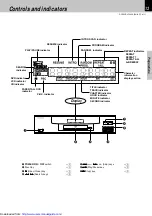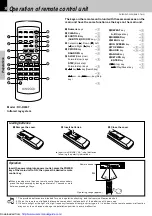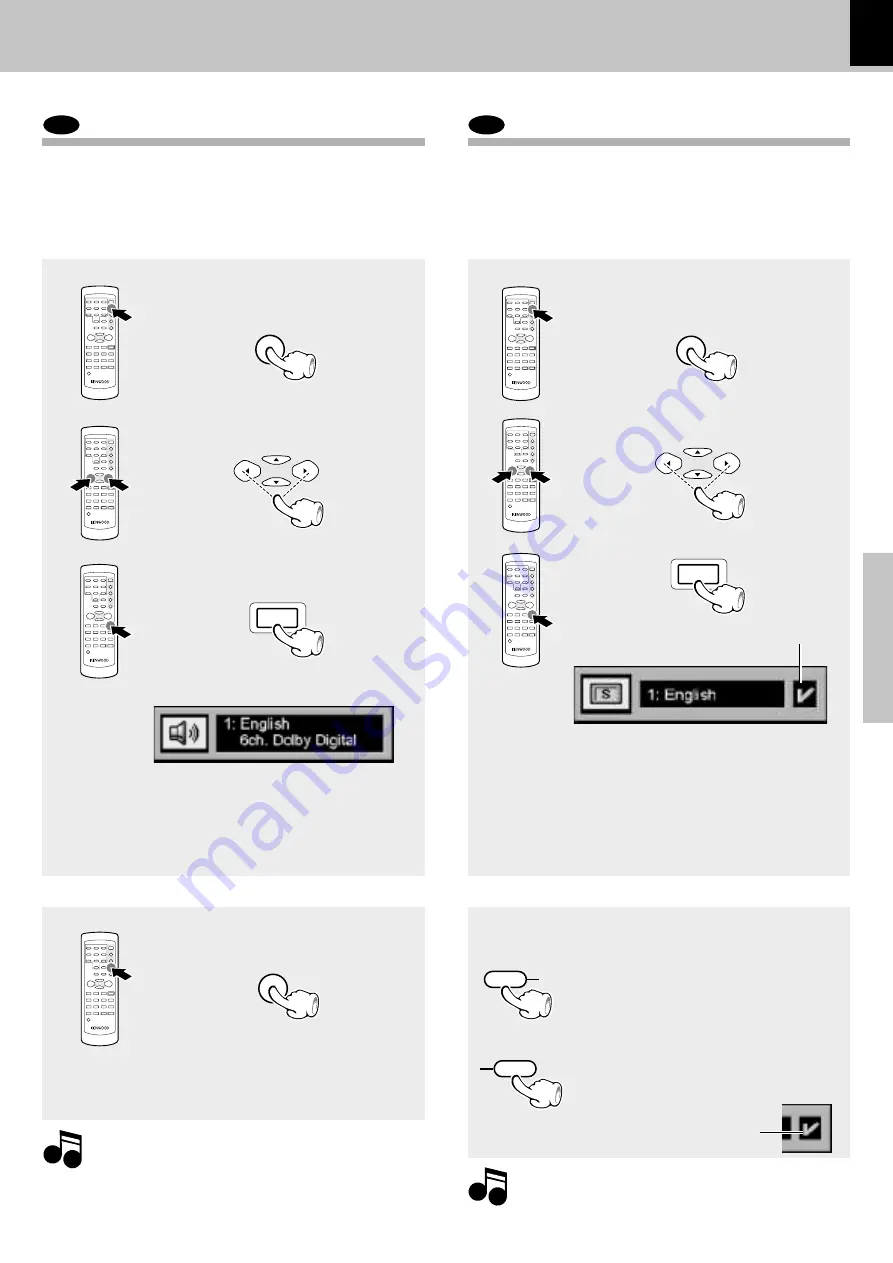
19
O
p
e
ra
tio
n
s
DV-502/DVF-3050 (EN/K,P,T,M ,X)
DVD
Changing the Audio Language
If the disc w as created w ith different language tracks,
you can use the Banner Display to temporarily change
the DVD player’s Audio setting.
You can change the Subtitle language w hile you’re
w atching a disc (but only if the disc w as created w ith
subtitles).
DVD
Changing the Subtitle Language
2
Press the Cursor left/ right (
2
/
3
) keys
until the AUDIO icon is highlighted.
3
Press the ENTER key.
The audio menu appears
Using the on-screen banner display
Using the on-screen banner display
Using the AUDIO key on the remote
Using the SUB TITLE key on the remote
4
Select the audio language w ith
press the ENTER key.
1
During playback, press the AUDIO
key on the remote.
2
Select the audio language with press
the ENTER key or AUDIO key.
1. The language f eat ure only w orks if t he disc w as creat ed
w it h m ult iple audio t racks.
2. W hen you chose an audio language f rom t he Banner Dis-
play, you only override t he audio language set t ing in t he
DVD Player
’ s m ain m enu (in t he Language Pref erences
m enu w it hin Set up m enu) t em porarily.
Notes
Notes
1
During playback, press the ON
SCREEN key on the remote.
1
During playback, press the ON
SCREEN key on the remote.
2
Press the
Cursor left/ right (
2
/
3
) keys
until the SUBTITLE icon is high-
lighted.
3
Press the ENTER key.
The subtitle menu appears
4
Select the subtitle language w ith
press the ENTER key.
5
Press the SUBTITLE ON/ OFF key to
sub title ON or OFF.
1
During playback, press the SUB-
TITLE key on the remote.
2
Select the subtitle language w ith
press the ENTER key or SUBTITLE
key.
3
When the SUBTITLE ON/ OFF key is
pressed, subtitles w ill be displayed.
Sw itching betw een display of subtitles
and no display of subtitles is done
each time the key is pressed.
1. The subt it le f eat ure only w orks if t he disc w as creat ed
w it h m ult iple subt it le t racks.
2. The subt it le m enu of t he disc appears in som e discs.
Notes
Notes
÷
The menu is sw itched off w hen no operation is
performed for about 5 seconds.
÷
The menu is sw itched off w hen no operation is
performed for about 5 seconds.
Displayed w hen
SUBTITLE is ON
Displayed w hen
SUB TITLE is ON
Using the On-screen banner display
÷
The menu is sw itched off w hen no operation is
performed for about 5 seconds.
ON SCREEN
ON SCREEN
MULTI CONTROL
MULTI CONTROL
ENTER
ENTER
AUDIO
SUBTITLE
ON/OFF
http://www.usersmanualguide.com/