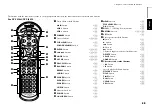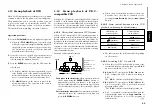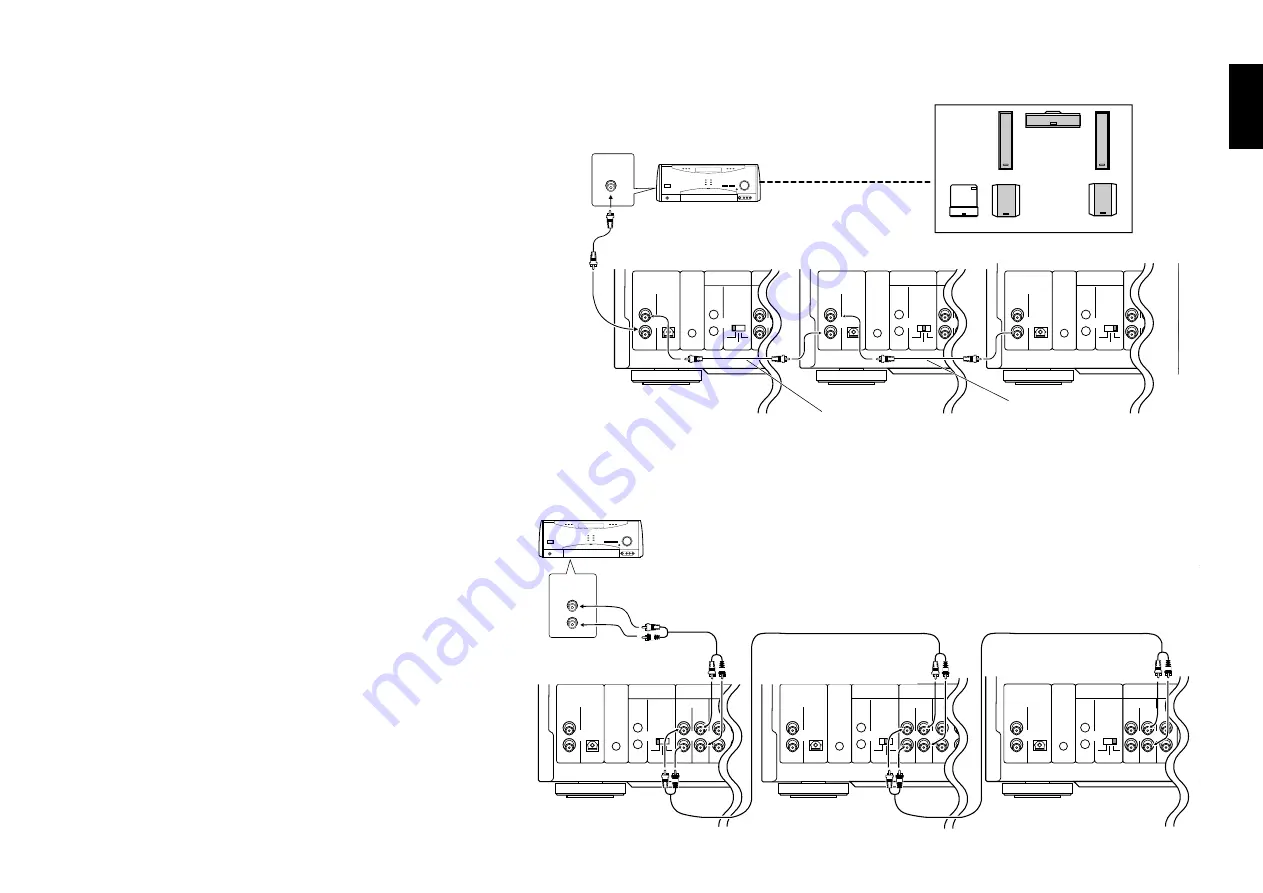
19
Chapter 1: Connection of Equipment
Chapter 1
Chapter 2
Chapter 3
Chapter 4
Chapter 5
Chapter 6
Chapter 7
Chapter 8
1
2
2
1
L
R
DIGITAL
DVD
CONTROL
CONTROL
MAIN
M A I N - S U B
S W I T C H
SUB2
SUB1
COAXIAL
I N
O U T
O U T
INPUT OUTPUT
FRONT
SURROUND
CENTER
SUB WOOFER
D A I S Y C H A I N
A U D I O
C O M P O N E N T V I D E O
S VIDEO
VIDEO
OUTPUT
6 C H . I N P U T
I N P U T
I N P U T
Y
C b
C r
Y
C b
C r
O U T P U T
O U T P U T
M I X L I N E
OPTICAL
(PCM/BIT STREAM)
INTERLACE
PROGRESSIVE
COMPONENT
VIDEO
OUTPUT
1
L
R
DIGITAL
DVD
CONTROL
CONTROL
MAIN
M A I N - S U B
S W I T C H
SUB2
SUB1
COAXIAL
I N
O U T
O U T
INPUT OUTPUT
FRONT
SURROUND
CENTER
SUB WOOFER
D A I S Y C H A I N
A U D I O
C O M P O N E N T V I D E O
6 C H . I N P U T
I N P U T
I N P U T
Y
C b
C r
Y
C b
C r
O U T P U T
M I X L I N E
OPTICAL
(PCM/BIT STREAM)
DIGITAL
DVD
CONTROL
CONTROL
MAIN
M A I N - S U B
S W I T C H
SUB2
SUB1
COAXIAL
I N
O U T
O U T
INPUT OUTPUT
FRONT
D A I S Y C H A I N
M I X L I N E
OPTICAL
(PCM/BIT STREAM)
COAXIAL
Illust Model : DV-5900M
MAIN
SUB 2
SUB 1
Coaxial cable
(Provided)
1-7-3
Connection of Audio Output Terminals
Analog Audio Connection
1
2
2
1
L
R
DIGITAL
DVD
CONTROL
CONTROL
MAIN
M A I N - S U B
S W I T C H
SUB2
SUB1
COAXIAL
I N
O U T
O U T
INPUT OUTPUT
FRONT
SURROUND
CENTER
SUB WOOFER
D A I S Y C H A I N
A U D I O
C O M P O N E N T V I D E O
S VIDEO
VIDEO
OUTPUT
6 C H . I N P U T
I N P U T
I N P U T
Y
C b
C r
Y
C b
C r
O U T P U T
O U T P U T
M I X L I N E
OPTICAL
(PCM/BIT STREAM)
INTERLACE
PROGRESSIVE
COMPONENT
VIDEO
OUTPUT
1
L
R
DIGITAL
DVD
CONTROL
CONTROL
MAIN
M A I N - S U B
S W I T C H
SUB2
SUB1
COAXIAL
I N
O U T
O U T
INPUT OUTPUT
FRONT
SURROUND
CENTER
SUB WOOFER
D A I S Y C H A I N
A U D I O
C O M P O N E N T V I D E O
6 C H . I N P U T
I N P U T
I N P U T
Y
C b
C r
Y
C b
C r
O U T P U T
M I X L I N E
OPTICAL
(PCM/BIT STREAM)
DIGITAL
DVD
CONTROL
CONTROL
MAIN
M A I N - S U B
S W I T C H
SUB2
SUB1
COAXIAL
I N
O U T
O U T
INPUT OUTPUT
FRONT
D A I S Y C H A I N
A U D I O
M I X L I N E
OPTICAL
(PCM/BIT STREAM)
AUDIO
IN
L
R
Coaxial cable
(Provided)
Digital Audio Connection
MAIN
SUB 2
SUB 1
Illust Model : DV-5900M
Audio cable (Provided)
Audio Cable (Provided)
Audio cable
(Provided)
Coaxial cable (Provided)
Connect the audio output using either the “
Digital
” or “
Analog
”
connection (see figure on the right).
For the connection, connect the “
SUB2
” unit output to the “
SUB1
”
unit input, then connect the “
SUB1
” unit output to the “
MAIN
”
unit input.
Connection and Setup
Use the “
Analog
” connection when any of the following types of
discs is included.
A disc containing the recording of MP3 files.
DVD-AUDIO disc (DV-5900M only)
When using the “
Digital
” connection:
Set the “
PCM Down conversion
” setup to “
On
”.
h
When both “
Analog
” and “
Digital
” connections are connected :
The Digital connection is used in priority when the input mode
of the receiver is set to the “
AUTO
” position.
To use the Analog connection, switch the input mode of the
receiver to “Analog” position.
÷
When playing a disc containing MPEG multi-channel audio
recording, connect the stereo input to the
6ch OUTPUT L
/
R
terminals and activate the DOWN MIX function (
r
).
(DV-5900M only)
Analog Audio Connection