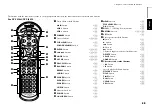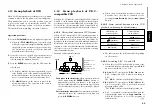Chapter 3: Basic Operation
Chapter 1
Chapter 2
Chapter 3
Chapter 4
Chapter 5
Chapter 6
Chapter 7
Chapter 8
35
[During playback of MP3]
F i l e
: Repeat playback of the file being played.
F o l d e r
: Repeat playback of the folder being played.
Disc
: Repeat playback of the disc being played.
O f f
: Repeat playback Off.
[In the program mode]
o
Pgm
: Repeat playback of programmed contents.
O f f
: Repeat playback Off.
[In the random mode]
p
Rnd
: Repeat playback according to the current random play
mode.
O f f
: Repeat playback Off.
3-23-1
OSD icons that can be selected with each
disc type and mode
[During playback of DVD AUDIO]
(DV-5900M only)
Tr k
: Repeat playback of the track being played.
G r p
: Repeat playback of the group being played.
Disc
: Repeat playback of the disc being played.
÷
"
Disc
" is displayed only when "
SEQUENTIAL
"
indicator is lit.
O f f
: Repeat playback Off.
[During playback of DVD VIDEO]
Chp
: Repeat playback of the chapter being played.
Ti
: Repeat playback of the title being played.
O f f
: Repeat playback Off.
[During playback of CD or VCD]
Tr k
: Repeat playback of the track being played.
Disc
: Repeat playback of the disc being played.
O f f
: Repeat playback Off.
[In the MUSIC TYPE mode]
Y
During play
Tr k
: Repeat playback of the track being played.
Disc
: Repeat playback of the disc being played.
M.Typ
: Repeat playback of music type contents.
O f f
: Repeat playback Off.
During stop
M.Typ
: Repeat playback of music type contents.
O f f
: Repeat playback Off.
[In the USER FILE mode]
I
During play
Tr k
: Repeat playback of the track being played.
Disc
: Repeat playback of the disc being played.
User
: Repeat playback of user file contents.
O f f
: Repeat playback Off.
During stop
User
: Repeat playback of user file contents.
O f f
: Repeat playback Off.