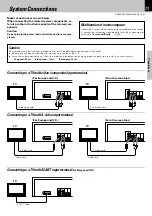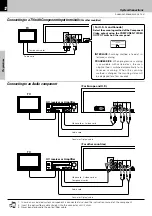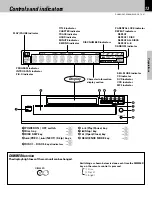12
Preparations
DV-605/DVF-R5060 (EN/K,P,E,T,X,Y)
Connecting to an Audio component
AUDIO
OUTPUT
VIDEO
OUTPUT
S-VIDEO
AV
OPTICAL
COAXIAL
L
R
AV receiver or Amplifier
Video cord or S-video cord
Audio cord
Coaxial or Optical cable
(For Europe and U.K.)
TV
AUDIO
OUTPUT
VIDEO
OUTPUT
S-VIDEO
OPTICAL
COAXIAL
L
R
COMPONENT
VIDEO OUTPUT
Cr
Cb
Y
TV
AV receiver or Amplifier
Video cord, S-video cord or
Component cords
Audio cord
Coaxial or Optical cable
(For other countries)
1. In case an associated system component is connected, also read the instruction manual of the component.
2. Insert the optical-fiber cable straight into the connector until it clicks.
3. Never bend or bundle the optical-fiber cable.
Notes
Notes
Connecting to a TV with Component input terminals
(For other countries)
TV
AUDIO
OUTPUT
VIDEO
OUTPUT
S-VIDEO
OPTICAL
COAXIAL
L
R
COMPONENT
VIDEO OUTPUT
Cr
Cb
Y
Component cords
Audio cord
System Connections
Select the scanning method of the Component
Video output using the COMPONENT VIDEO
OUTPUT switch on the rear panel.
INTERLACE:
Scanning method is fixed at in-
terlaced scanning.
PROGRESSIVE:
When progressive scanning
is unavailable with certain discs, the scan-
ning method is switched automatically to in-
terlaced scanning. When the scanning
method is changed, the scanning status will
be displayed for a few seconds.
[ For U.S.A. and Canada ]