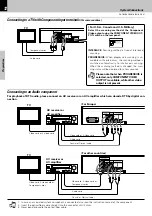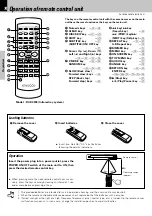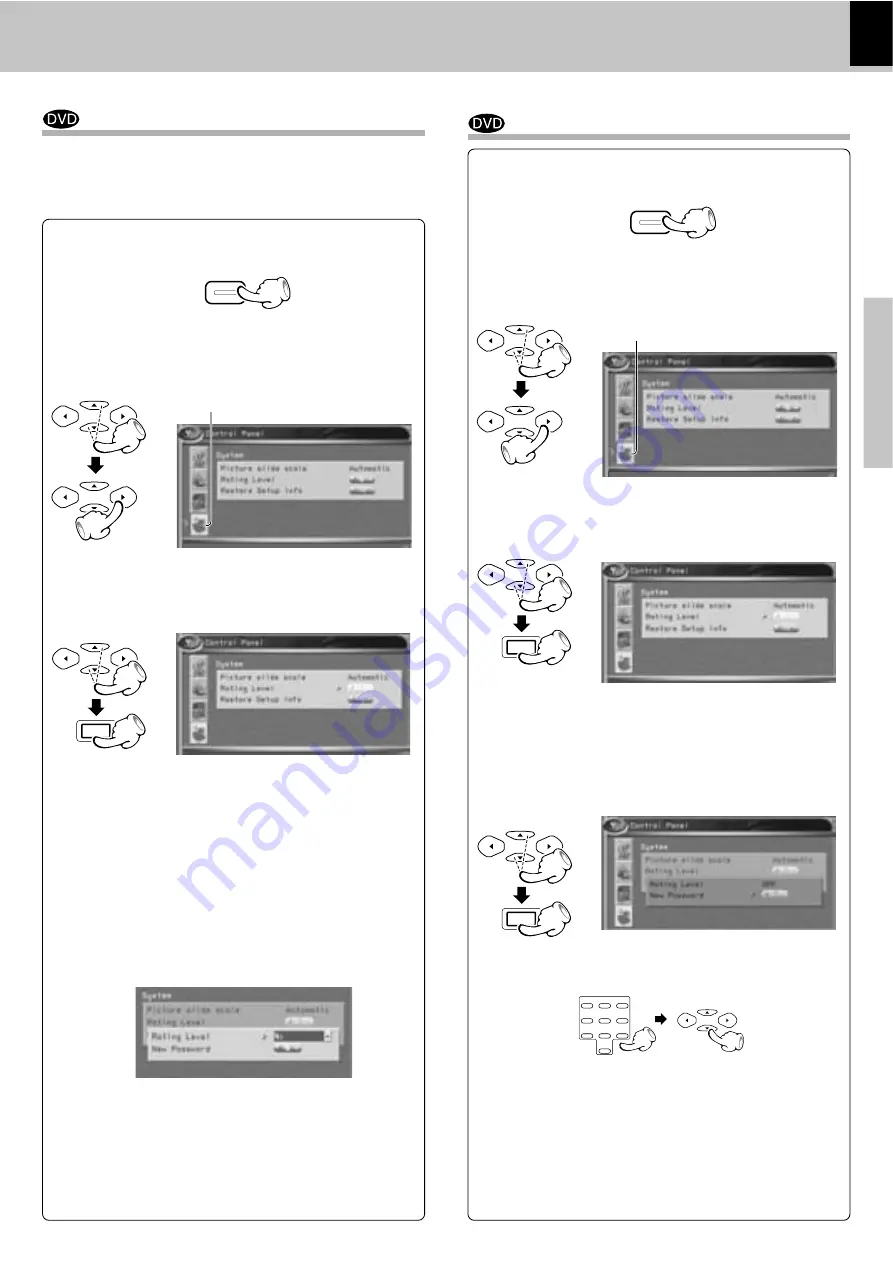
DV-705/DVF-R5070 (EN/K,P,E,Y)
Set Up functions
25
Preparations
3
Press Cursor up/down (
5
/
∞
) keys on the remote
to select "Rating Level", then press the ENTER
key to access the sub features.
1
During stop mode, press MENU key on the re-
mote.
2
Press Cursor up/down (
5
/
∞
) keys on the re-
mote to select the "System" icon, then press
the Cursor right (
3
) key.
5
Select "New Password", then press the ENTER
key.
MULTI CONTROL
ENTER
MENU
MULTI CONTROL
MULTI CONTROL
Change Password
8
Press RETURN key on the remote to return to
previous menu.
9
Press the MENU key to return to previous display.
"System" icon
4
Input 4 digit password by press numeric keys,
then press the ENTER key.
The password set at the time of shipping from the
factory is "0000".
6
Press the numeric keys to enter new password
(4 digit), then press the Cursor down (
∞
) key.
MULTI CONTROL
ENTER
1
2
3
4
5
6
7
8
9
0
MULTI CONTROL
7
Enter new password again, then press the EN-
TER key on the remote.
Please refer to pages 16 to 18 for setup.
3
Press Cursor up/down (
5
/
∞
) keys on the remote
to select "Rating Level", then press the ENTER
key to access the sub features.
1
During stop mode, press MENU key on the re-
mote.
2
Press Cursor up/down (
5
/
∞
) keys on the re-
mote to select the "System" icon, then press
the Cursor right (
3
) key.
5
Select "Rating Level", then press the ENTER
key.
MULTI CONTROL
ENTER
MENU
MULTI CONTROL
MULTI CONTROL
Select Rating level
This part of DVD rating lets you determine how your
player will react discs that contain movies that are rated
(in the U.S.A. the Motion Pictures Association of
America rates movies as G, PG, PG-13, etc.).
7
Press RETURN key on the remote to return to
previous menu.
8
Press the MENU key to return to previous display.
"System" icon
4
Input 4 digit password by press numeric keys,
then press the ENTER key.
The password set at the time of shipping from the
factory is "0000".
To change the password, follow the procedure
shown on page 25.
Press the RETURN key on the remote control to
quit setup.
6
Press Cursor up/down (
5
/
∞
) keys on the remote
to select specific level, then press the ENTER
key.