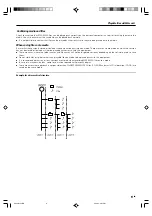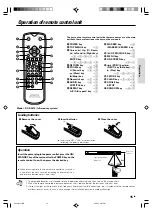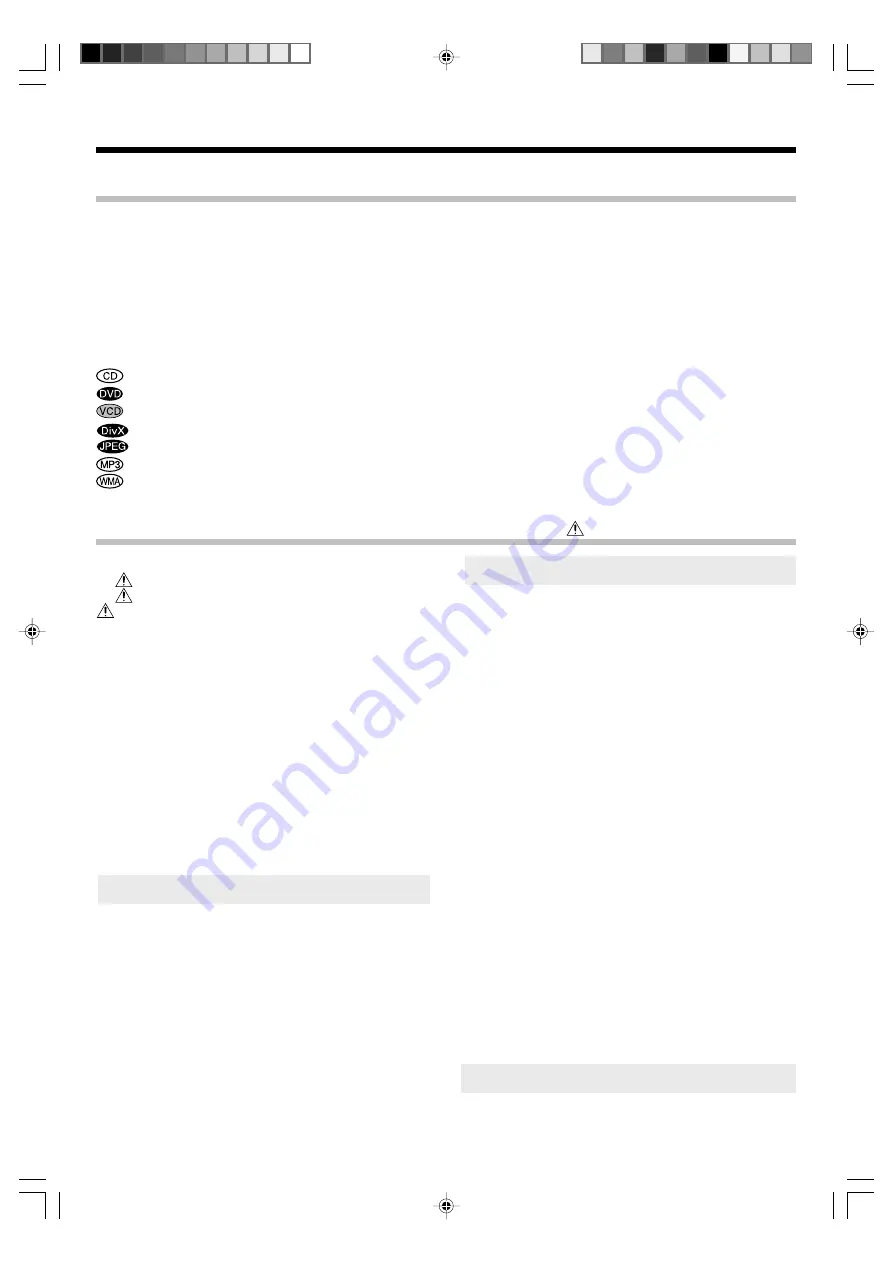
5
EN
Preparations
Special features and Contents
Contents
Preparations
Knowledge
Caution : Read the pages marked
carefully to ensure safe operation.
Operations
Introduction ......................................................................................... 2
Before applying power ................................................................... 2
Safety precautions ........................................................................... 2
IMPORTANT SAFETY INSTRUCTIONS .................................... 3
Special features and Contents ........................................................ 5
Special features ...................................................................................... 5
Contents ..................................................................................................... 5
Discs information .............................................................................. 6
Types of playable discs ......................................................................... 6
Unplayable discs ..................................................................................... 6
Region Codes ...................................................................................... 7
Region codes in the world .................................................................... 7
Icons on the DVD VIDEO discs ............................................................. 7
Playable files with this unit ............................................................ 8
File Specifications .................................................................................. 8
Guidance of Files ..................................................................................... 8
Video formats.................................................................................... 10
Important items ................................................................................ 11
Maintenance .......................................................................................... 11
Reference ................................................................................................ 11
System Connections ........................................................................ 12
Controls and indicators .................................................................. 14
Operation of remote control unit .................................................. 15
Set Up functions ............................................................................... 16
Preparation for Set Up .......................................................................... 16
Set up menu ............................................................................................ 16
Language ................................................................................................. 17
DISPLAY .................................................................................................. 17
AUDIO ...................................................................................................... 18
LOCK (Parental Control) ....................................................................... 18
OTHERS .................................................................................................... 19
Hierarchical structure of VCD menus (P.B.C. function) ................ 20
DVD menu language code list ............................................................ 21
Area Code list ......................................................................................... 21
Basic playback of disc ................................................................... 22
On screen display .................................................................................. 22
Last Scene Memory .............................................................................. 22
Basic play ............................................................................................... 23
Disc playback features ........................................................................ 24
Repeat play ............................................................................................. 25
A-B Repeat play ..................................................................................... 25
Program play .......................................................................................... 26
Movie disc playback features ...................................................... 27
Select Audio Language ........................................................................ 28
Select the Audio channel .................................................................... 28
Using Marker ........................................................................................ 28
Select Camera angle ........................................................................... 29
Select Subtitle Language .................................................................... 29
Zoom function ........................................................................................ 30
3D Surround ............................................................................................ 30
Time Search ............................................................................................ 30
Music disc playback features ...................................................... 31
Using the TV screen to start playback ........................................... 31
Playback from desired track. ............................................................. 31
3D Surround ............................................................................................ 31
To display the ID3 tag .......................................................................... 31
Random play ........................................................................................... 31
Photo files playback features (JPEG files only) ........................ 32
To start playback .................................................................................. 32
Zoom function ........................................................................................ 32
To rotate picture .................................................................................... 32
To hide the menu bar ............................................................................ 32
Slide show .............................................................................................. 32
In case of difficulty .......................................................................... 33
Specifications .................................................................................. 36
Special features
This document classifies the applications of each feature using the following marks.
: Description of a feature that can be used with audio CD (CD-DA).
: Description of a feature that can be used with DVD video.
: Description of a feature that can be used with VCD.
: Description of a feature that can be used with DivX
®
video.
: Description of a feature that can be used with JPEG.
: Description of a feature that can be used with MP3.
: Description of a feature that can be used with WMA.
♦
Higher video quality than S-VHS video and LaserDisc
♦
Higher audio quality than music CD
♦
Graphical User Interface (G.U.I.)
♦
MPEG1 , MPEG2 files, DivX
®
video playback
♦
MP3, WMA and JPEG files playback