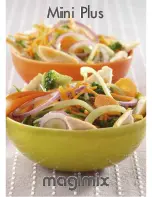before using your Kenwood appliance
●
Read these instructions carefully and retain for future reference.
●
Remove all packaging and any labels.
safety
●
The blades and discs are very sharp, handle with care.
Always
hold the knife blade by the finger grip at the top,
away from the cutting edge, both when handling and
cleaning.
●
Always remove the knife blade before pouring contents from the
bowl.
●
Keep hands and utensils out of the processor bowl and liquidiser
jug whilst connected to the power supply.
●
Switch off and unplug:
●
●
before fitting or removing parts
●
●
after use
●
●
before cleaning
●
Never use your fingers to push food down the feed tube. Always
use the pusher/s supplied.
●
Before removing the lid from the bowl or liquidiser from the
power unit:-
●
●
switch off;
●
●
wait until the attachment/blades have completely stopped;
●
●
Be careful not to unscrew the liquidiser jug from the blade
unit.
●
Allow all liquids to cool to room temperature before placing them
in the liquidiser.
●
Do not use the lid to operate the processor, always use the on/off
speed control.
●
This machine will be damaged and may cause injury
if the interlock mechanism is subjected to excessive
force.
●
Never use an unauthorised attachment.
●
Never leave the machine on unattended.
●
Never use a damaged machine. Get it checked or repaired: see
‘service’.
●
Never let the power unit, cord or plug get wet.
●
Don’t let excess cord hang over the edge of a table or worktop
or touch hot surfaces.
●
This appliance is not intended for use by persons (including
children) with reduced physical, sensory or mental capabilities, or
lack of experience and knowledge, unless they have been given
supervision or instruction concerning use of the appliance by a
person responsible for their safety.
●
Children should be supervised to ensure that they do not play
with the appliance.
●
Only use the appliance for its intended domestic use. Kenwood
will not accept any liability if the appliance is subject to improper
use, or failure to comply with these instructions.
●
Misuse of your processor/liquidiser can result in injury.
before plugging in
●
Make sure your electricity supply is the same as the one shown
on the underside of your machine.
●
This appliance conforms to EC directive 2004/108/EC on
Electromagnetic Compatibility and EC regulation no. 1935/2004
of 27/10/2004 on materials intended for contact with food.
before using for the first time
1 Remove all packaging including the plastic blade covers from the
knife blade.
Take care the blades are very sharp.
These
covers should be discarded as they are to protect the blade
during manufacture and transit only.
2 Wash the parts see ‘cleaning’
3 Push excess cord into the back of the machine.
key
processor
pusher
feed tube
lid
bowl
detachable drive shaft
speed + pulse control
power unit
safety interlock
cord storage
liquidiser
blade unit
sealing ring
jug
filler cap
lid
attachments
knife blade
emulsifying tool / whisk
thick slicing/coarse shredding disc
spatula
to use your food processor
1 Fit the detachable shaft onto the power unit
.
2 Then fit the bowl. Place the handle towards the back and turn
clockwise until it locks
.
3 Fit an attachment over the drive shaft.
●
Always fit the bowl and attachment onto the machine before
adding ingredients.
4 Fit the lid
- ensuring the top of the drive shaft locates into the
centre of the lid.
●
Do not use the lid to operate the processor, always
use the on/off speed control.
5 Switch on and select a speed.
●
The processor won’t work if the bowl and lid are
fitted incorrectly.
●
Use the pulse control for short bursts. The pulse will operate as
long as the control is held in position.
6 Reverse the above procedure to remove the lid, attachments and
bowl.
●
Always switch off before removing the lid.
important
●
Your processor is not suitable for crushing or grinding coffee
beans, or converting granulated sugar to caster sugar.
●
When adding almond essence or flavouring to mixtures avoid
contact with the plastic as this may result in permanent marking.
2
Summary of Contents for FP215
Page 2: ...FP215 ...
Page 4: ... ...