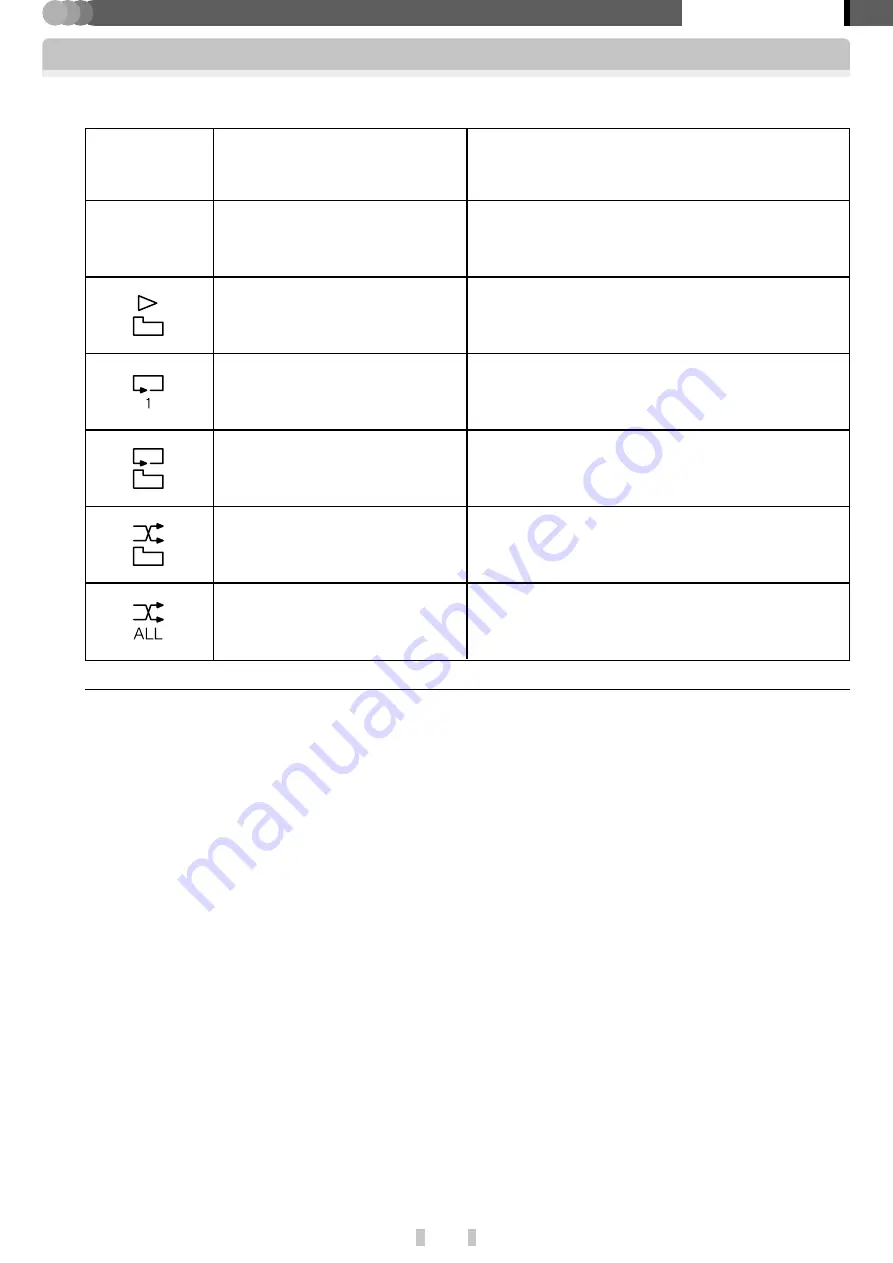
24
EN
PLAYER
Application section
7
Types of playback modes
POINT :
¶
The playback mode can also be selected in the [
SETUP
] view.
¶
When the folder random or all random mode is selected during playback, the random selection of audio data
begins after the audio data being played has completed.
Playback mode
Icon in
Play view
Operation
Normal playback
[
PLAY ALL
]
Repeated playback of all of the audio data stored in the
player.
Folder playback
[
PLAY FOLDER
]
Playback of the audio data in the selected folder or
playlist.
Single repeat
[
REPEAT ONE
]
Repeated playback of the audio data.
Folder repeat
[
REPEAT FOLDER
]
Repeated playback of the audio data in the selected
folder or playlist.
Folder random
[
RAND. FOLDER
]
Repeated playback in a random order of the audio
data in the selected folder or playlist.
All random
[
RAND. ALL
]
Repeated playback in a random order of all of the audio
data stored in the player.
No indication
Setup of playback mode
















































