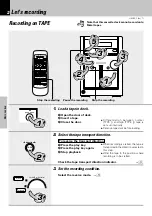HM-331 (En/T)
23
Basic section
TAPE rec
C D
• • • • • •
REC
CD
TAPE
Pause the recording
÷
Press the
“TAPE rec”
key during recording. It stops
after leaving a non-recorded blank of 4 seconds.
(Press the key again to resume recording.)
Stop the recording
Blinks
Points in CD recording
When recording CD tracks onto a tape, if you leave
the cassette deck in record-pause mode beforehand,
the cassette deck recording can be started at the
CD starts to be played. (Synchro recording function)
1
Put the CD player in pause mode.
2
Select the track to be recorded with
the skip (
w2
,
3∑
) keys.
(The CD player pauses at the begin-
ning of the selected track.)
3
Put the cassette deck in Record-pause
mode.
(Press “TAPE rec” key twice)
4
Start playing the CD.
(Synchro recording starts)
÷
Recording stops when the stop (
7
) key of the CD player
is pressed.
Select an input source other
than “TAPE”
TUNER (Broadcasts)
CD
AUX (External input)
The character information
display shows the recording
input source.
4.
Select the source to be recorded.
÷
If a CD has already been loaded, it starts to play now. Press the
7
key to
stop it.
Lights
5.
Start recording.
1
Play (or tune) the input source to be recorded.
2
Start recording.
÷
Recording stops automatically when the tape side (s) to be recorded have
been fully recorded.
Let's recording
Example:
To select the CD input
STOP
7
CD
6
4
4
TAPE rec
5
5