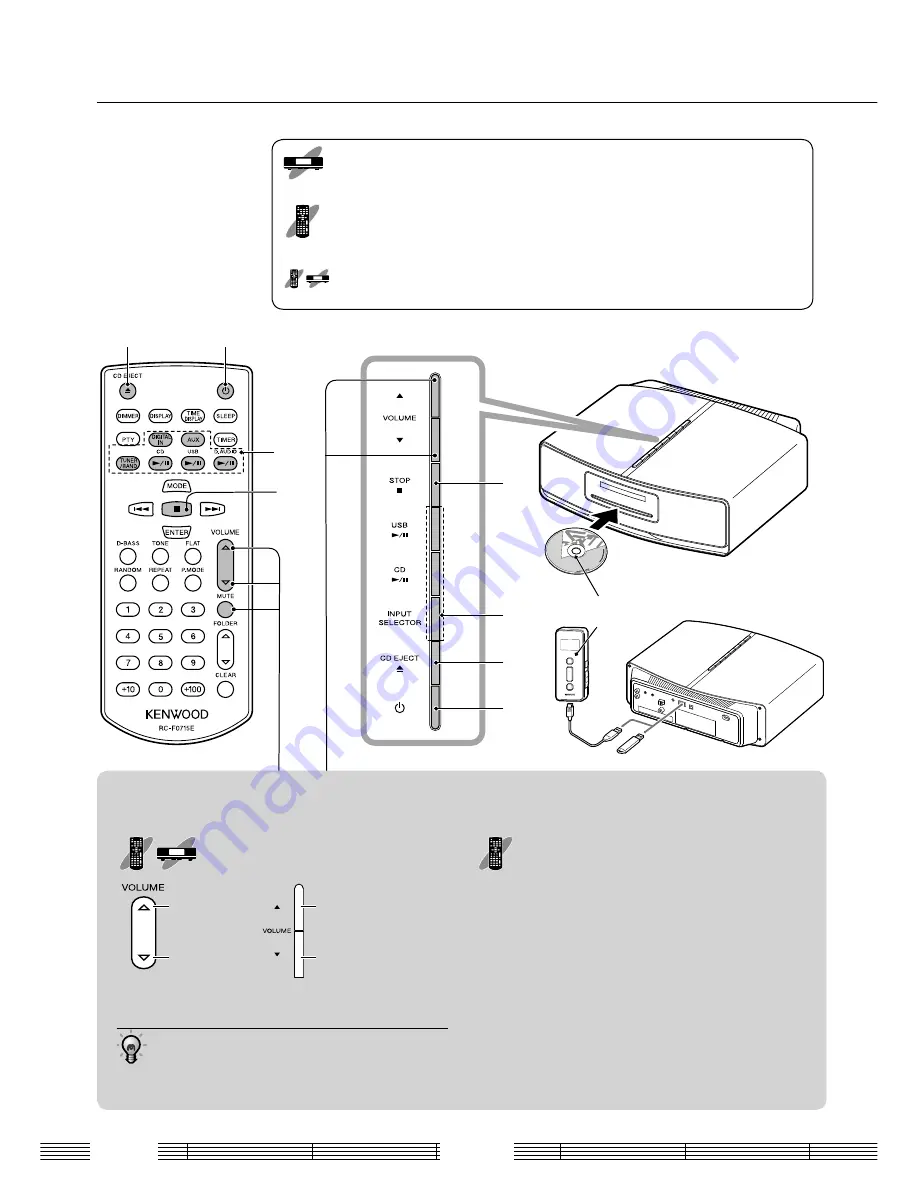
1
3
1
3
2
2
4
4
3
Adjusting the volume
Adjust using [VOLUME].
Increasing the
volume level
Decreasing the
volume level
Increasing the
volume level
Decreasing the
volume level
Adjust in the range from 0 to 40 (max.).
Press and hold the button to vary the volume level
at a high speed.
•
Muting the sound temporarily
Press [MUTE].
"MUTE" blinks on the display.
To cancel muting...
Press [MUTE] again (this resumes the original volume)
or adjust the volume.
■
K-323
16
This symbol indicates an operation on the main unit. When it is marked,
perform the operation by pressing the required button(s) on the main unit.
This symbol indicates an operation on the remote control unit. When it is marked,
perform the operation by pressing the required button(s) on the remote control unit.
If both are marked, the operation is available either on the remote control unit
or this unit.
Basic Operation
















































