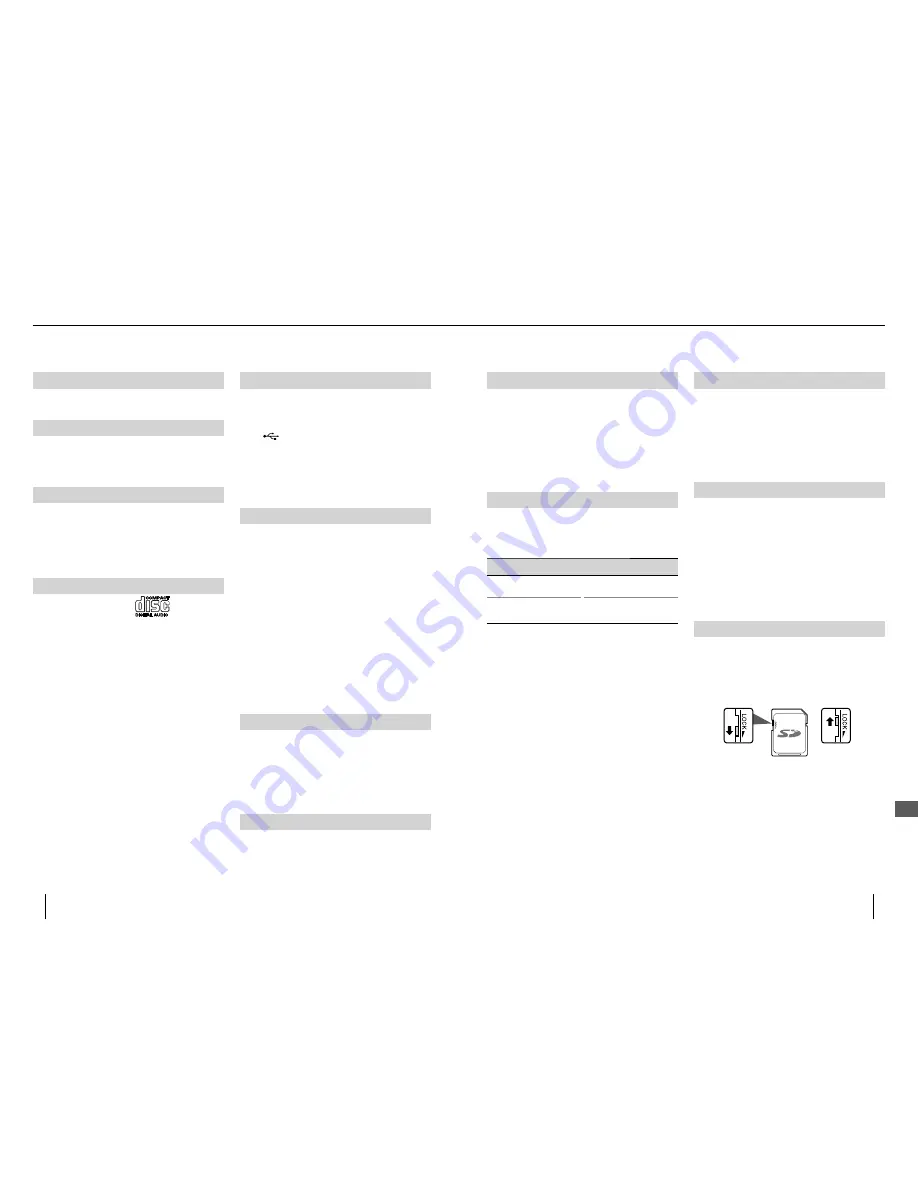
104
K-511USB/RD-K511USB
105
English
Handling of USB device
Handling precautions
Be sure to read the instruction manuals provided with
each USB device.
The USB device is not provided with this system.
The
[
USB]
terminal on the front panel of the main
unit is USB2.0 (Full speed) compatible.
It is not permitted to connect a USB device through a USB hub.
The data saved in the USB device may be lost depending
on the usage conditions. Kenwood will not assume any
liabilities for the damage incurred due to loss of saved data.
Usable USB devices
The following restrictions are applicable to the type and
operating method of the USB device.
The USB device should be USB mass storage class
compatible. For whether each USB device is compatible
with the USB mass storage class, consult its dealer.
The maximum current drain should be no more than
"500 mA".
If a USB device other than specifi ed above is used, the
music fi les may be unable to be played correctly. Also,
note that even a USB device complying with the above
specifi cations may be unable to play certain music fi les
depending on the type or condition of the music fi les.
Handling iPod
Handling precautions
Be sure to read the instruction manuals provided with
your iPod.
The iPod is not provided with this system.
The saved data may be lost depending on the operating
situations of the iPod. Kenwood will not assume any
liabilities for the damage incurred due to loss of saved data.
Usable iPod
To control an iPod from the main unit or remote control
unit, the PAD-iP7 iPod Dock is necessary. For the usable
iPod models, refer to the manual for the PAD-iP7.
•
•
•
•
•
•
•
•
•
•
•
Handling of CD
Handling precautions
Hold a CD taking care not to touch the played surface.
Discs playable on the system
This system can play back the audio part of a CD (12 cm,
8 cm), CD-ROM, CD-R, CD-RW or CD-EXTRA disc.
The 8 cm CD adapter cannot be used.
Notes on CD-ROM/CD-R/CD-RW discs
If the CD-ROM, CD-R or CD-RW disc in use has a printable
label surface, the disc may be unable to be taken out
of the system due to sticking of the label surface. To
prevent malfunction of the system, do not use such a
disc.
Cautions on CD discs
Always use a disc carrying the
marking.
A disc without this marking may be unable to be played
back correctly.
The disc rotates at a high speed during playback.
Never use a cracked, chipped or greatly warped disc.
Otherwise, damage or malfunction of the player may
result.
Also, do not use a disc with a non-circular shape as this
may result in malfunction.
•
•
Additional Information
Handling of D.AUDIO
Handling precautions
Be sure to read the instruction manual provided with your
kenwood digital audio player.
The kenwood digital audio player is not provided with this
system.
The saved data may be lost depending on the operating
situations of the kenwood digital audio player. Kenwood
will not assume any liabilities for the damage incurred
due to loss of saved data.
Usable D.AUDIO
To control a kenwood digital audio player iPod from the
main unit or remote control unit, the PNC-150 Kenwood
Digital Audio Player Connection Cable is necessary.
Usable kenwood digital audio player models
HDD audio
player
Memory audio
player/recorder
HD20GA7
MGR-A7/M2GD55/
M1GD55/M1GC7/M2GC7
(as of Aug. 2008)
•
•
•
•
Handling of SD card
Handling precautions
Be sure to read the instruction manual provided with your
SD card.
The SD card is not provided with this system
The saved data may be lost depending on the operating
situations of the SD card. Kenwood will not assume any
liabilities for the damage incurred due to loss of saved
data.
Note for disposal/transfer of SD card
The "formatting" and "deletion" functions of this
system and a PC consist simply of modifying the fi le
management, and do not erase the data in the SD
card completely. Before disposing of or transferring
an SD card, it is recommended to destroy the SD card
physically or erase the data in it completely by running
commercially available data erasure software on a PC.
The data in the SD card should be managed on the user’
s own responsibility.
SD card (Write protect switch)
The SD card a switch for inhibiting data write in it. Set
the switch to "LOCK" when you want to protect the
written data. Set the switch to the unlock position
before starting recording, transfer, editing or deletion of
the data.
Write protected
Unlocked
•
•
•
M
aint
e
nanc
e







































