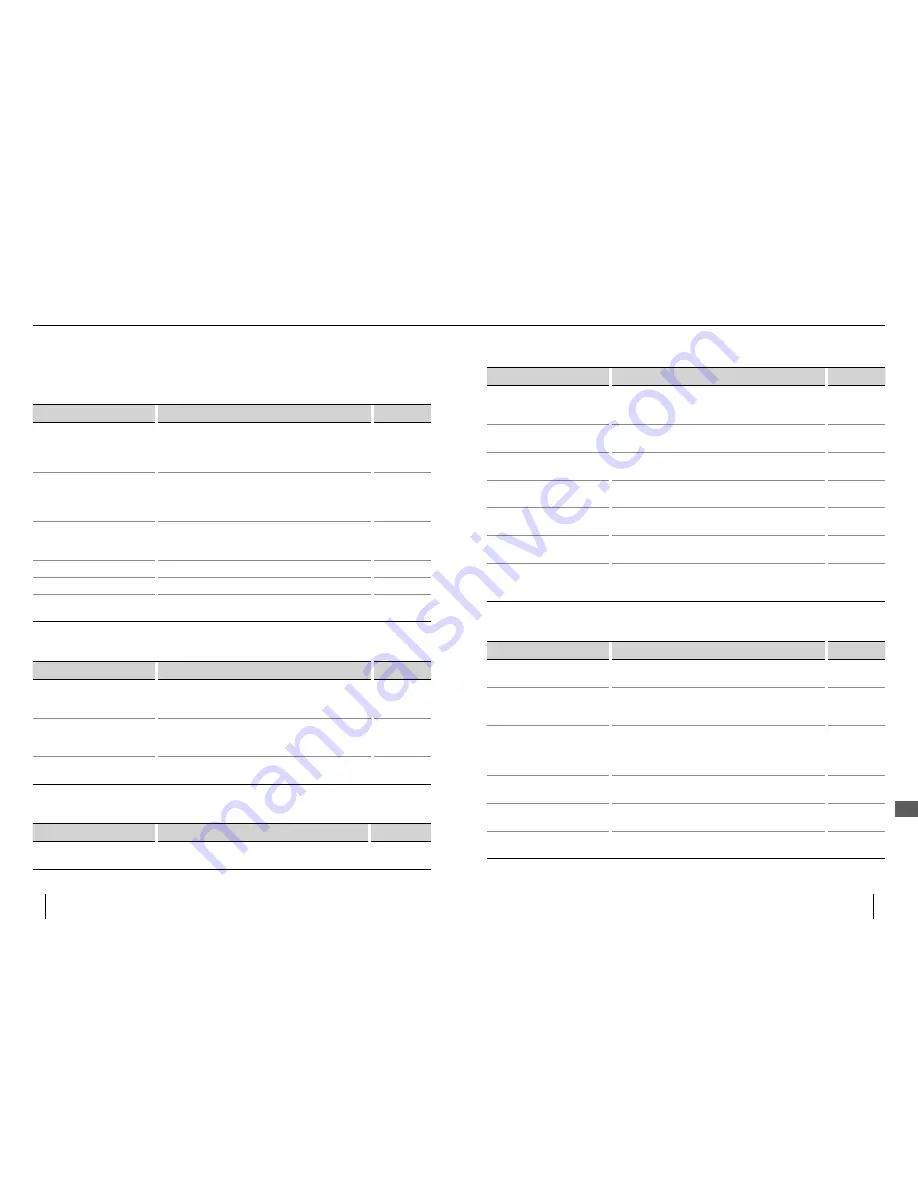
108
K-511USB/RD-K511USB
109
English
A trouble with the system does not always mean the failure. Before calling for service, check the following table
according to the symptom of trouble.
Amplifi er/Speaker Blocks
Symptom
Remedy
See page
No audio output.
Reconnect the cords properly.
Increase the volume level.
Set [MUTE] to OFF.
If headphones are plugged in, unplug them.
•
•
•
•
12
22
22
15
The standby/timer indicator blinks in
red and no audio is output.
The speaker cords may be short-circuited. Unplug the power
cord and reconnect the speakers.
An internal fault may be produced. Turn the system OFF, unplug
the power cord and call for service.
•
•
14
—
No audio from headphones.
Check if headphone plug is inserted properly.
Increase the volume level.
Set [MUTE] to OFF.
•
•
•
15
22
No audio from one of the speakers.
Reconnect the cords properly.
•
12
The time of the day is not displayed.
Adjust the clock.
•
77
Timer cannot be activated.
Adjust the clock.
Set the On time and Off timer of program timer.
•
•
77
78
Tuner Block
Symptom
Remedy
See page
Radio stations cannot be tuned.
Connect the antenna(s).
Select the appropriate broadcasting band (tuning mode).
Tune into the frequency of the desired station.
•
•
•
12
44
44
Noise interferes with reception.
Install the outdoor antenna away from the road.
Turn OFF the electric appliances installed near this system.
Install the system away from a TV set.
•
•
•
—
After Auto Preset, no station can be
received by pressing [P.CALL].
Perform Auto Preset again.
Preset stations with receivable frequencies manually.
•
•
46
48
Remote Control Unit
Symptom
Remedy
See page
Remote control is unavailable.
Replace the batteries with new ones.
Use the remote control unit within the controllable distance.
•
•
11
Troubleshooting
CD Block
Symptom
Remedy
See page
Loaded CD cannot be played back.
Place the CD properly with the label side up.
Clean the disc.
Wait until the condensation on the disc surface evaporates.
•
•
•
23
112
112
CD audio is not output.
Press [CD
E
].
Clean the disc.
•
•
28
112
CD sound skips.
Playback is impossible if the audio file is destroyed.
Check if the audio file is playable with this system.
•
•
102
An audio file cannot be played.
Playback is impossible if the audio file is destroyed.
Check if the audio file is playable with this system.
•
•
102
Playback takes time before starting.
The time until playback may become long if there are large
number of folders and/or files.
•
—
The tag data is not displayed
correctly.
Check if the tag data is of the type displayable with this system.
•
25
Even when [
L
] is pressed, "LOCKED"
is displayed and the disc will not
come out.
Unplug the power cord from the power outlet and, while
pressing and holding [
K
], plug the power cord again.
•
110
SD Block
Symptom
Remedy
See page
No sound is output even when an
SD card is inserted.
Insert the SD card properly.
Insert an SD card containing music files.
•
•
23
Recording stops in the middle.
The SD card may not have enough capacity for recording. If
there are no unnecessary audio files, replace the SD card with a
recordable SD card.
•
66
Recording or editing is impossible.
If the write protect switch is set to "LOCK", set the switch to the
unlock position.
Replace the SD card with a recordable SD card.
Select the audio source you want to record.
•
•
•
105
—
—
Some folders cannot be found after
recording.
The number of folders has reached 200. Delete unnecessary
folders.
•
66
A folder cannot be erased.
The SD card may contain files other than audio files. Check the
SD card content on your PC.
•
—
No folder and file in the SD card is
displayed.
The data in the SD card may be destroyed or the SD card may
contain files that cannot be recognized with this system.
•
—
M
a
int
enanc
e





































