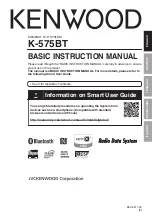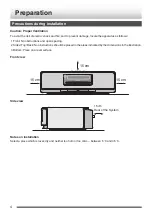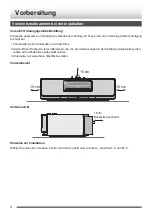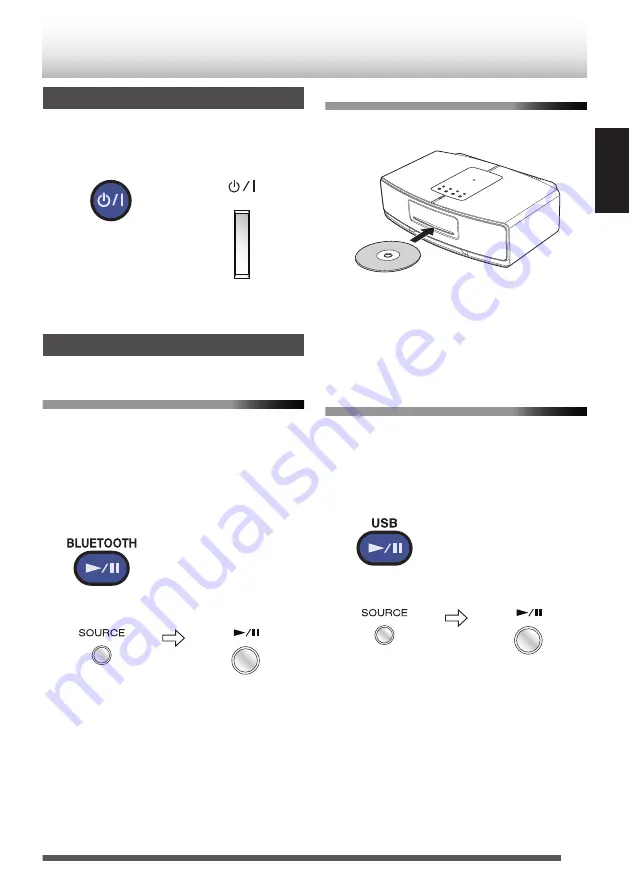
Basic operations
Turning on/off the System
Press the [
A
] button on the main unit or the remote
control.
Remote control
Main unit
.
.
0
You can also turn on the System by pressing the
source buttons.
Playback
BLUETOOTH Device
To play back music files in a BLUETOOTH device,
perform pairing (connection) with your device
beforehand. (p. 12)
If pairing has already been completed, you can
connect to and play back from the BLUETOOTH
device that was last connected to the System.
Operating from remote control
.
Operating from main unit
.
.
.
(Press repeatedly)
CD
Insert the CD with the label side facing up into the
center of the disc loading slot in front of the System.
.
0
The CD will be inserted automatically when you
insert it in partially.
0
“READING” is displayed when the CD is being read.
When it disappears, playback starts automatically.
0
If the System has been set to another source, the
System switches to CD playback automatically.
USB Device
If the System is in the USB source, playback starts
automatically only when a USB device is connected.
If a USB device is already connected, operate as
follows.
Operating from remote control
.
Operating from main unit
.
.
.
(Press repeatedly)
0
“READING” is displayed when the USB device is
being read. Wait until the display disappears.
Continue on the next page
9
ENGLISH