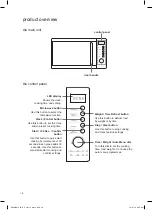Reviews:
No comments
Related manuals for K20MSS15

12 series
Brand: Tappan Pages: 20

HM-1900
Brand: Sammic Pages: 36

RVM1535DM
Brand: GE Pages: 40

MD 2310 W
Brand: arcelik Pages: 40

DHBET60W
Brand: Bush Pages: 40

HO 385
Brand: Orbegozo Pages: 36

MO-25 M
Brand: Fagor Pages: 70

SC-MW9020S07M
Brand: Scarlett Pages: 32

EW13F1B
Brand: Magic Chef Pages: 31

HK-800
Brand: Teka Pages: 18

NOT FOUN MO649TB
Brand: Avanti Pages: 21

KOT 1921
Brand: Koryo Pages: 16

MO-1817
Brand: Sammic Pages: 64

KQG-6L6B5R
Brand: Daewoo Pages: 29

Gemini MET8885X
Brand: Maytag Pages: 2

RHM2029
Brand: Russell Hobbs Pages: 16

AM134A2DN-P
Brand: Midea Pages: 22

NV70 77 Series
Brand: Samsung Pages: 180